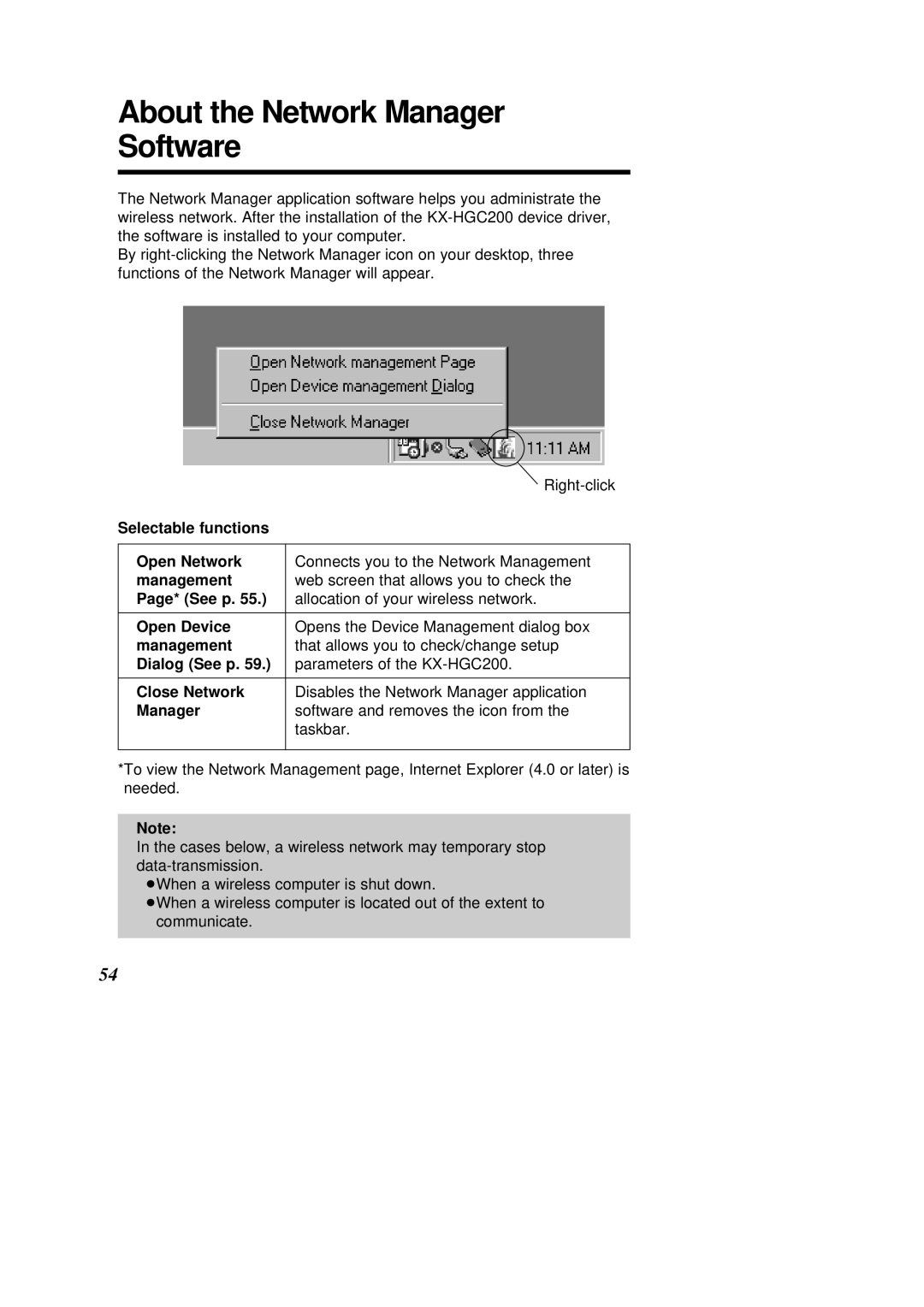About the Network Manager Software
The Network Manager application software helps you administrate the wireless network. After the installation of the
By
| |
Selectable functions |
|
|
|
Open Network | Connects you to the Network Management |
management | web screen that allows you to check the |
Page* (See p. 55.) | allocation of your wireless network. |
|
|
Open Device | Opens the Device Management dialog box |
management | that allows you to check/change setup |
Dialog (See p. 59.) | parameters of the |
|
|
Close Network | Disables the Network Manager application |
Manager | software and removes the icon from the |
| taskbar. |
|
|
*To view the Network Management page, Internet Explorer (4.0 or later) is needed.
Note:
In the cases below, a wireless network may temporary stop
³When a wireless computer is shut down.
³When a wireless computer is located out of the extent to communicate.
54