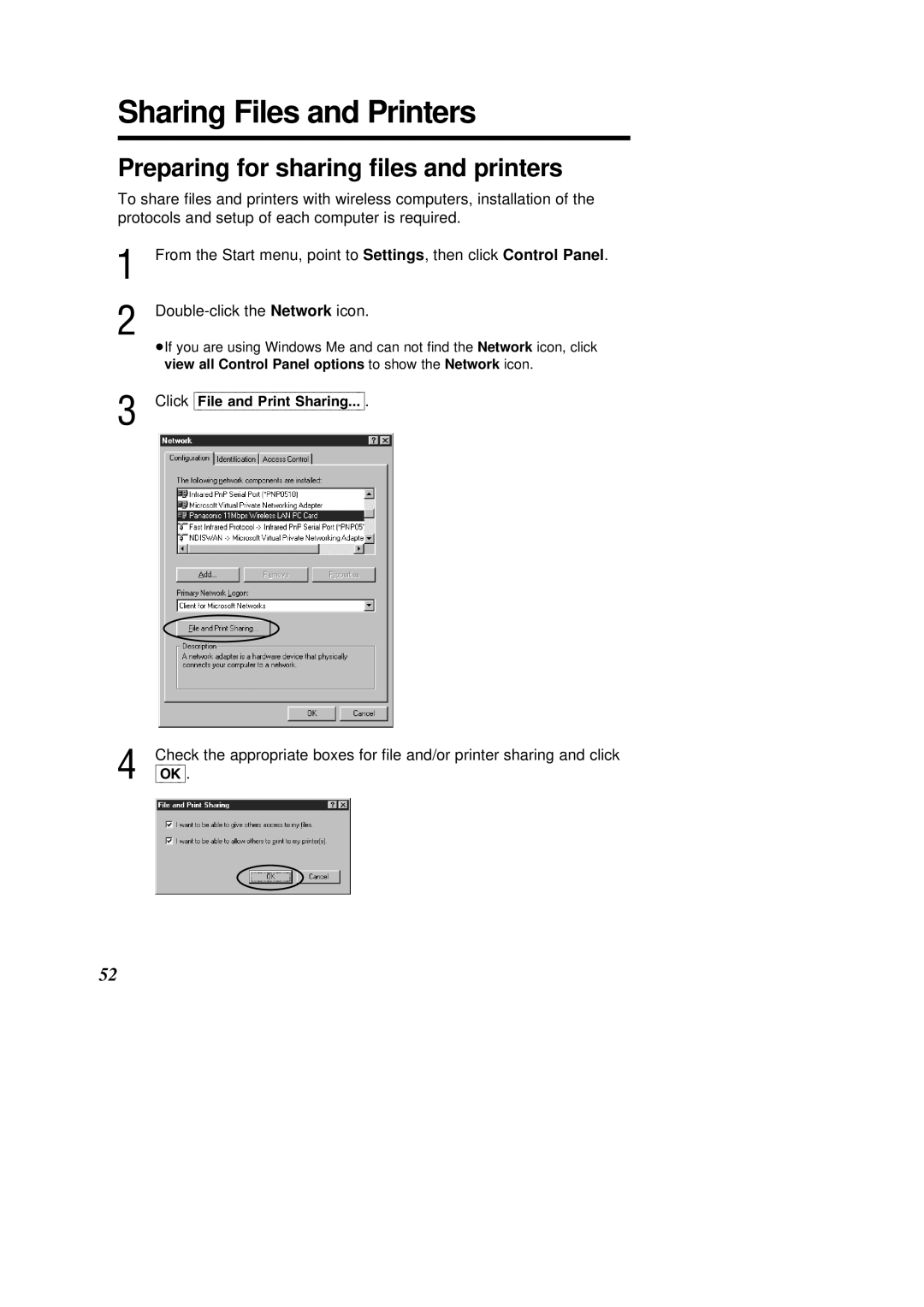Sharing Files and Printers
Preparing for sharing files and printers
To share files and printers with wireless computers, installation of the protocols and setup of each computer is required.
1
2
From the Start menu, point to Settings, then click Control Panel.
³If you are using Windows Me and can not find theNetwork icon, click
view all Control Panel options to show the Network icon.
3 Click [File and Print Sharing...].
4 | Check the appropriate boxes for file and/or printer sharing and click |
[OK]. |
52