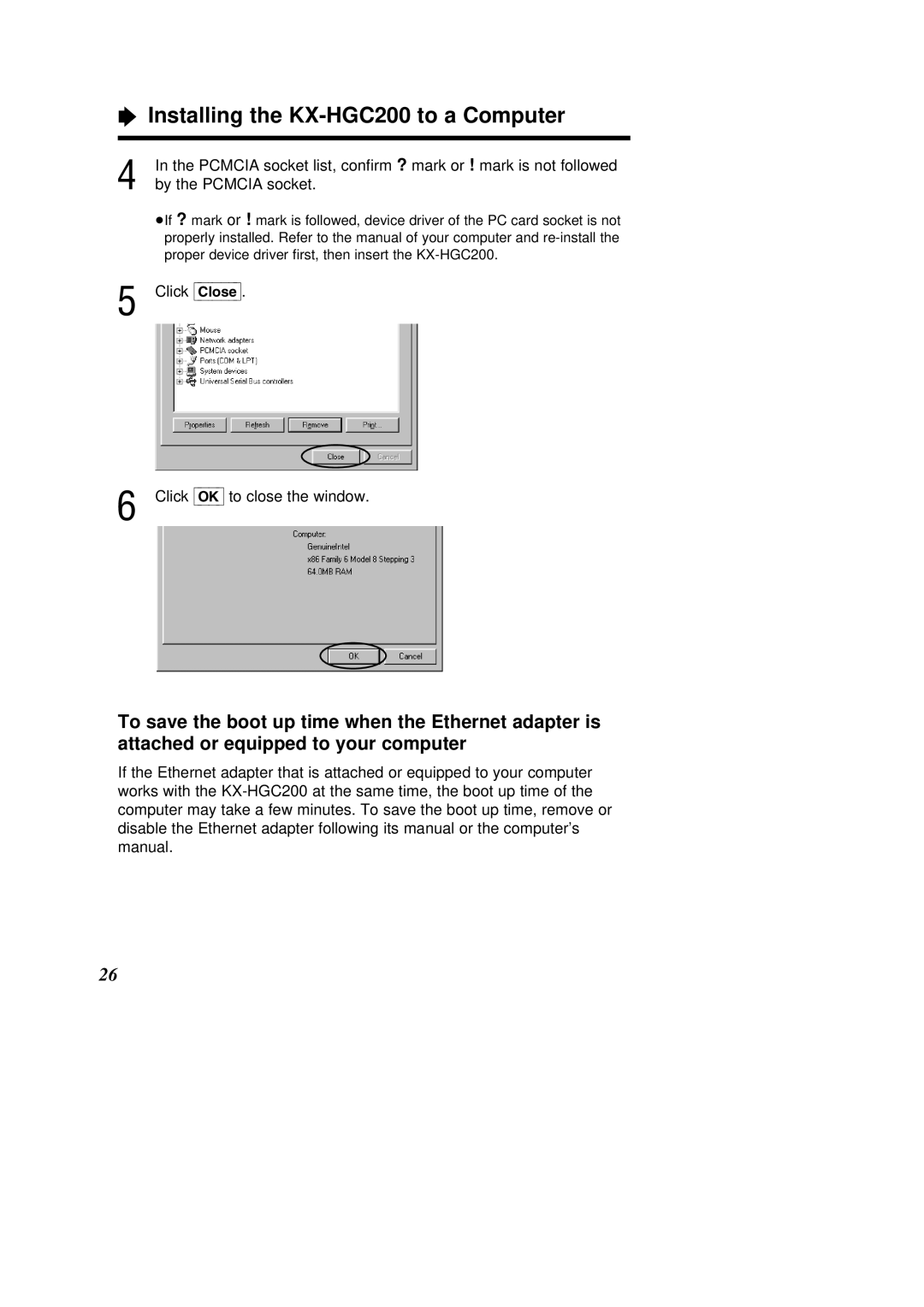ÒInstalling the KX-HGC200 to a Computer
4 | In the PCMCIA socket list, confirm? mark or ! mark is not followed |
by the PCMCIA socket. |
³If ? mark or ! mark is followed, device driver of the PC card socket is not properly installed. Refer to the manual of your computer and
5
6
Click [Close].
Click [OK] to close the window.
To save the boot up time when the Ethernet adapter is attached or equipped to your computer
If the Ethernet adapter that is attached or equipped to your computer works with the
26