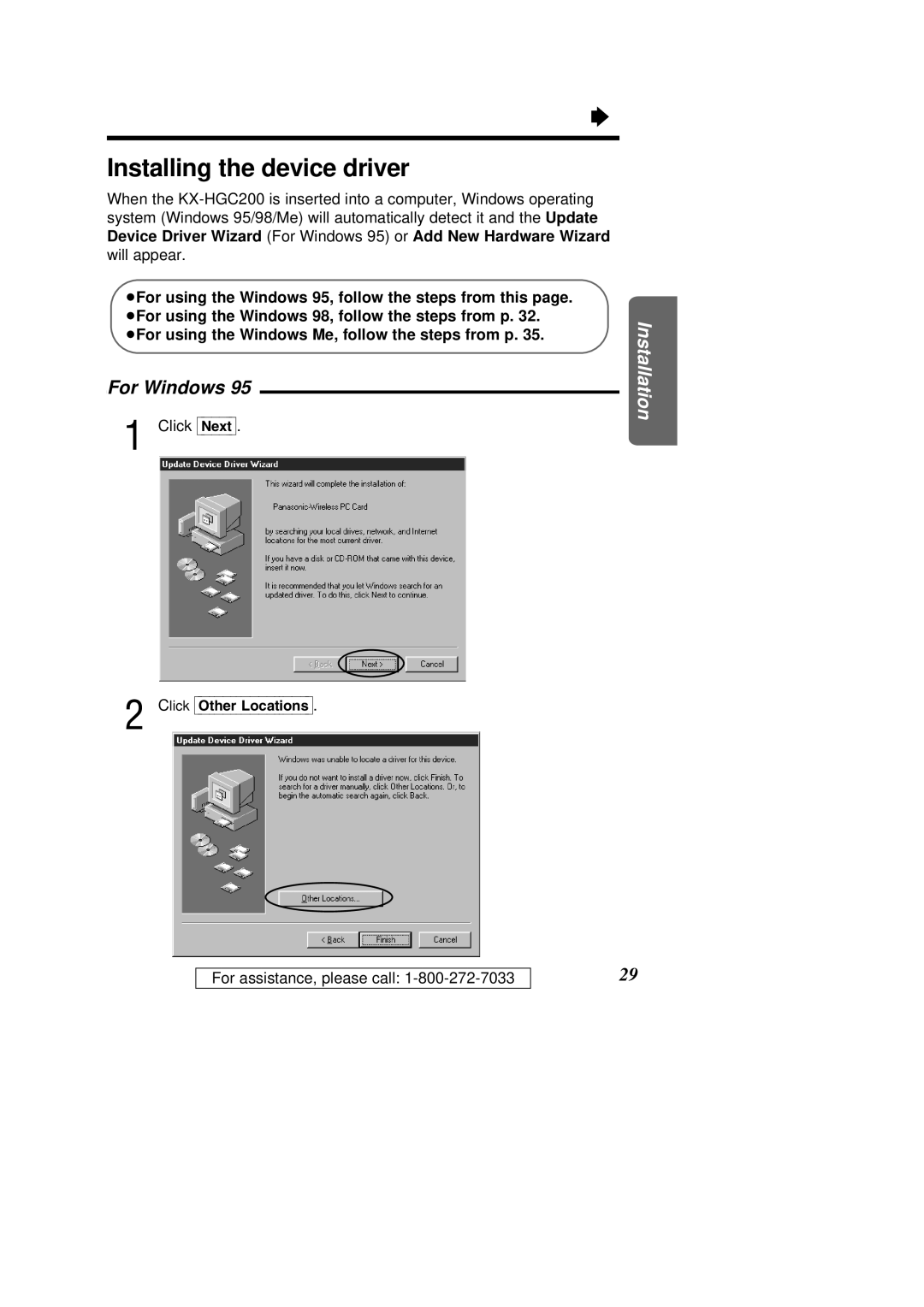Ò
Installing the device driver
When the
³For using the Windows 95, follow the steps from this page. ³For using the Windows 98, follow the steps from p. 32. ³For using the Windows Me, follow the steps from p. 35.
For Windows 95!
1 Click [Next].
Installation
2 Click [Other Locations].
For assistance, please call:
29