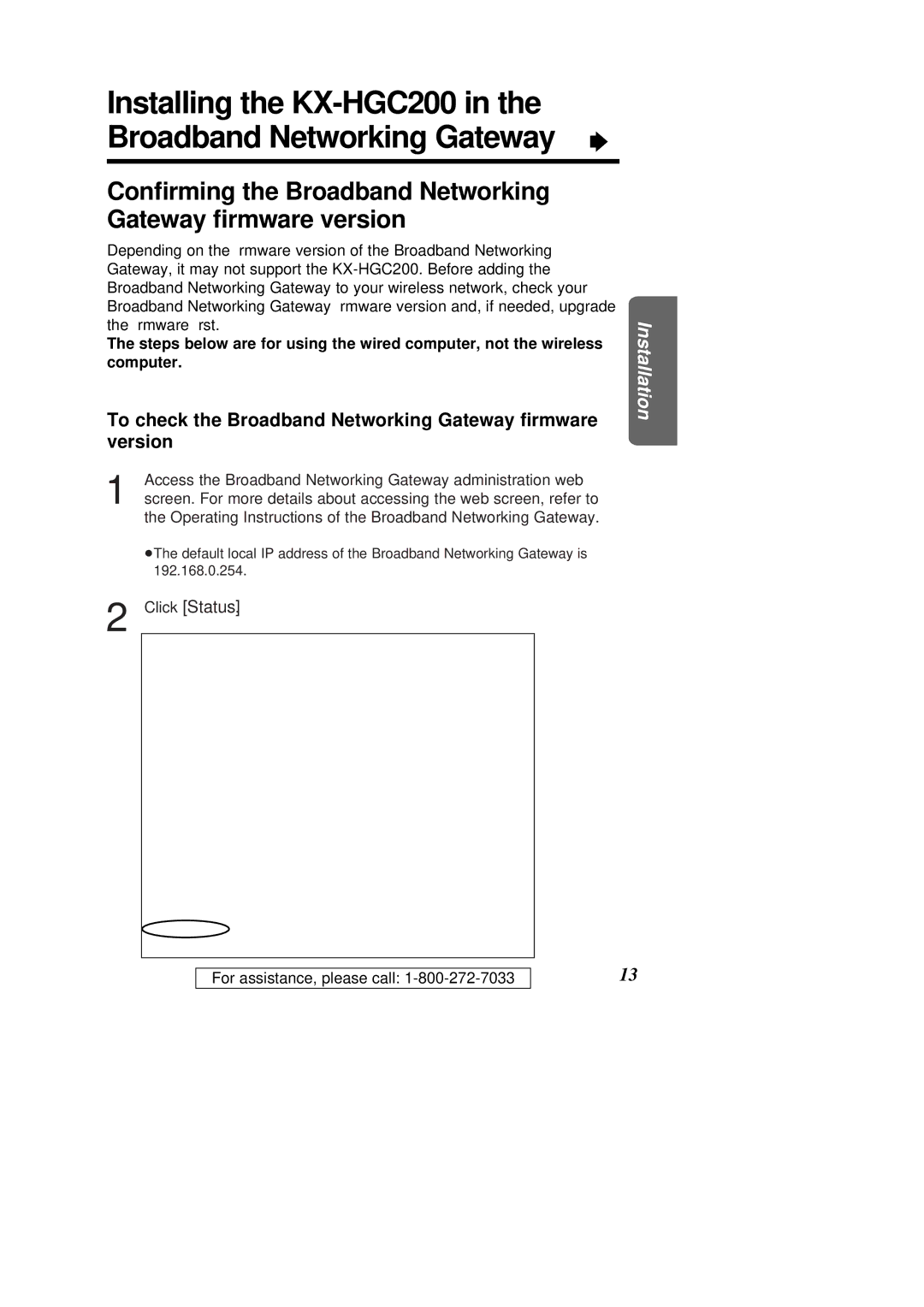Installing the
Confirming the Broadband Networking Gateway firmware version
Depending on the firmware version of the Broadband Networking Gateway, it may not support the
The steps below are for using the wired computer, not the wireless computer.
To check the Broadband Networking Gateway firmware version
Installation
1 | Access the Broadband Networking Gateway administration web |
screen. For more details about accessing the web screen, refer to | |
| the Operating Instructions of the Broadband Networking Gateway. |
| ³The default local IP address of the Broadband Networking Gateway is |
| 192.168.0.254. |
2 Click [Status].
For assistance, please call:
13