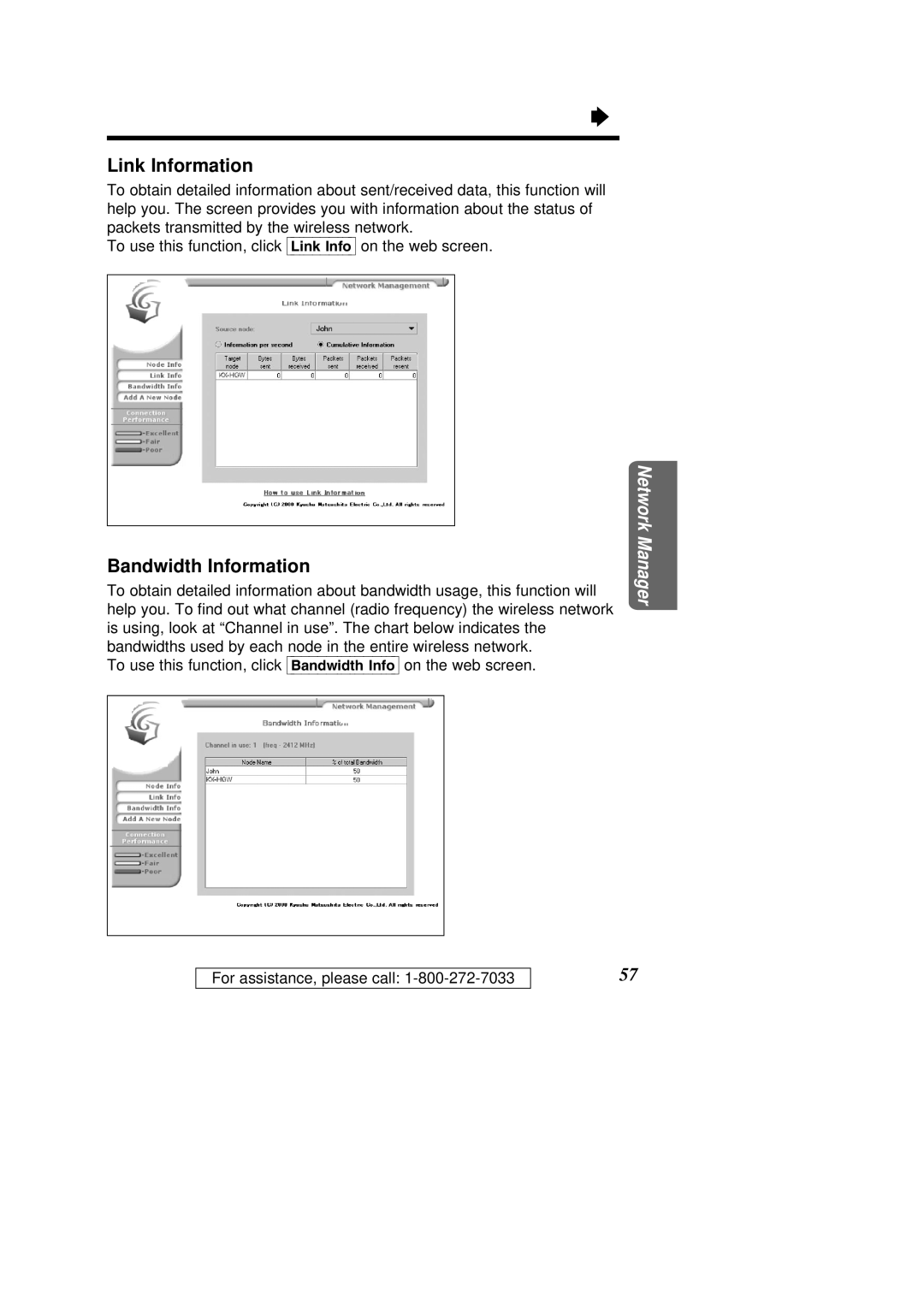Ò
Link Information
To obtain detailed information about sent/received data, this function will help you. The screen provides you with information about the status of
packets transmitted by the wireless network.
To use this function, click [Link Info] on the web screen.
Bandwidth Information
To obtain detailed information about bandwidth usage, this function will help you. To find out what channel (radio frequency) the wireless network is using, look at “Channel in use”. The chart below indicates the
bandwidths used by each node in the entire wireless network. To use this function, click [Bandwidth Info] on the web screen.
Network Manager
For assistance, please call:
57