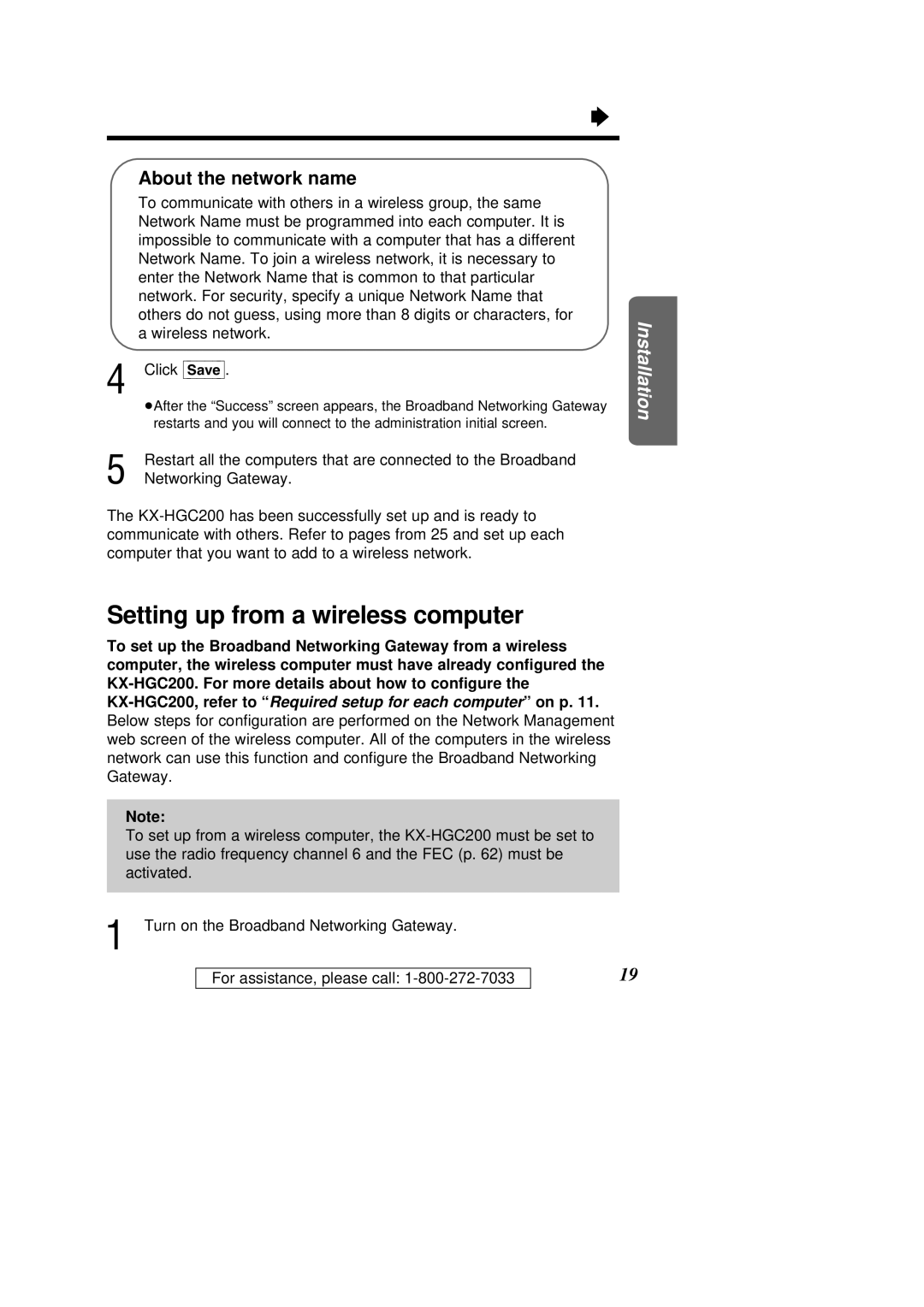Ò
| About the network name |
| To communicate with others in a wireless group, the same |
| Network Name must be programmed into each computer. It is |
| impossible to communicate with a computer that has a different |
| Network Name. To join a wireless network, it is necessary to |
| enter the Network Name that is common to that particular |
| network. For security, specify a unique Network Name that |
| others do not guess, using more than 8 digits or characters, for |
| a wireless network. |
4 Click [Save]. | |
| ³After the “Success” screen appears, the Broadband Networking Gateway |
| restarts and you will connect to the administration initial screen. |
5 | Restart all the computers that are connected to the Broadband |
Networking Gateway. | |
The
Installation
Setting up from a wireless computer
To set up the Broadband Networking Gateway from a wireless computer, the wireless computer must have already configured the
Note:
To set up from a wireless computer, the
1 Turn on the Broadband Networking Gateway.
For assistance, please call:
19