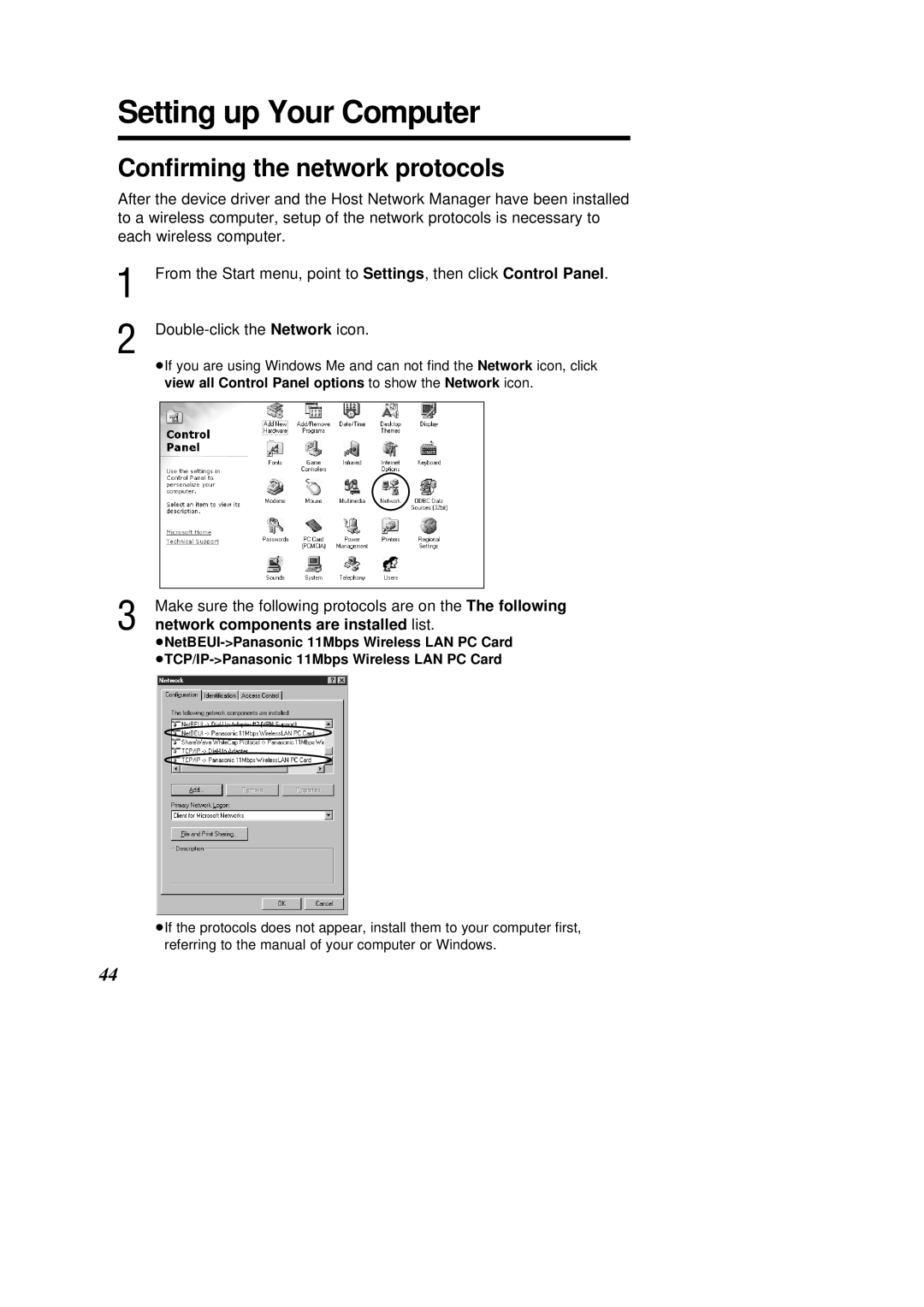Setting up Your Computer
Confirming the network protocols
After the device driver and the Host Network Manager have been installed to a wireless computer, setup of the network protocols is necessary to each wireless computer.
1
2
From the Start menu, point to Settings, then click Control Panel.
³If you are using Windows Me and can not find theNetwork icon, click
view all Control Panel options to show the Network icon.
3 | Make sure the following protocols are on the The following |
network components are installed list. |
³If the protocols does not appear, install them to your computer first, referring to the manual of your computer or Windows.
44