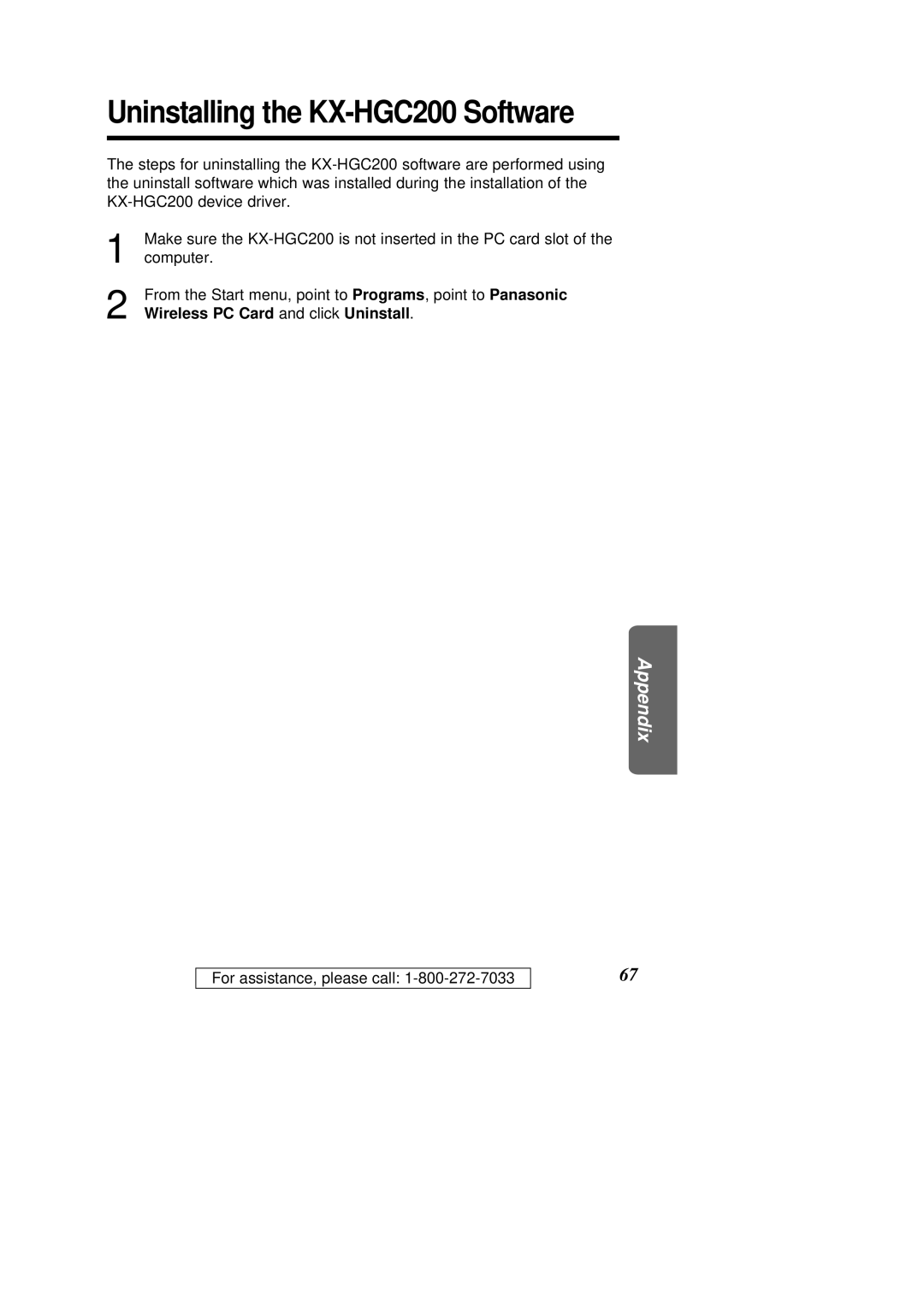Uninstalling the KX-HGC200 Software Ò
The steps for uninstalling the
1
2
Make sure the
From the Start menu, point to Programs, point to Panasonic Wireless PC Card and click Uninstall.
Appendix
For assistance, please call:
67