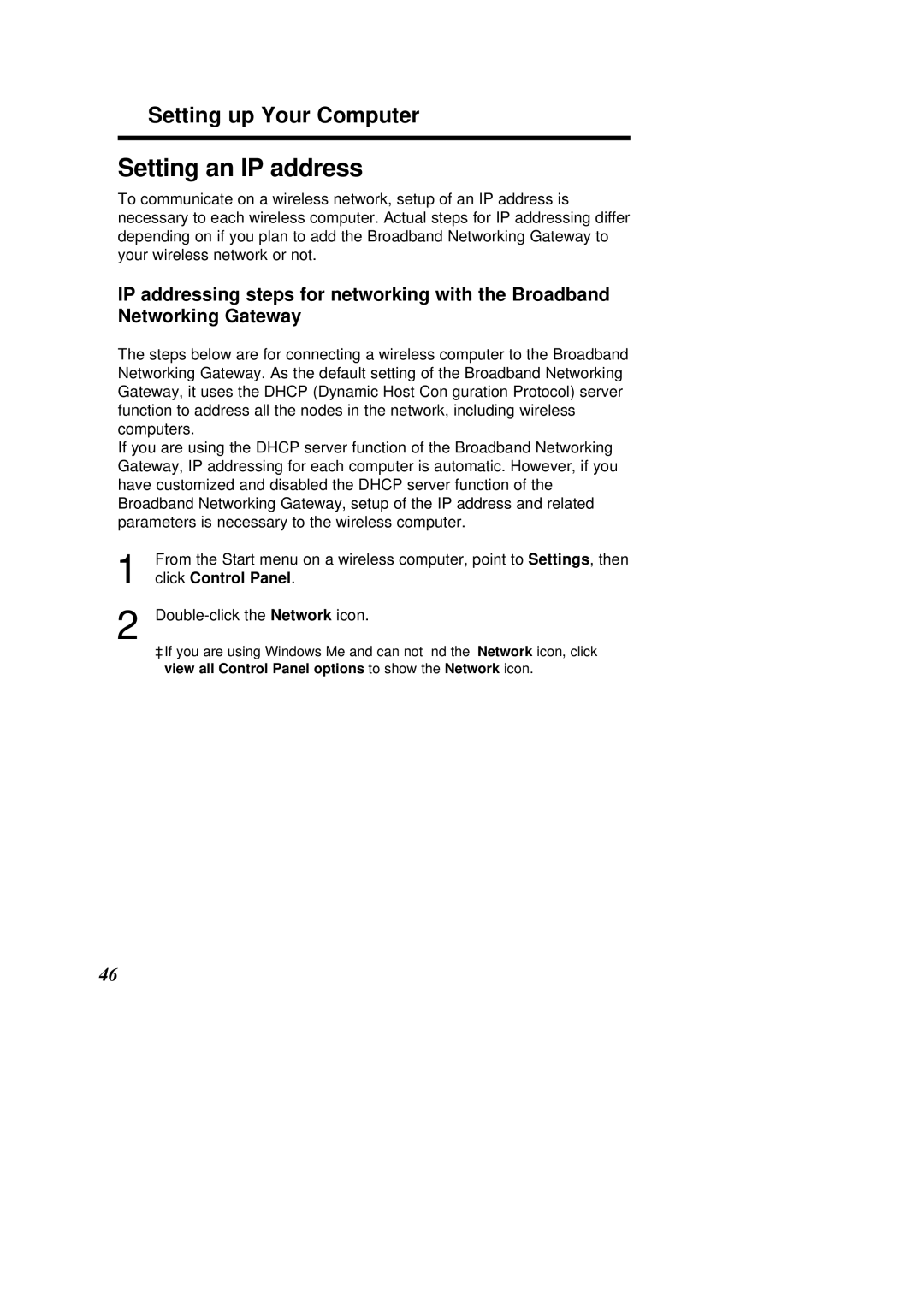ÒSetting up Your Computer
Setting an IP address
To communicate on a wireless network, setup of an IP address is necessary to each wireless computer. Actual steps for IP addressing differ depending on if you plan to add the Broadband Networking Gateway to your wireless network or not.
IP addressing steps for networking with the Broadband Networking Gateway
The steps below are for connecting a wireless computer to the Broadband Networking Gateway. As the default setting of the Broadband Networking Gateway, it uses the DHCP (Dynamic Host Configuration Protocol) server function to address all the nodes in the network, including wireless computers.
If you are using the DHCP server function of the Broadband Networking Gateway, IP addressing for each computer is automatic. However, if you have customized and disabled the DHCP server function of the Broadband Networking Gateway, setup of the IP address and related parameters is necessary to the wireless computer.
1
2
From the Start menu on a wireless computer, point to Settings, then click Control Panel.
³If you are using Windows Me and can not find theNetwork icon, click
view all Control Panel options to show the Network icon.
46