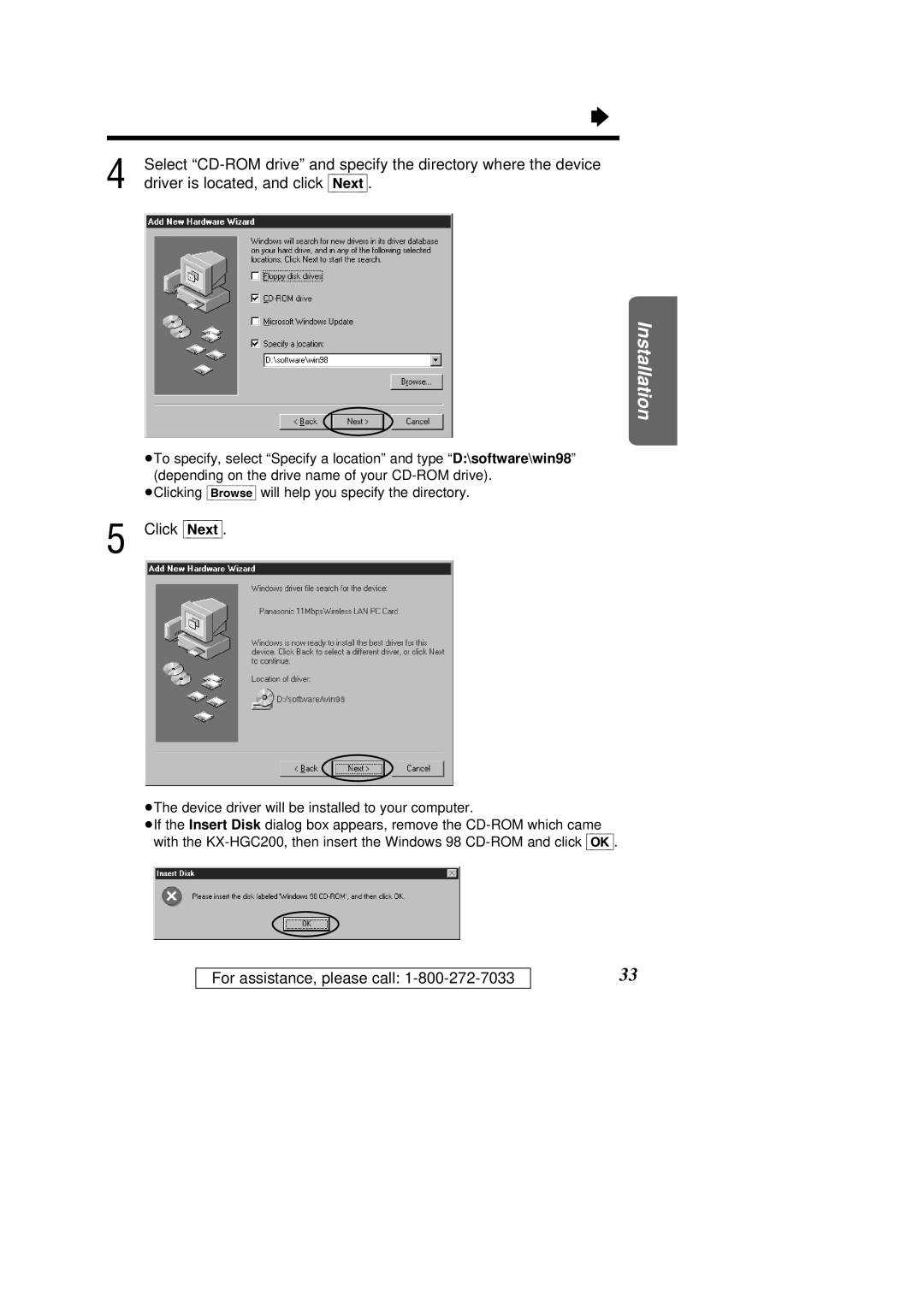Ò
4 | Select |
driver is located, and click [Next]. |
Installation
³To specify, select “Specify a location” and typeD:\software\win98“” (depending on the drive name of your
³Clicking [Browse] will help you specify the directory.
5 Click [Next].
³The device driver will be installed to your computer.
³If the Insert Disk dialog box appears, remove the
For assistance, please call:
33