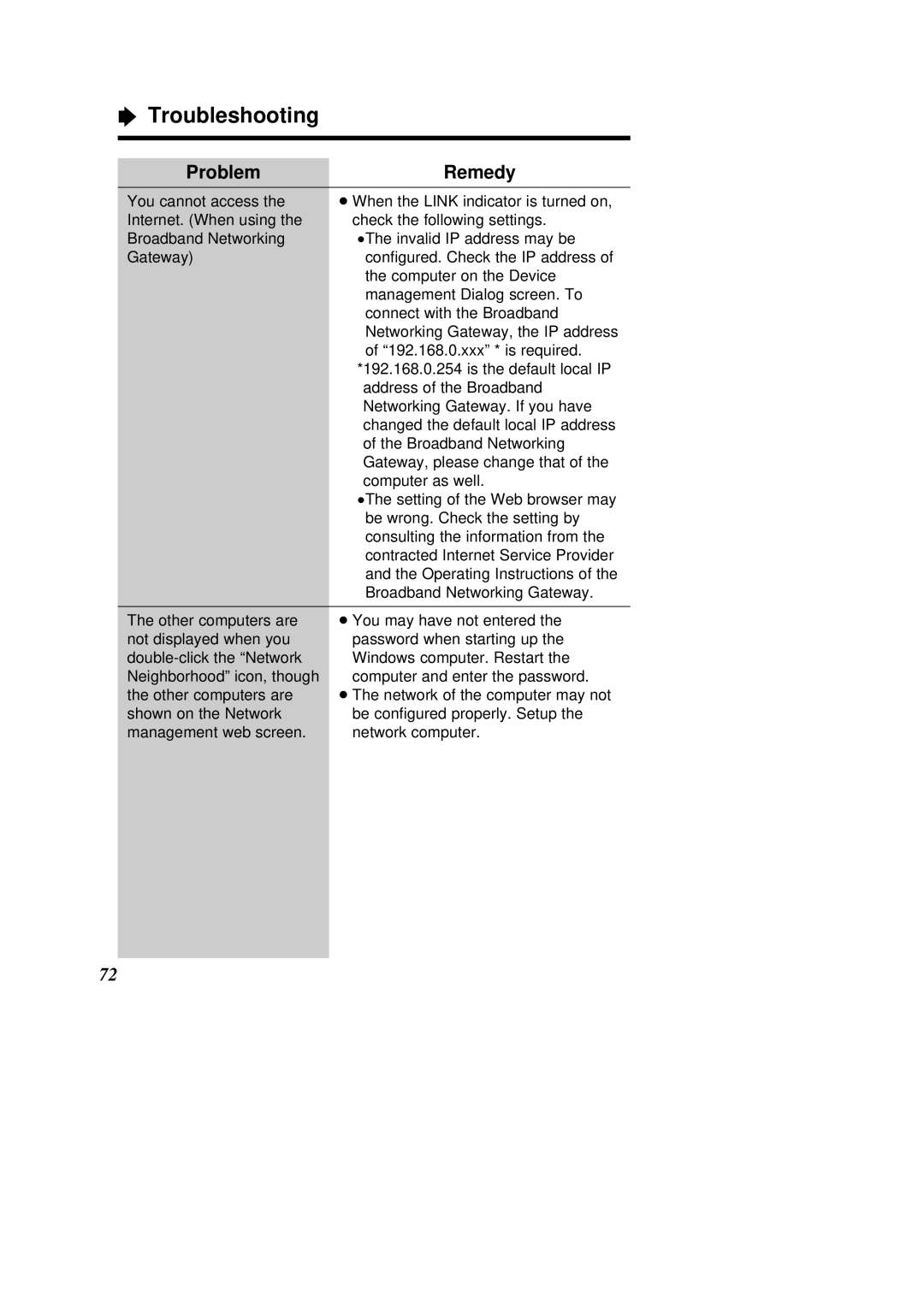ÒTroubleshooting
Problem | Remedy |
You cannot access the | ³ When the LINK indicator is turned on, |
Internet. (When using the | check the following settings. |
Broadband Networking | ³The invalid IP address may be |
Gateway) | configured. Check the IP address of |
| the computer on the Device |
| management Dialog screen. To |
| connect with the Broadband |
| Networking Gateway, the IP address |
| of “192.168.0.xxx” * is required. |
| *192.168.0.254 is the default local IP |
| address of the Broadband |
| Networking Gateway. If you have |
| changed the default local IP address |
| of the Broadband Networking |
| Gateway, please change that of the |
| computer as well. |
| ³The setting of the Web browser may |
| be wrong. Check the setting by |
| consulting the information from the |
| contracted Internet Service Provider |
| and the Operating Instructions of the |
| Broadband Networking Gateway. |
The other computers are not displayed when you
³You may have not entered the password when starting up the Windows computer. Restart the computer and enter the password.
³The network of the computer may not be configured properly. Setup the network computer.
72