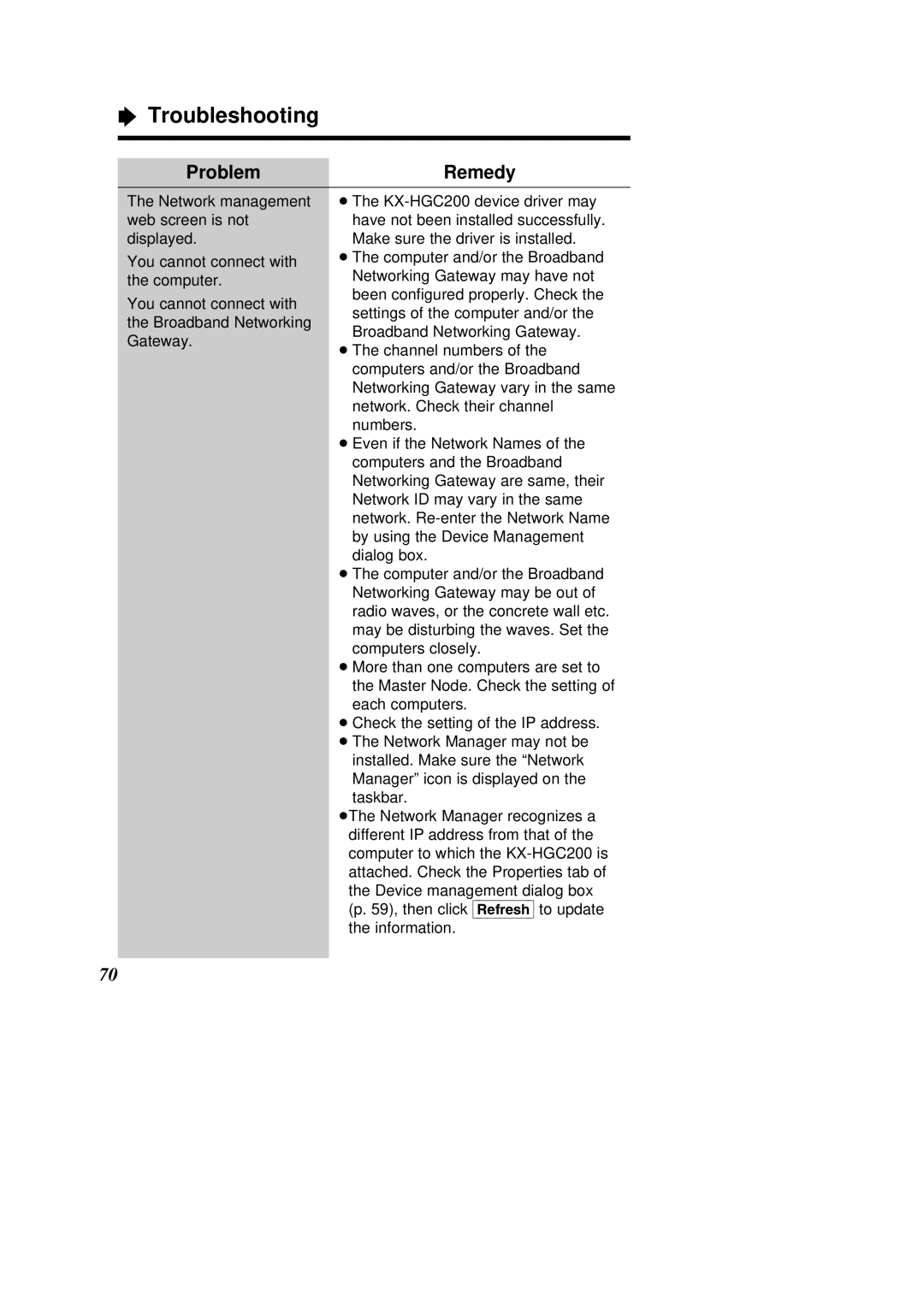ÒTroubleshooting
ProblemRemedy
The Network management web screen is not displayed.
You cannot connect with the computer.
You cannot connect with the Broadband Networking Gateway.
³The
³The computer and/or the Broadband Networking Gateway may have not been configured properly. Check the settings of the computer and/or the Broadband Networking Gateway.
³The channel numbers of the computers and/or the Broadband Networking Gateway vary in the same network. Check their channel numbers.
³Even if the Network Names of the computers and the Broadband Networking Gateway are same, their Network ID may vary in the same network.
³The computer and/or the Broadband Networking Gateway may be out of radio waves, or the concrete wall etc. may be disturbing the waves. Set the computers closely.
³More than one computers are set to the Master Node. Check the setting of each computers.
³Check the setting of the IP address.
³The Network Manager may not be installed. Make sure the “Network Manager” icon is displayed on the taskbar.
³The Network Manager recognizes a different IP address from that of the computer to which the
the Device management dialog box (p. 59), then click [Refresh] to update
the information.
70