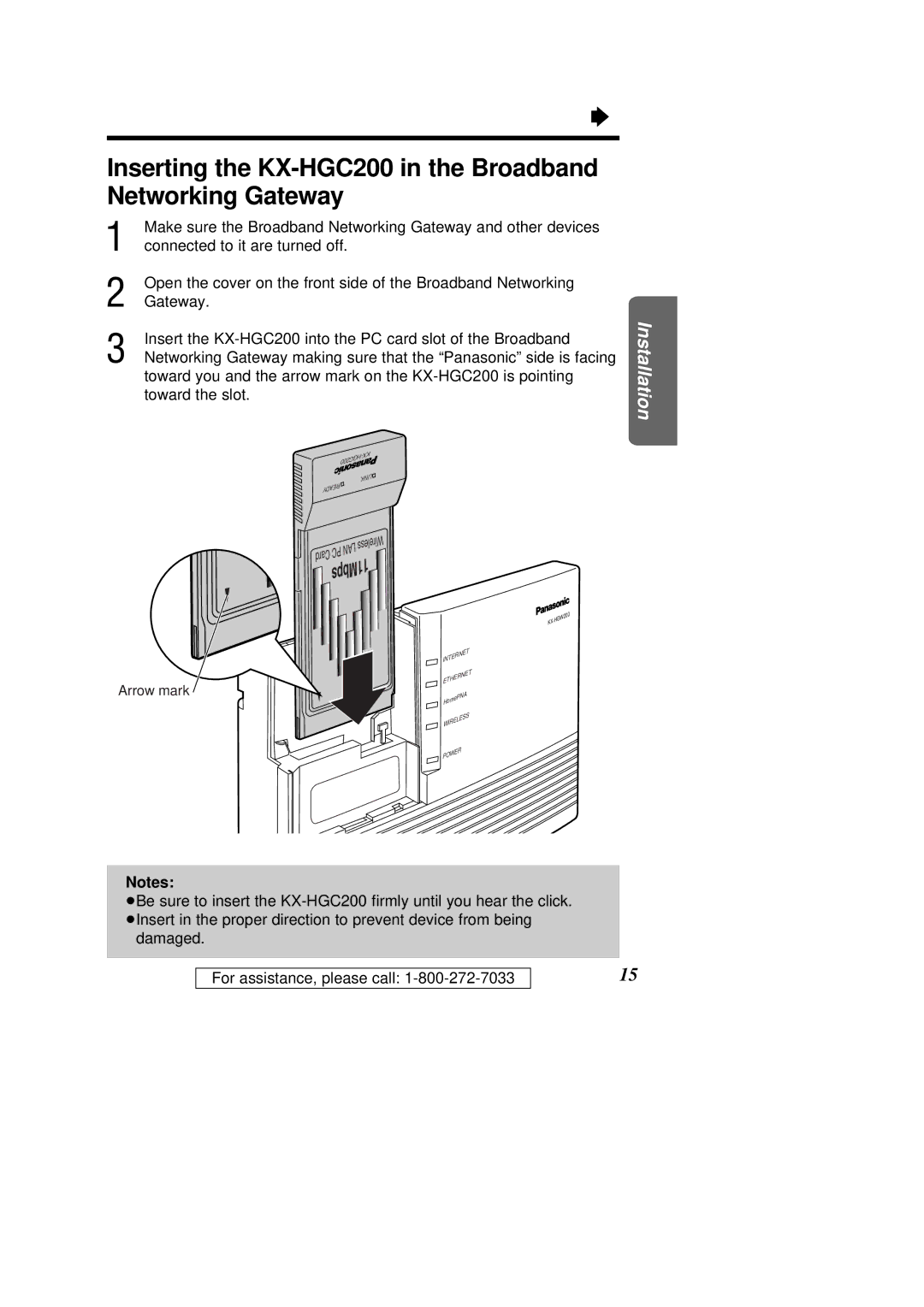Ò
Inserting the KX-HGC200 in the Broadband Networking Gateway
1 | Make sure the Broadband Networking Gateway and other devices |
connected to it are turned off. | |
2 | Open the cover on the front side of the Broadband Networking |
Gateway. | |
3 | Insert the |
Networking Gateway making sure that the “Panasonic” side is facing |
toward you and the arrow mark on the
Installation
| KX |
- | |
HGC200 |
|
LINK | |
READY
Card
PC | LAN | Wireless |
| ||
11Mbps | ||
INTERNET
ETHERNET
Arrow mark
HomePNA
WIRELESS
POWER
Notes:
³Be sure to insert the
damaged.
For assistance, please call: | 15 |