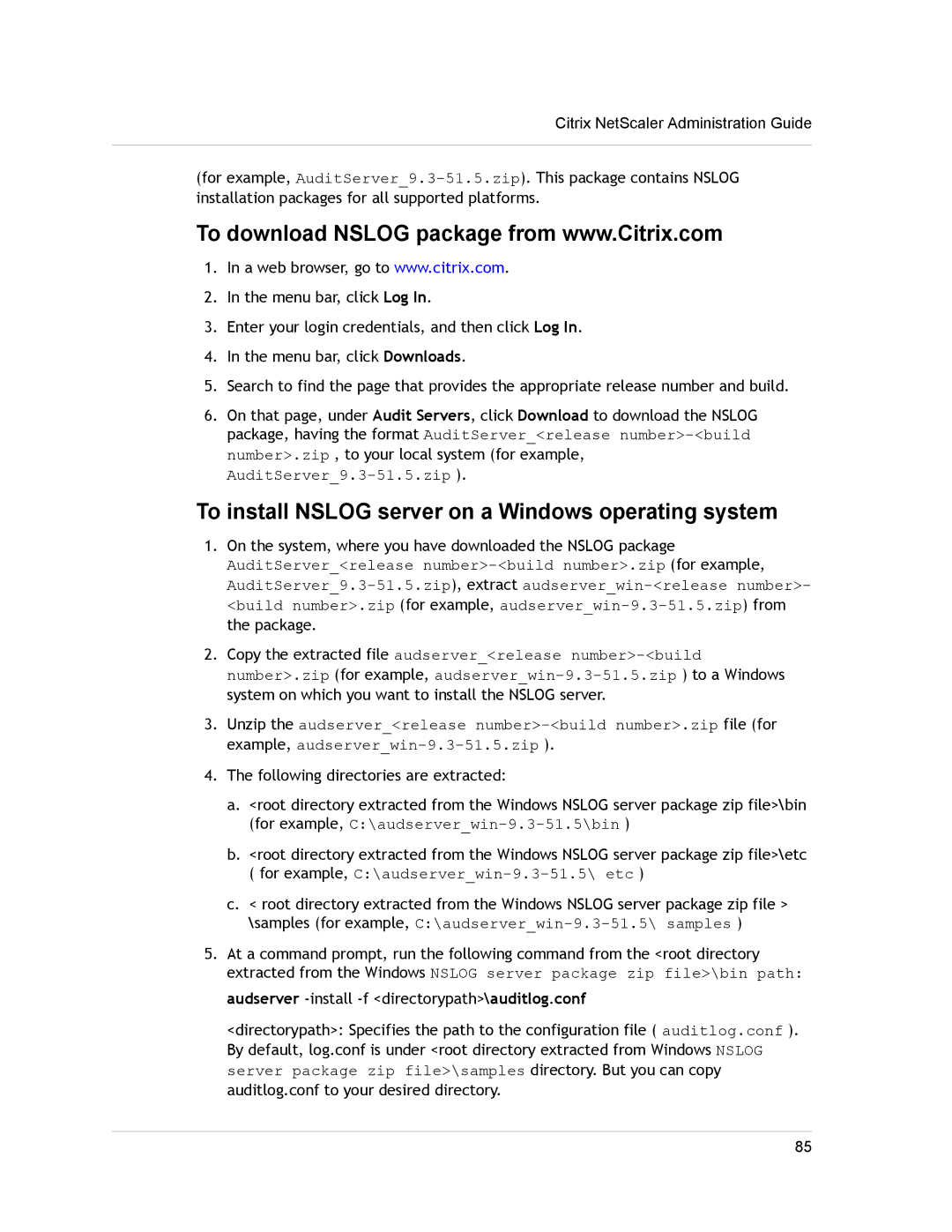Citrix NetScaler Administration Guide
(for example,
To download NSLOG package from www.Citrix.com
1.In a web browser, go to www.citrix.com.
2.In the menu bar, click Log In.
3.Enter your login credentials, and then click Log In.
4.In the menu bar, click Downloads.
5.Search to find the page that provides the appropriate release number and build.
6.On that page, under Audit Servers, click Download to download the NSLOG package, having the format AuditServer_<release
To install NSLOG server on a Windows operating system
1.On the system, where you have downloaded the NSLOG package
AuditServer_<release
2.Copy the extracted file audserver_<release
3.Unzip the audserver_<release
4.The following directories are extracted:
a.<root directory extracted from the Windows NSLOG server package zip file>\bin (for example,
b.<root directory extracted from the Windows NSLOG server package zip file>\etc ( for example,
c.< root directory extracted from the Windows NSLOG server package zip file > \samples (for example,
5.At a command prompt, run the following command from the <root directory extracted from the Windows NSLOG server package zip file>\bin path:
audserver -install -f <directorypath>\auditlog.conf
<directorypath>: Specifies the path to the configuration file ( auditlog.conf ). By default, log.conf is under <root directory extracted from Windows NSLOG server package zip file>\samples directory. But you can copy auditlog.conf to your desired directory.
85