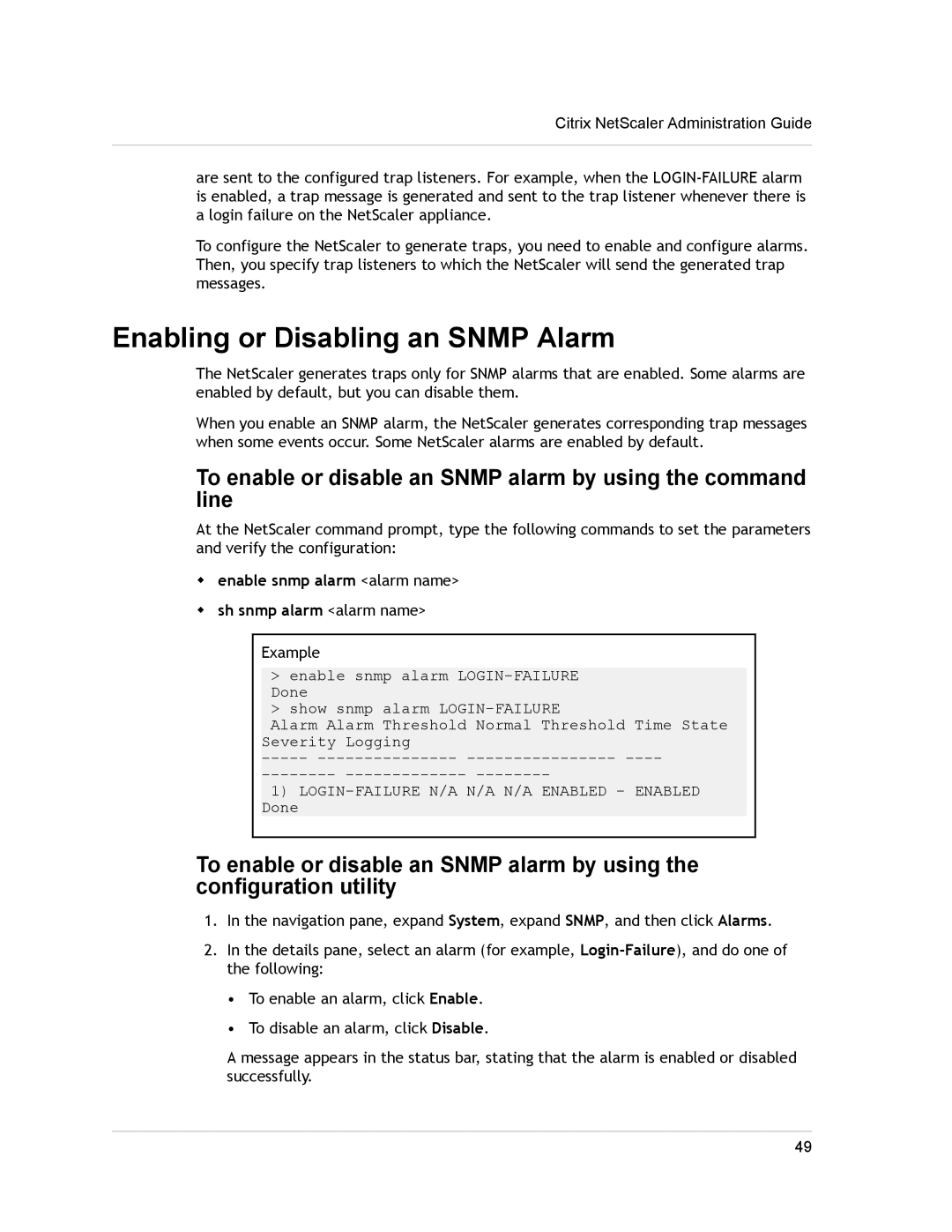Citrix NetScaler Administration Guide
are sent to the configured trap listeners. For example, when the
To configure the NetScaler to generate traps, you need to enable and configure alarms. Then, you specify trap listeners to which the NetScaler will send the generated trap messages.
Enabling or Disabling an SNMP Alarm
The NetScaler generates traps only for SNMP alarms that are enabled. Some alarms are enabled by default, but you can disable them.
When you enable an SNMP alarm, the NetScaler generates corresponding trap messages when some events occur. Some NetScaler alarms are enabled by default.
To enable or disable an SNMP alarm by using the command line
At the NetScaler command prompt, type the following commands to set the parameters and verify the configuration:
wenable snmp alarm <alarm name>
wsh snmp alarm <alarm name>
Example
>enable snmp alarm
>show snmp alarm
Alarm Alarm Threshold Normal Threshold Time State
Severity Logging
-----
1)
To enable or disable an SNMP alarm by using the configuration utility
1.In the navigation pane, expand System, expand SNMP, and then click Alarms.
2.In the details pane, select an alarm (for example,
•To enable an alarm, click Enable.
•To disable an alarm, click Disable.
A message appears in the status bar, stating that the alarm is enabled or disabled successfully.
49