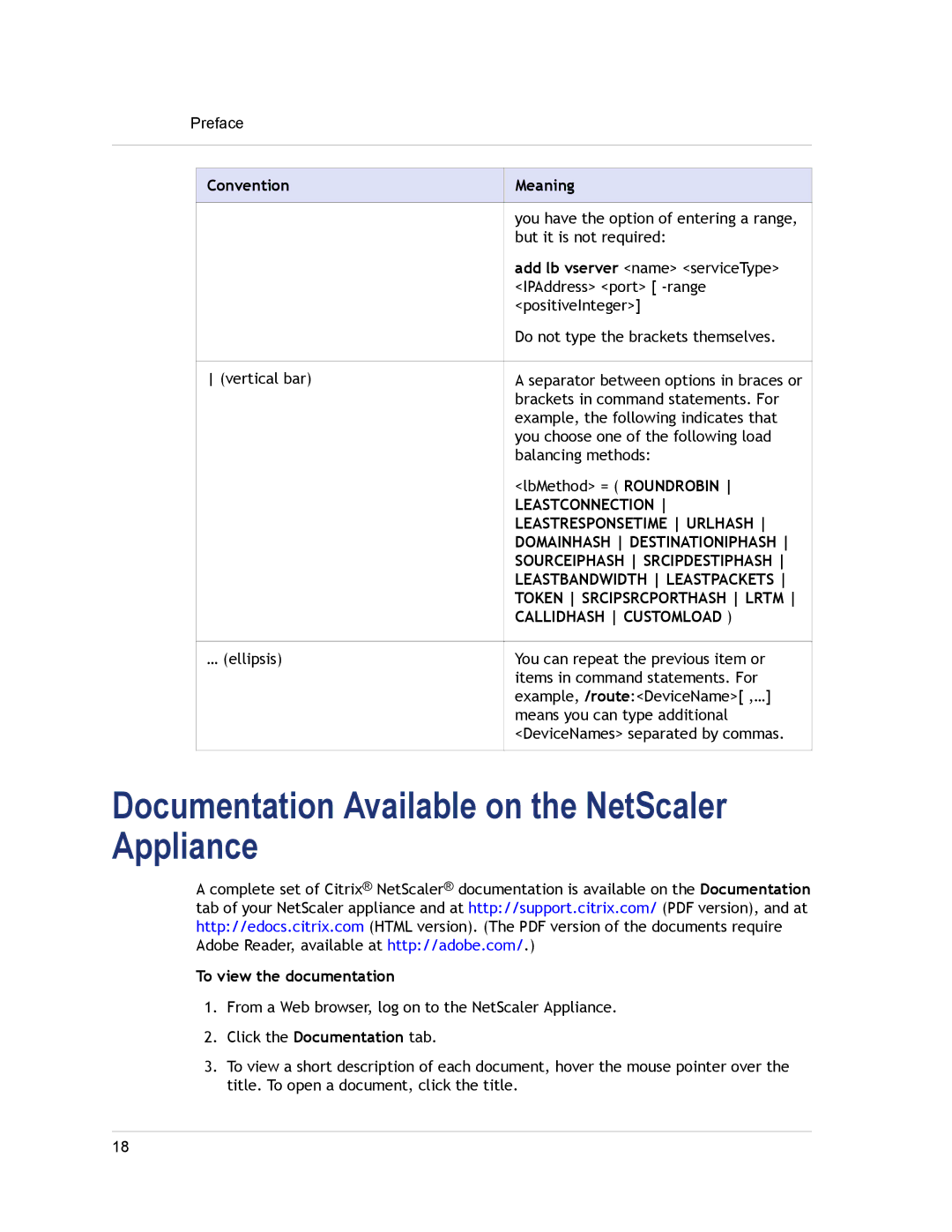Preface
Convention
(vertical bar)
… (ellipsis)
Meaning
you have the option of entering a range, but it is not required:
add lb vserver <name> <serviceType> <IPAddress> <port> [
Do not type the brackets themselves.
A separator between options in braces or brackets in command statements. For example, the following indicates that you choose one of the following load balancing methods:
<lbMethod> = ( ROUNDROBIN
LEASTCONNECTION LEASTRESPONSETIME URLHASH DOMAINHASH DESTINATIONIPHASH SOURCEIPHASH SRCIPDESTIPHASH LEASTBANDWIDTH LEASTPACKETS TOKEN SRCIPSRCPORTHASH LRTM CALLIDHASH CUSTOMLOAD )
You can repeat the previous item or items in command statements. For example, /route:<DeviceName>[ ,…] means you can type additional <DeviceNames> separated by commas.
Documentation Available on the NetScaler Appliance
A complete set of Citrix® NetScaler® documentation is available on the Documentation tab of your NetScaler appliance and at http://support.citrix.com/ (PDF version), and at http://edocs.citrix.com (HTML version). (The PDF version of the documents require Adobe Reader, available at http://adobe.com/.)
To view the documentation
1.From a Web browser, log on to the NetScaler Appliance.
2.Click the Documentation tab.
3.To view a short description of each document, hover the mouse pointer over the title. To open a document, click the title.
18