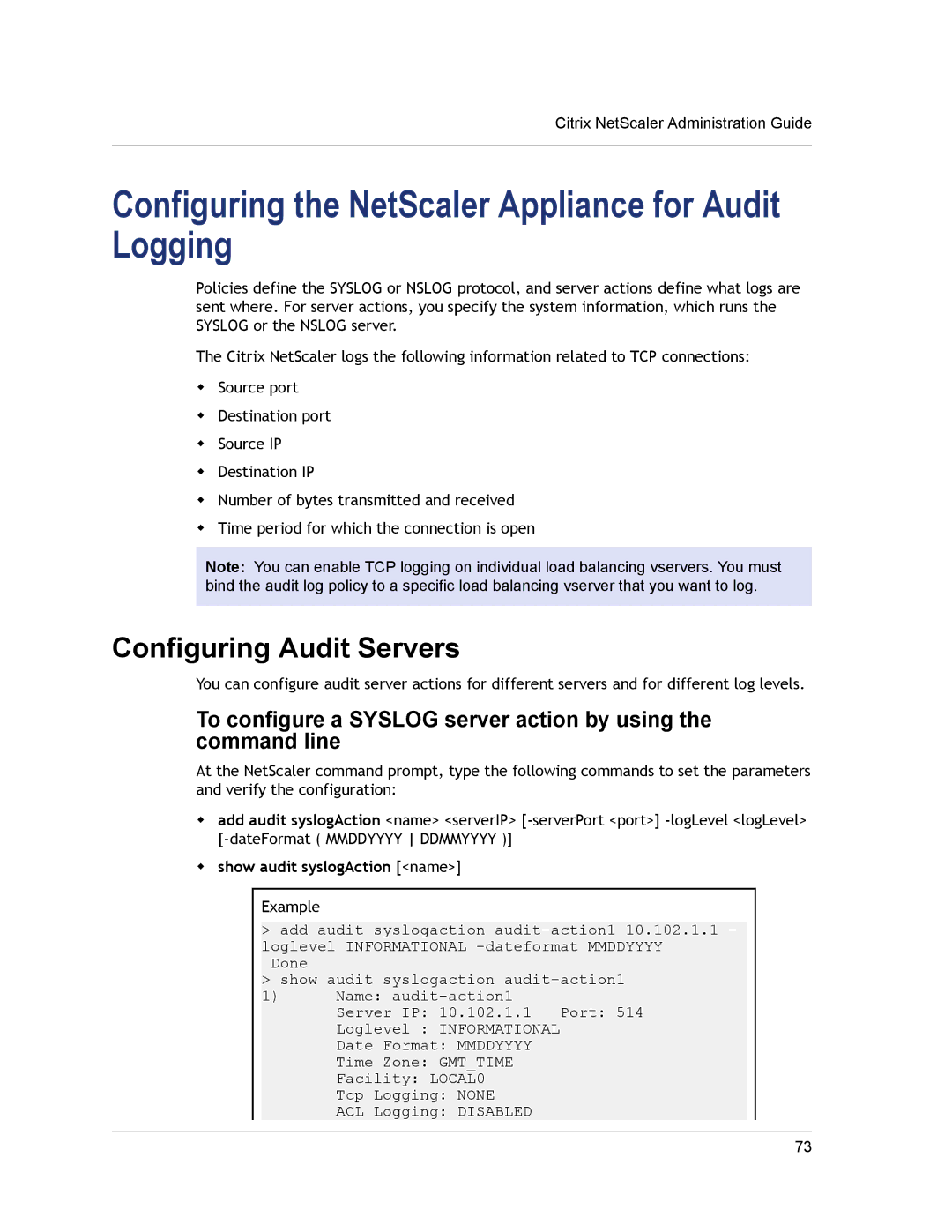Citrix NetScaler Administration Guide
Configuring the NetScaler Appliance for Audit Logging
Policies define the SYSLOG or NSLOG protocol, and server actions define what logs are sent where. For server actions, you specify the system information, which runs the SYSLOG or the NSLOG server.
The Citrix NetScaler logs the following information related to TCP connections:
wSource port
wDestination port
wSource IP
wDestination IP
wNumber of bytes transmitted and received
wTime period for which the connection is open
Note: You can enable TCP logging on individual load balancing vservers. You must bind the audit log policy to a specific load balancing vserver that you want to log.
Configuring Audit Servers
You can configure audit server actions for different servers and for different log levels.
To configure a SYSLOG server action by using the command line
At the NetScaler command prompt, type the following commands to set the parameters and verify the configuration:
wadd audit syslogAction <name> <serverIP>
wshow audit syslogAction [<name>]
Example
>add audit syslogaction
Done
>show audit syslogaction
1) | Name: | Port: 514 |
| Server IP: 10.102.1.1 |
Loglevel : INFORMATIONAL
Date Format: MMDDYYYY
Time Zone: GMT_TIME
Facility: LOCAL0
Tcp Logging: NONE
ACL Logging: DISABLED
73