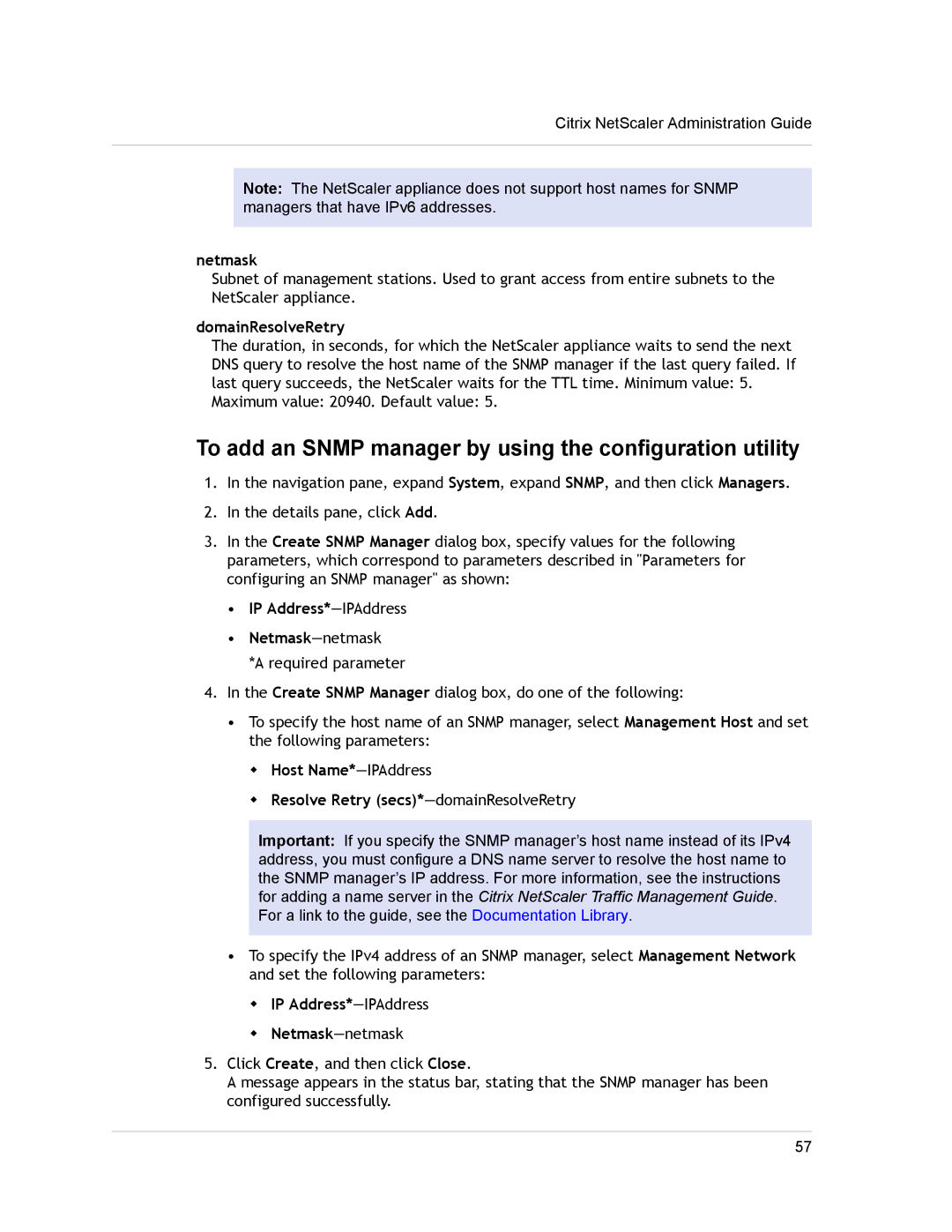Citrix NetScaler Administration Guide
Note: The NetScaler appliance does not support host names for SNMP managers that have IPv6 addresses.
netmask
Subnet of management stations. Used to grant access from entire subnets to the NetScaler appliance.
domainResolveRetry
The duration, in seconds, for which the NetScaler appliance waits to send the next DNS query to resolve the host name of the SNMP manager if the last query failed. If last query succeeds, the NetScaler waits for the TTL time. Minimum value: 5.
Maximum value: 20940. Default value: 5.
To add an SNMP manager by using the configuration utility
1.In the navigation pane, expand System, expand SNMP, and then click Managers.
2.In the details pane, click Add.
3.In the Create SNMP Manager dialog box, specify values for the following parameters, which correspond to parameters described in "Parameters for configuring an SNMP manager" as shown:
•IP Address*—IPAddress
•
*A required parameter
4.In the Create SNMP Manager dialog box, do one of the following:
•To specify the host name of an SNMP manager, select Management Host and set the following parameters:
w Host Name*—IPAddress
w Resolve Retry (secs)*—domainResolveRetry
Important: If you specify the SNMP manager’s host name instead of its IPv4 address, you must configure a DNS name server to resolve the host name to the SNMP manager’s IP address. For more information, see the instructions for adding a name server in the Citrix NetScaler Traffic Management Guide. For a link to the guide, see the Documentation Library.
•To specify the IPv4 address of an SNMP manager, select Management Network and set the following parameters:
w IP Address*—IPAddress w Netmask—netmask
5.Click Create, and then click Close.
A message appears in the status bar, stating that the SNMP manager has been configured successfully.
57