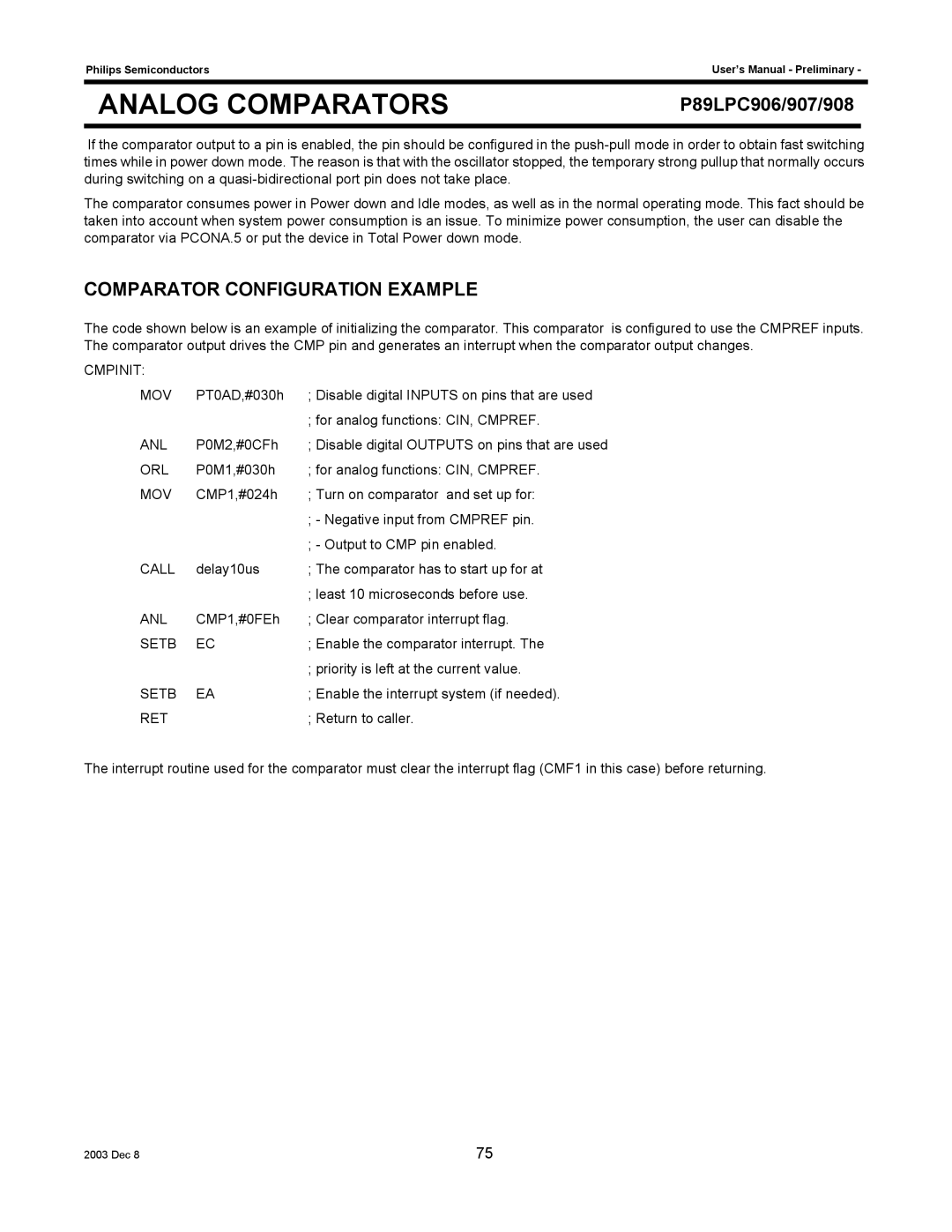Philips Semiconductors | User’s Manual - Preliminary - | |
|
|
|
ANALOG COMPARATORS | P89LPC906/907/908 |
|
If the comparator output to a pin is enabled, the pin should be configured in the
The comparator consumes power in Power down and Idle modes, as well as in the normal operating mode. This fact should be taken into account when system power consumption is an issue. To minimize power consumption, the user can disable the comparator via PCONA.5 or put the device in Total Power down mode.
COMPARATOR CONFIGURATION EXAMPLE
The code shown below is an example of initializing the comparator. This comparator is configured to use the CMPREF inputs. The comparator output drives the CMP pin and generates an interrupt when the comparator output changes.
CMPINIT: |
|
|
MOV | PT0AD,#030h | ; Disable digital INPUTS on pins that are used |
|
| ; for analog functions: CIN, CMPREF. |
ANL | P0M2,#0CFh | ; Disable digital OUTPUTS on pins that are used |
ORL | P0M1,#030h | ; for analog functions: CIN, CMPREF. |
MOV | CMP1,#024h | ; Turn on comparator and set up for: |
|
| ; - Negative input from CMPREF pin. |
|
| ; - Output to CMP pin enabled. |
CALL | delay10us | ; The comparator has to start up for at |
|
| ; least 10 microseconds before use. |
ANL | CMP1,#0FEh | ; Clear comparator interrupt flag. |
SETB | EC | ; Enable the comparator interrupt. The |
|
| ; priority is left at the current value. |
SETB | EA | ; Enable the interrupt system (if needed). |
RET |
| ; Return to caller. |
The interrupt routine used for the comparator must clear the interrupt flag (CMF1 in this case) before returning.
2003 Dec 8 | 75 |