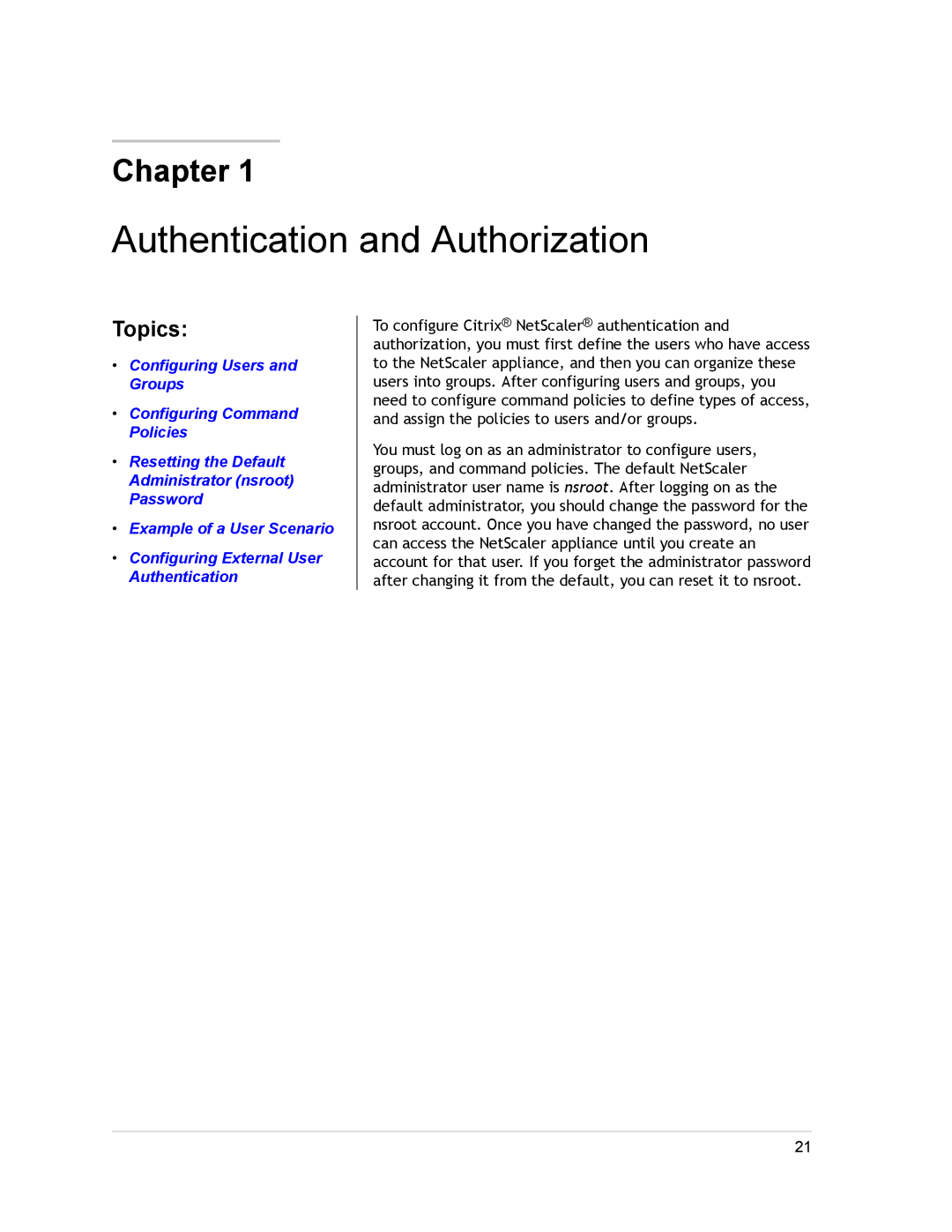Chapter 1
Authentication and Authorization
Topics:
•Configuring Users and Groups
•Configuring Command Policies
•Resetting the Default Administrator (nsroot) Password
•Example of a User Scenario
•Configuring External User Authentication
To configure Citrix® NetScaler® authentication and authorization, you must first define the users who have access to the NetScaler appliance, and then you can organize these users into groups. After configuring users and groups, you need to configure command policies to define types of access, and assign the policies to users and/or groups.
You must log on as an administrator to configure users, groups, and command policies. The default NetScaler administrator user name is nsroot. After logging on as the default administrator, you should change the password for the nsroot account. Once you have changed the password, no user can access the NetScaler appliance until you create an account for that user. If you forget the administrator password after changing it from the default, you can reset it to nsroot.
21