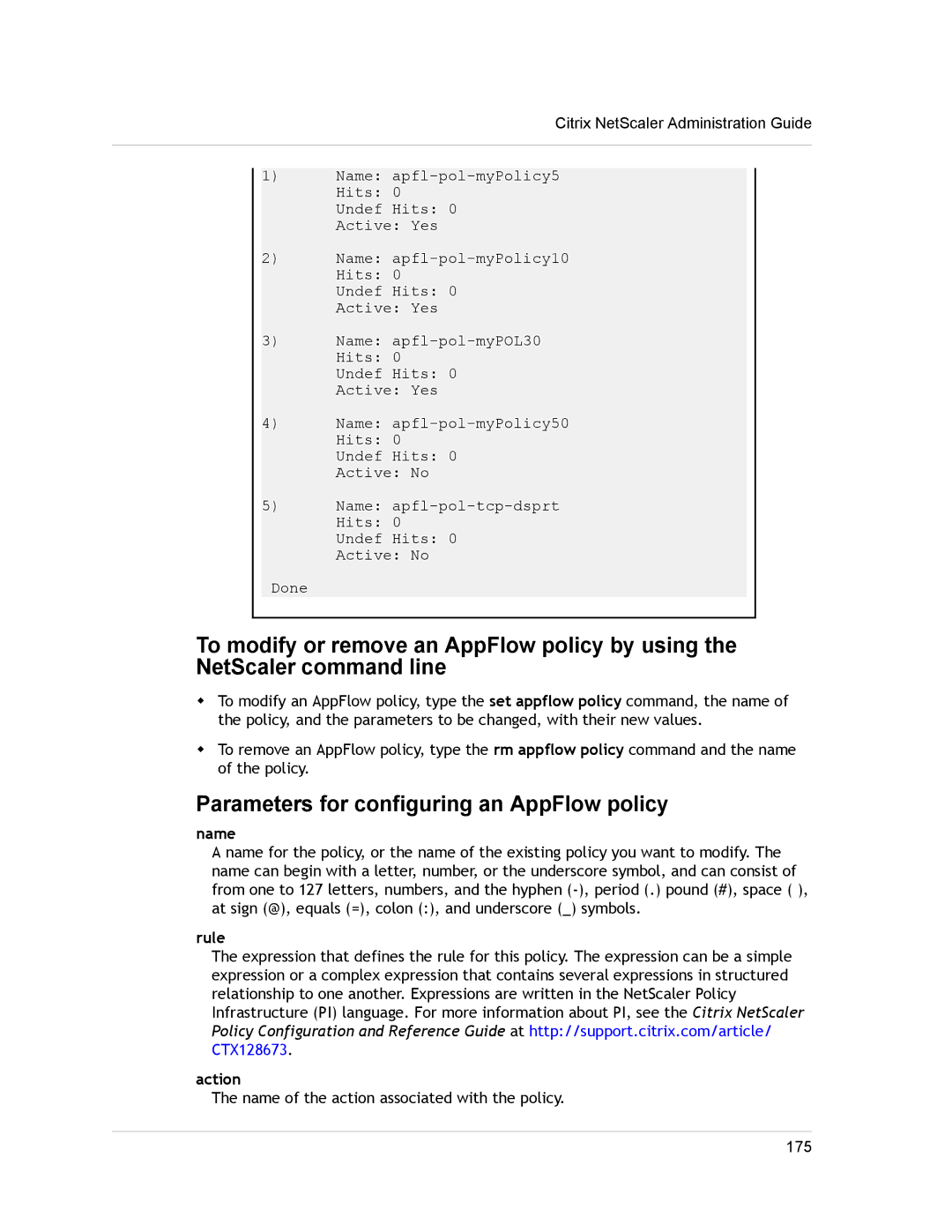Citrix NetScaler Administration Guide
1)Name:
Hits: 0
Undef Hits: 0
Active: Yes
2)Name:
Hits: 0
Undef Hits: 0
Active: Yes
3)Name:
Hits: 0
Undef Hits: 0
Active: Yes
4)Name:
Hits: 0
Undef Hits: 0
Active: No
5)Name:
Hits: 0
Undef Hits: 0
Active: No
Done
To modify or remove an AppFlow policy by using the NetScaler command line
wTo modify an AppFlow policy, type the set appflow policy command, the name of the policy, and the parameters to be changed, with their new values.
wTo remove an AppFlow policy, type the rm appflow policy command and the name of the policy.
Parameters for configuring an AppFlow policy
name
A name for the policy, or the name of the existing policy you want to modify. The name can begin with a letter, number, or the underscore symbol, and can consist of from one to 127 letters, numbers, and the hyphen
rule
The expression that defines the rule for this policy. The expression can be a simple expression or a complex expression that contains several expressions in structured relationship to one another. Expressions are written in the NetScaler Policy Infrastructure (PI) language. For more information about PI, see the Citrix NetScaler Policy Configuration and Reference Guide at http://support.citrix.com/article/ CTX128673.
action
The name of the action associated with the policy.
175