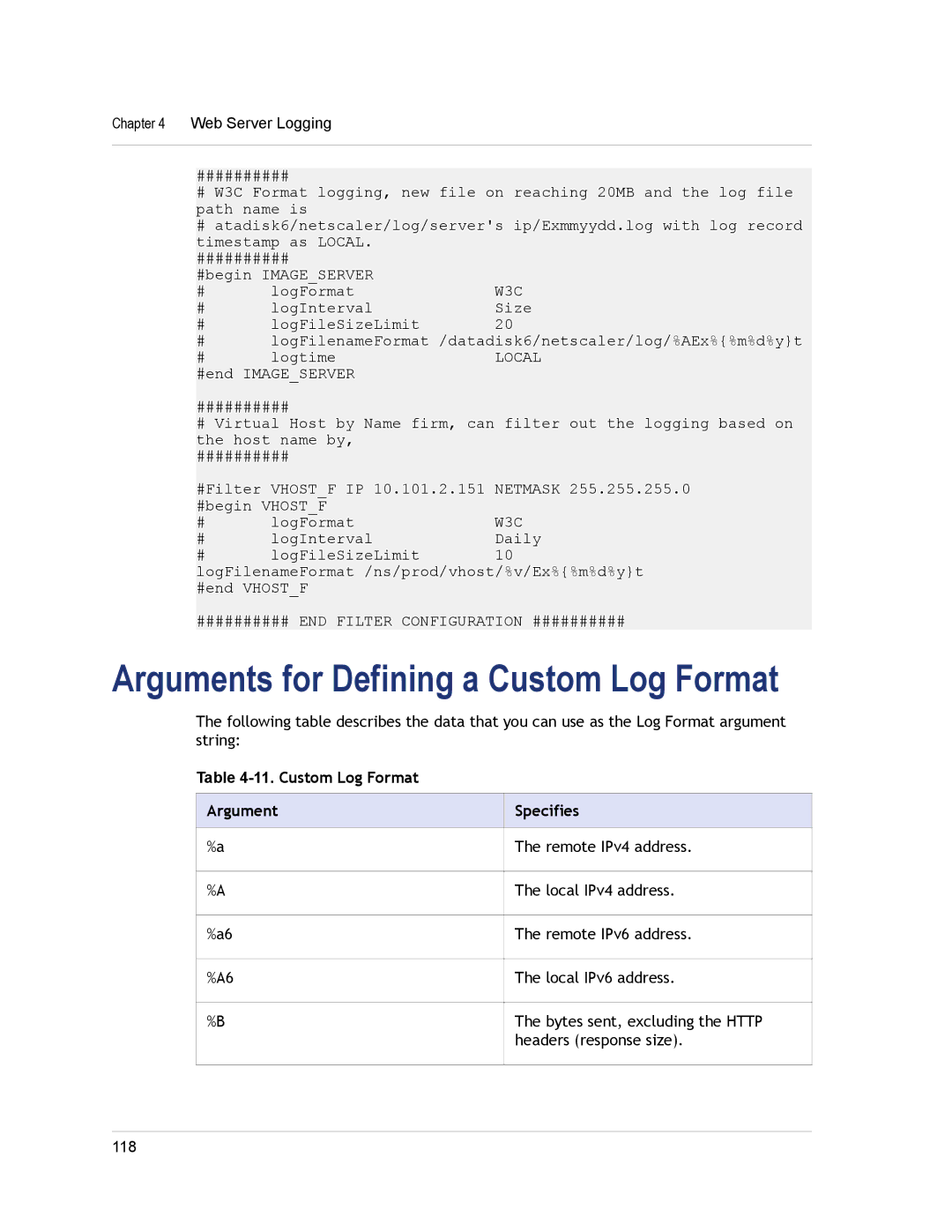Chapter 4 Web Server Logging
##########
#W3C Format logging, new file on reaching 20MB and the log file path name is
#atadisk6/netscaler/log/server's ip/Exmmyydd.log with log record timestamp as LOCAL.
##########
#begin IMAGE_SERVER
# | logFormat | W3C |
# | logInterval | Size |
# | logFileSizeLimit | 20 |
#logFilenameFormat /datadisk6/netscaler/log/%AEx%{%m%d%y}t
# | logtime | LOCAL |
#end IMAGE_SERVER |
| |
##########
#Virtual Host by Name firm, can filter out the logging based on the host name by,
##########
#Filter | VHOST_F IP 10.101.2.151 | NETMASK 255.255.255.0 |
#begin VHOST_F | W3C | |
# | logFormat | |
# | logInterval | Daily |
# | logFileSizeLimit | 10 |
logFilenameFormat /ns/prod/vhost/%v/Ex%{%m%d%y}t #end VHOST_F
########## END FILTER CONFIGURATION ##########
Arguments for Defining a Custom Log Format
The following table describes the data that you can use as the Log Format argument string:
Table 4-11. Custom Log Format
Argument | Specifies |
|
|
%a | The remote IPv4 address. |
|
|
%A | The local IPv4 address. |
|
|
%a6 | The remote IPv6 address. |
|
|
%A6 | The local IPv6 address. |
|
|
%B | The bytes sent, excluding the HTTP |
| headers (response size). |
|
|
|
|
118