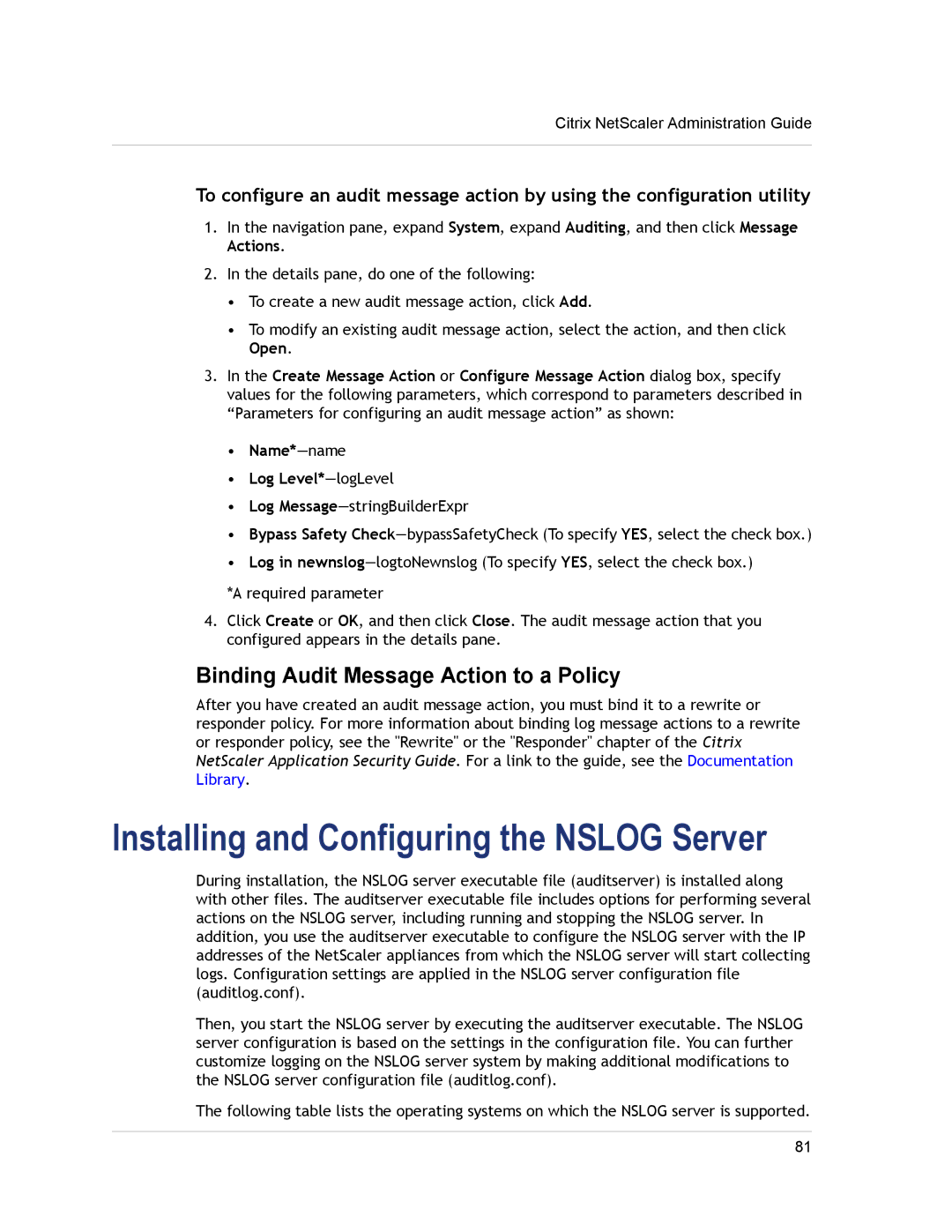Citrix NetScaler Administration Guide
To configure an audit message action by using the configuration utility
1.In the navigation pane, expand System, expand Auditing, and then click Message Actions.
2.In the details pane, do one of the following:
•To create a new audit message action, click Add.
•To modify an existing audit message action, select the action, and then click Open.
3.In the Create Message Action or Configure Message Action dialog box, specify values for the following parameters, which correspond to parameters described in “Parameters for configuring an audit message action” as shown:
•
•Log
•Log
•Bypass Safety
•Log in
*A required parameter
4.Click Create or OK, and then click Close. The audit message action that you configured appears in the details pane.
Binding Audit Message Action to a Policy
After you have created an audit message action, you must bind it to a rewrite or responder policy. For more information about binding log message actions to a rewrite or responder policy, see the "Rewrite" or the "Responder" chapter of the Citrix NetScaler Application Security Guide. For a link to the guide, see the Documentation Library.
Installing and Configuring the NSLOG Server
During installation, the NSLOG server executable file (auditserver) is installed along with other files. The auditserver executable file includes options for performing several actions on the NSLOG server, including running and stopping the NSLOG server. In addition, you use the auditserver executable to configure the NSLOG server with the IP addresses of the NetScaler appliances from which the NSLOG server will start collecting logs. Configuration settings are applied in the NSLOG server configuration file (auditlog.conf).
Then, you start the NSLOG server by executing the auditserver executable. The NSLOG server configuration is based on the settings in the configuration file. You can further customize logging on the NSLOG server system by making additional modifications to the NSLOG server configuration file (auditlog.conf).
The following table lists the operating systems on which the NSLOG server is supported.
81