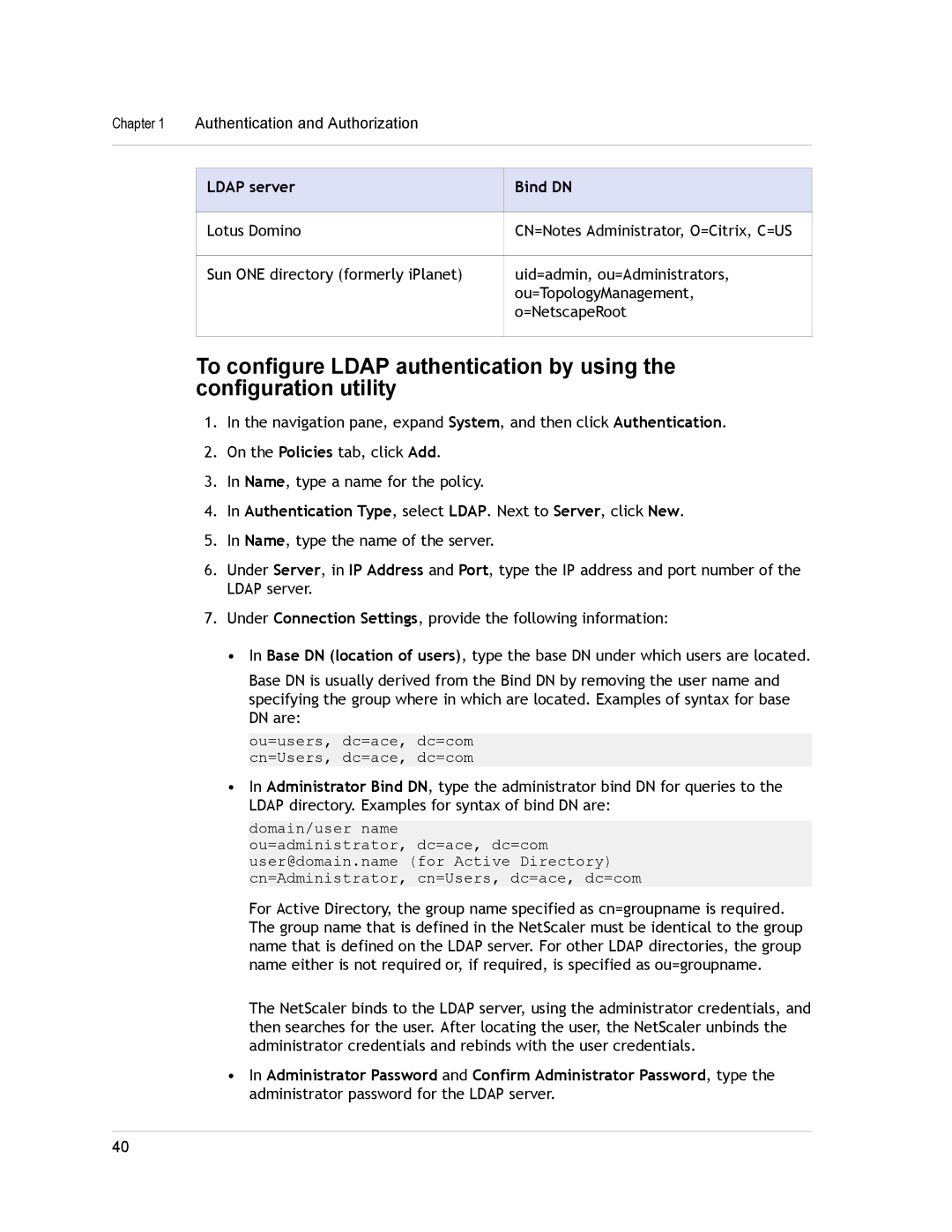Chapter 1 Authentication and Authorization
LDAP server
Lotus Domino
Sun ONE directory (formerly iPlanet)
Bind DN
CN=Notes Administrator, O=Citrix, C=US
uid=admin, ou=Administrators, ou=TopologyManagement, o=NetscapeRoot
To configure LDAP authentication by using the configuration utility
1.In the navigation pane, expand System, and then click Authentication.
2.On the Policies tab, click Add.
3.In Name, type a name for the policy.
4.In Authentication Type, select LDAP. Next to Server, click New.
5.In Name, type the name of the server.
6.Under Server, in IP Address and Port, type the IP address and port number of the LDAP server.
7.Under Connection Settings, provide the following information:
•In Base DN (location of users), type the base DN under which users are located.
Base DN is usually derived from the Bind DN by removing the user name and specifying the group where in which are located. Examples of syntax for base DN are:
ou=users, dc=ace, dc=com cn=Users, dc=ace, dc=com
•In Administrator Bind DN, type the administrator bind DN for queries to the LDAP directory. Examples for syntax of bind DN are:
domain/user name ou=administrator, dc=ace, dc=com user@domain.name (for Active Directory) cn=Administrator, cn=Users, dc=ace, dc=com
For Active Directory, the group name specified as cn=groupname is required. The group name that is defined in the NetScaler must be identical to the group name that is defined on the LDAP server. For other LDAP directories, the group name either is not required or, if required, is specified as ou=groupname.
The NetScaler binds to the LDAP server, using the administrator credentials, and then searches for the user. After locating the user, the NetScaler unbinds the administrator credentials and rebinds with the user credentials.
•In Administrator Password and Confirm Administrator Password, type the administrator password for the LDAP server.
40