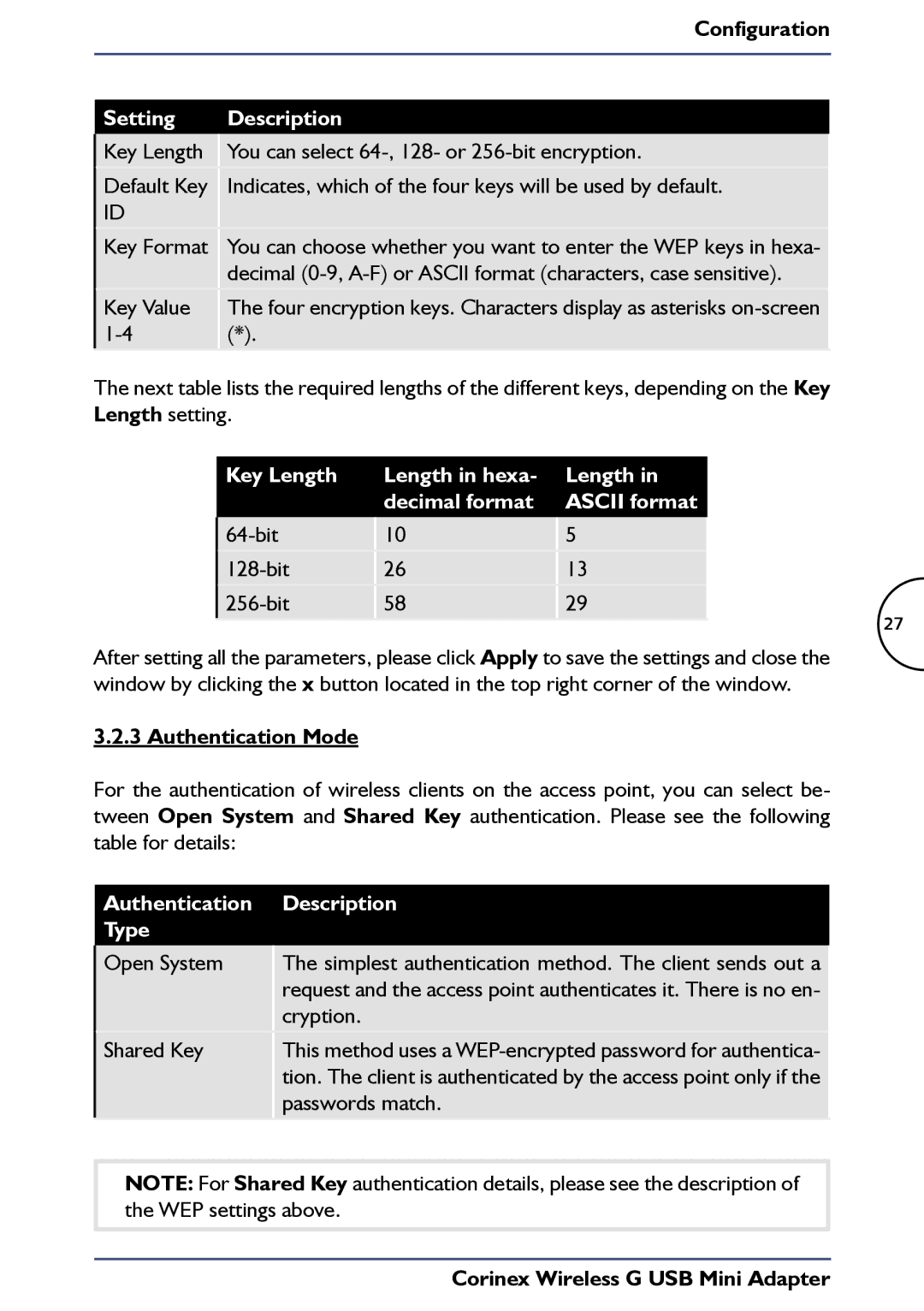| Configuration | |
|
|
|
Setting | Description | |
Key Length | You can select | |
|
|
|
Default Key | Indicates, which of the four keys will be used by default. | |
ID |
|
|
Key Format
You can choose whether you want to enter the WEP keys in hexa- decimal
Key Value
The four encryption keys. Characters display as asterisks
(*).
The next table lists the required lengths of the different keys, depending on the Key Length setting.
Key Length | Length in hexa- | Length in |
| decimal format | ASCII format |
| 10 | 5 |
|
|
|
| 26 | 13 |
|
|
|
| 58 | 29 |
27
After setting all the parameters, please click Apply to save the settings and close the window by clicking the x button located in the top right corner of the window.
3.2.3 Authentication Mode
For the authentication of wireless clients on the access point, you can select be- tween Open System and Shared Key authentication. Please see the following table for details:
Authentication Type
Open System
Description
The simplest authentication method. The client sends out a request and the access point authenticates it. There is no en- cryption.
Shared Key
This method uses a
NOTE: For Shared Key authentication details, please see the description of the WEP settings above.