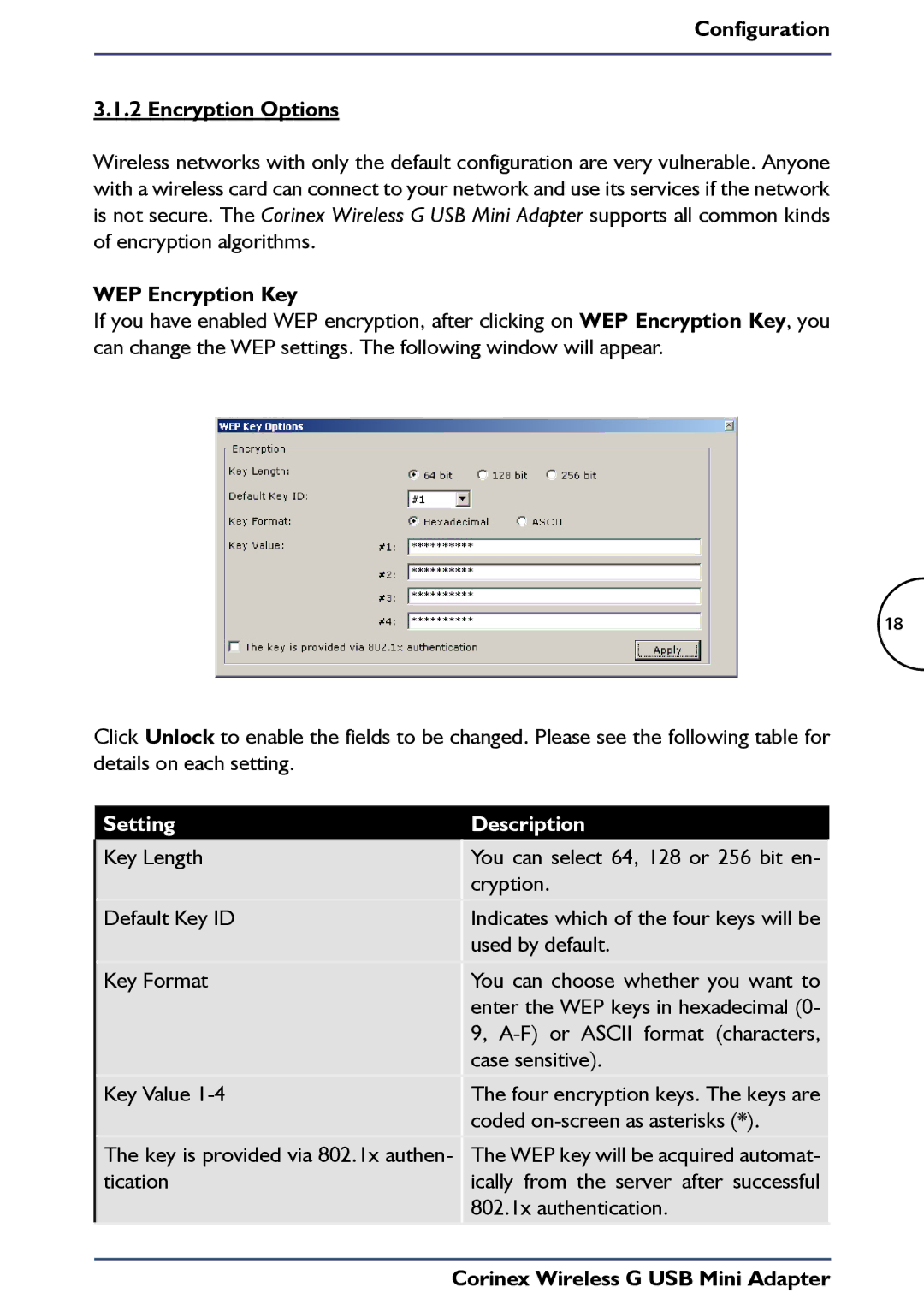Configuration
3.1.2 Encryption Options
Wireless networks with only the default configuration are very vulnerable. Anyone with a wireless card can connect to your network and use its services if the network is not secure. The Corinex Wireless G USB Mini Adapter supports all common kinds of encryption algorithms.
WEP Encryption Key
If you have enabled WEP encryption, after clicking on WEP Encryption Key, you can change the WEP settings. The following window will appear.
18
Click Unlock to enable the fields to be changed. Please see the following table for details on each setting.
Setting
Key Length
Description
You can select 64, 128 or 256 bit en- cryption.
Default Key ID
Indicates which of the four keys will be used by default.
Key Format
You can choose whether you want to enter the WEP keys in hexadecimal (0- 9,
Key Value
The four encryption keys. The keys are coded
The key is provided via 802.1x authen- tication
The WEP key will be acquired automat- ically from the server after successful 802.1x authentication.