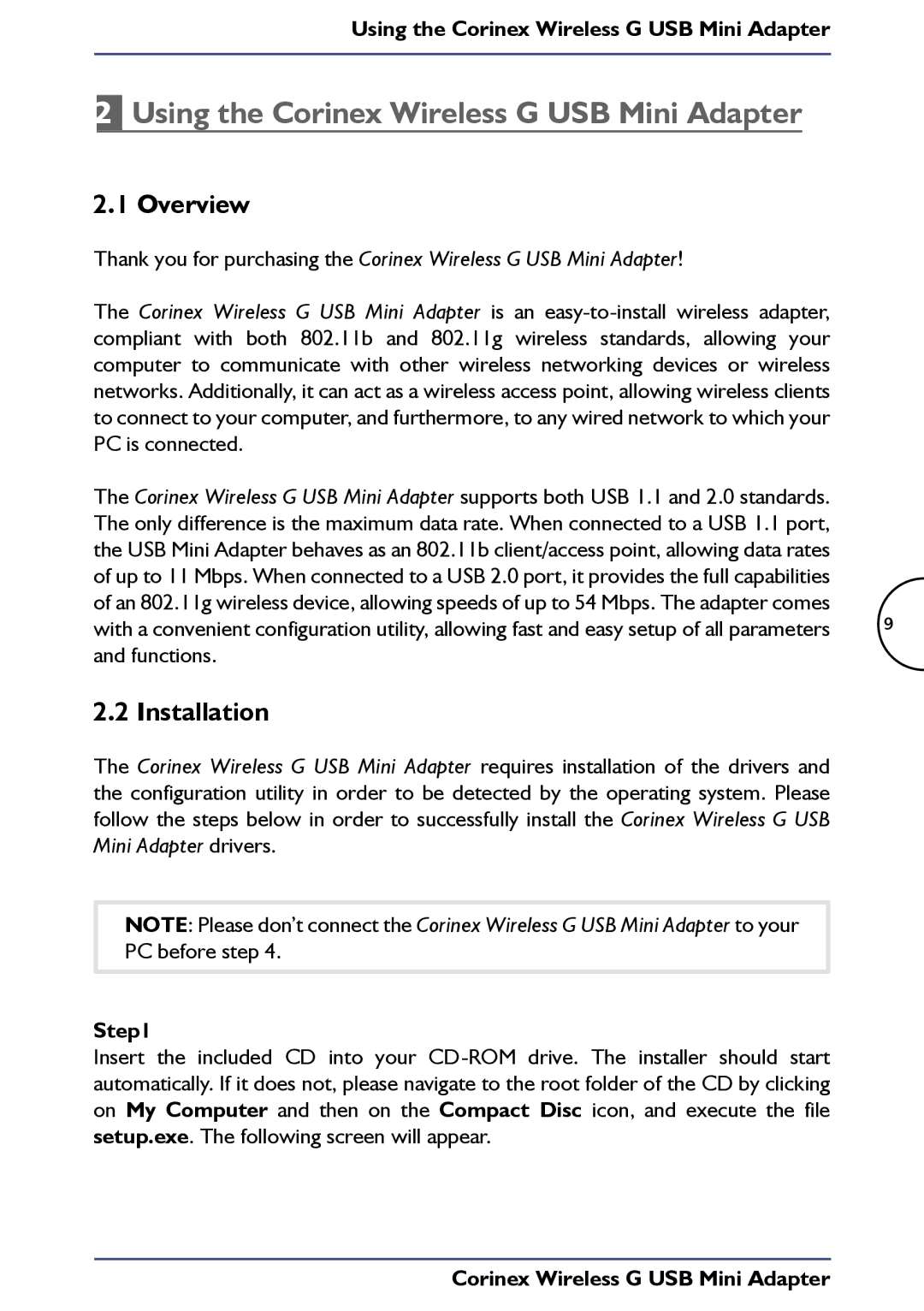Using the Corinex Wireless G USB Mini Adapter
2Using the Corinex Wireless G USB Mini Adapter
2.1 Overview
Thank you for purchasing the Corinex Wireless G USB Mini Adapter!
The Corinex Wireless G USB Mini Adapter is an
The Corinex Wireless G USB Mini Adapter supports both USB 1.1 and 2.0 standards. The only difference is the maximum data rate. When connected to a USB 1.1 port, the USB Mini Adapter behaves as an 802.11b client/access point, allowing data rates of up to 11 Mbps. When connected to a USB 2.0 port, it provides the full capabilities of an 802.11g wireless device, allowing speeds of up to 54 Mbps. The adapter comes
with a convenient configuration utility, allowing fast and easy setup of all parameters 9 and functions.
2.2 Installation
The Corinex Wireless G USB Mini Adapter requires installation of the drivers and the configuration utility in order to be detected by the operating system. Please follow the steps below in order to successfully install the Corinex Wireless G USB Mini Adapter drivers.
NOTE: Please don’t connect the Corinex Wireless G USB Mini Adapter to your PC before step 4.
Step1
Insert the included CD into your