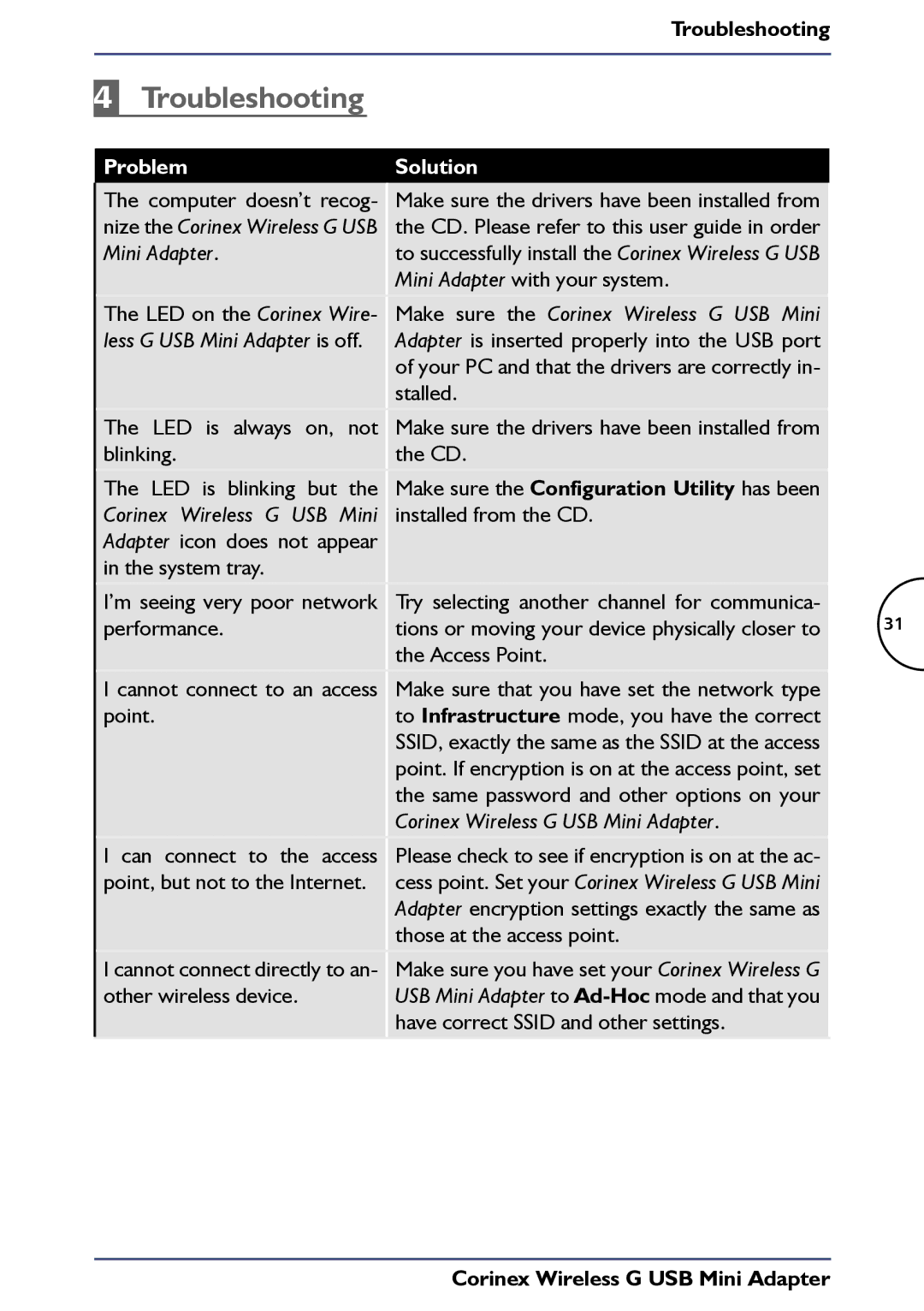Troubleshooting
4Troubleshooting
Problem
The computer doesn’t recog- nize the Corinex Wireless G USB Mini Adapter.
Solution
Make sure the drivers have been installed from the CD. Please refer to this user guide in order to successfully install the Corinex Wireless G USB Mini Adapter with your system.
The LED on the Corinex Wire- | Make sure the Corinex Wireless G USB Mini |
less G USB Mini Adapter is off. | Adapter is inserted properly into the USB port |
| of your PC and that the drivers are correctly in- |
| stalled. |
The LED is always on, not | Make sure the drivers have been installed from |
blinking. | the CD. |
The LED is blinking but the | Make sure the Configuration Utility has been |
Corinex Wireless G USB Mini | installed from the CD. |
Adapter icon does not appear |
|
in the system tray. |
|
|
|
I’m seeing very poor network | Try selecting another channel for communica- |
performance. | tions or moving your device physically closer to |
| the Access Point. |
31
I cannot connect to an access point.
Make sure that you have set the network type to Infrastructure mode, you have the correct SSID, exactly the same as the SSID at the access point. If encryption is on at the access point, set the same password and other options on your Corinex Wireless G USB Mini Adapter.
| I can connect to the access | Please check to see if encryption is on at the ac- |
|
| point, but not to the Internet. | cess point. Set your Corinex Wireless G USB Mini |
|
|
| Adapter encryption settings exactly the same as |
|
|
| those at the access point. |
|
| I cannot connect directly to an- | Make sure you have set your Corinex Wireless G |
|
| other wireless device. | USB Mini Adapter to |
|
|
| have correct SSID and other settings. |
|