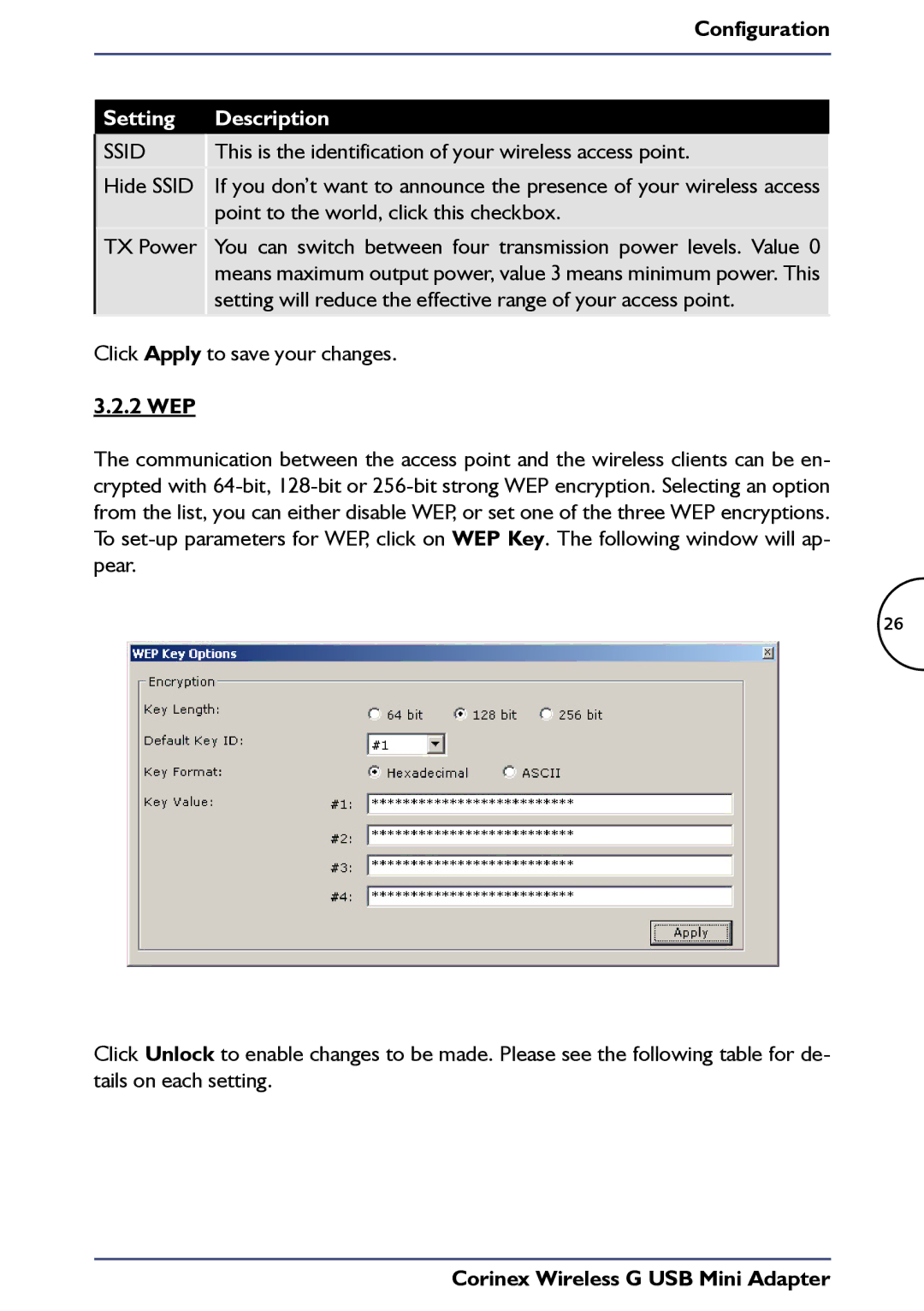| Configuration | |
|
|
|
Setting | Description | |
SSID | This is the identification of your wireless access point. | |
|
|
|
Hide SSID | If you don’t want to announce the presence of your wireless access | |
| point to the world, click this checkbox. | |
TX Power
You can switch between four transmission power levels. Value 0 means maximum output power, value 3 means minimum power. This setting will reduce the effective range of your access point.
Click Apply to save your changes.
3.2.2 WEP
The communication between the access point and the wireless clients can be en- crypted with
26
Click Unlock to enable changes to be made. Please see the following table for de- tails on each setting.