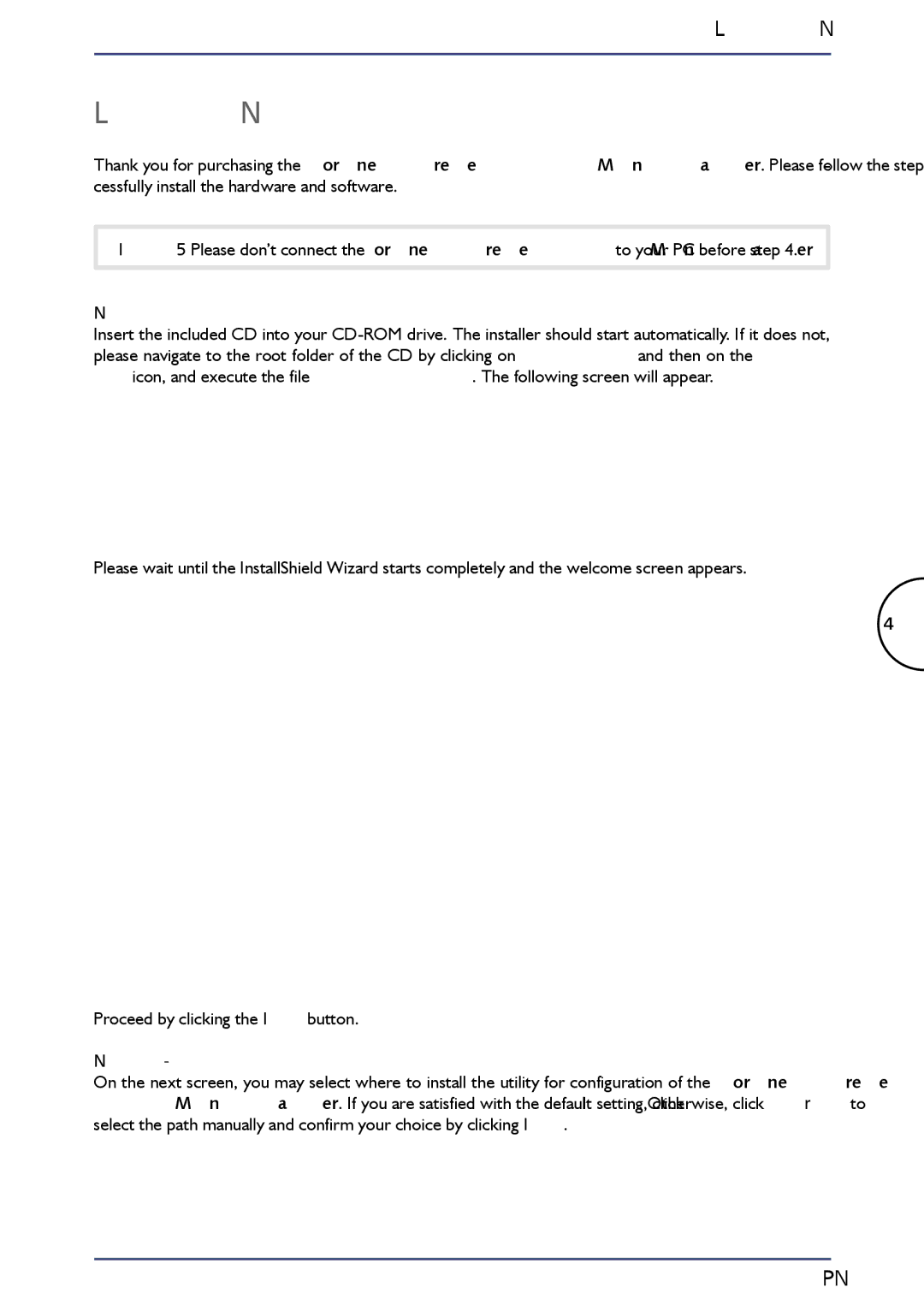Quick Start
Quick Start
Thank you for purchasing the Corinex Wireless G USB Mini Adapter. Please follow the steps below to suc- cessfully install the hardware and software.
NOTE: Please don’t connect the Corinex Wireless G USB Mini Adapter to your PC before step 4.
Step1
Insert the included CD into your
Please wait until the InstallShield Wizard starts completely and the welcome screen appears.
4
Proceed by clicking the Next button.
Step 2
On the next screen, you may select where to install the utility for configuration of the Corinex Wireless G USB Mini Adapter. If you are satisfied with the default setting, click Next. Otherwise, click Browse to select the path manually and confirm your choice by clicking Next.