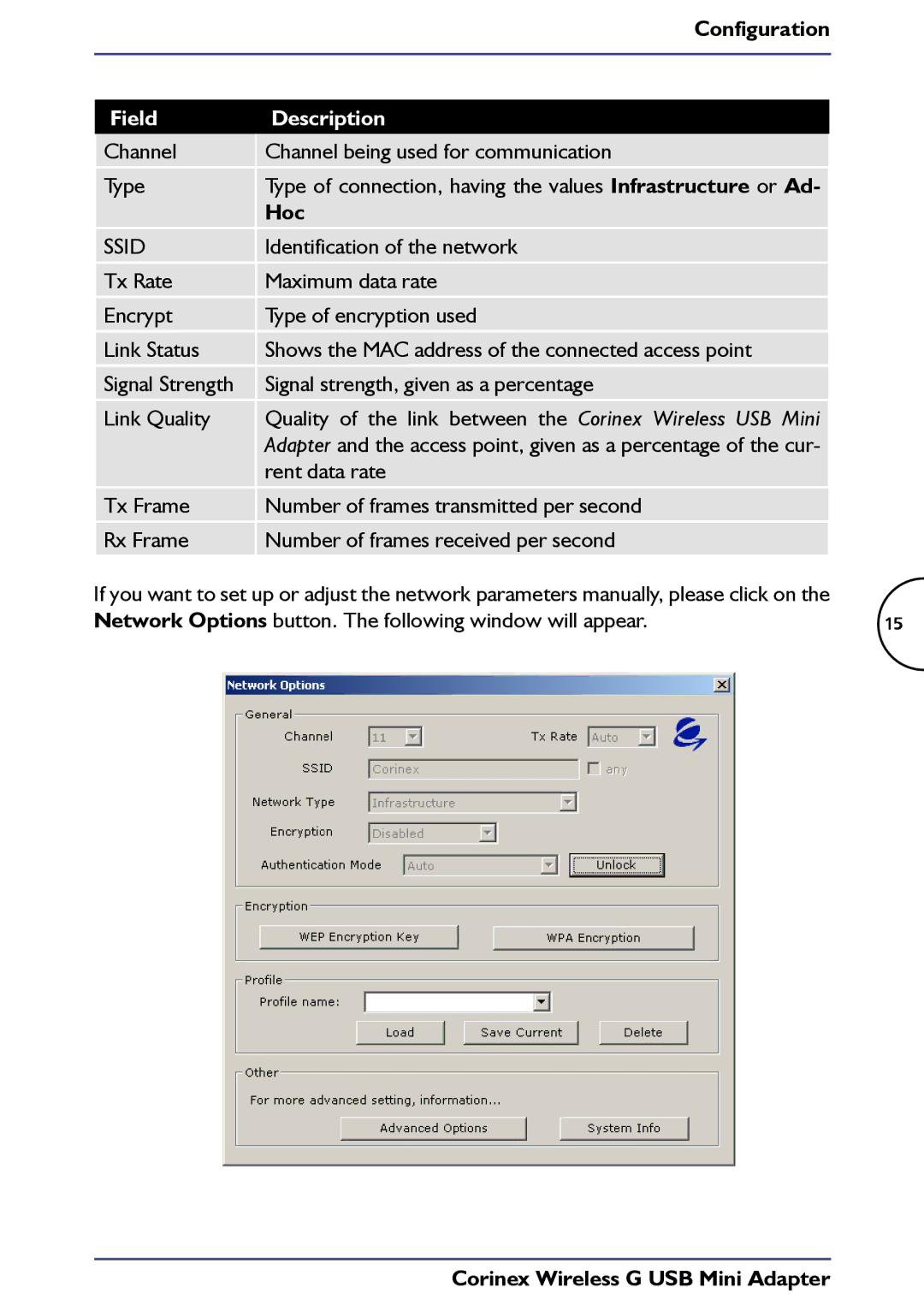| Configuration |
|
|
|
|
Field | Description |
|
Channel | Channel being used for communication |
|
Type | Type of connection, having the values Infrastructure or Ad- |
|
| Hoc |
|
SSID | Identification of the network |
|
Tx Rate | Maximum data rate |
|
Encrypt | Type of encryption used |
|
Link Status | Shows the MAC address of the connected access point |
|
Signal Strength | Signal strength, given as a percentage |
|
Link Quality | Quality of the link between the Corinex Wireless USB Mini |
|
| Adapter and the access point, given as a percentage of the cur- |
|
| rent data rate |
|
Tx Frame | Number of frames transmitted per second |
|
Rx Frame | Number of frames received per second |
|
If you want to set up or adjust the network parameters manually, please click on the |
| |
Network Options button. The following window will appear. | 15 | |