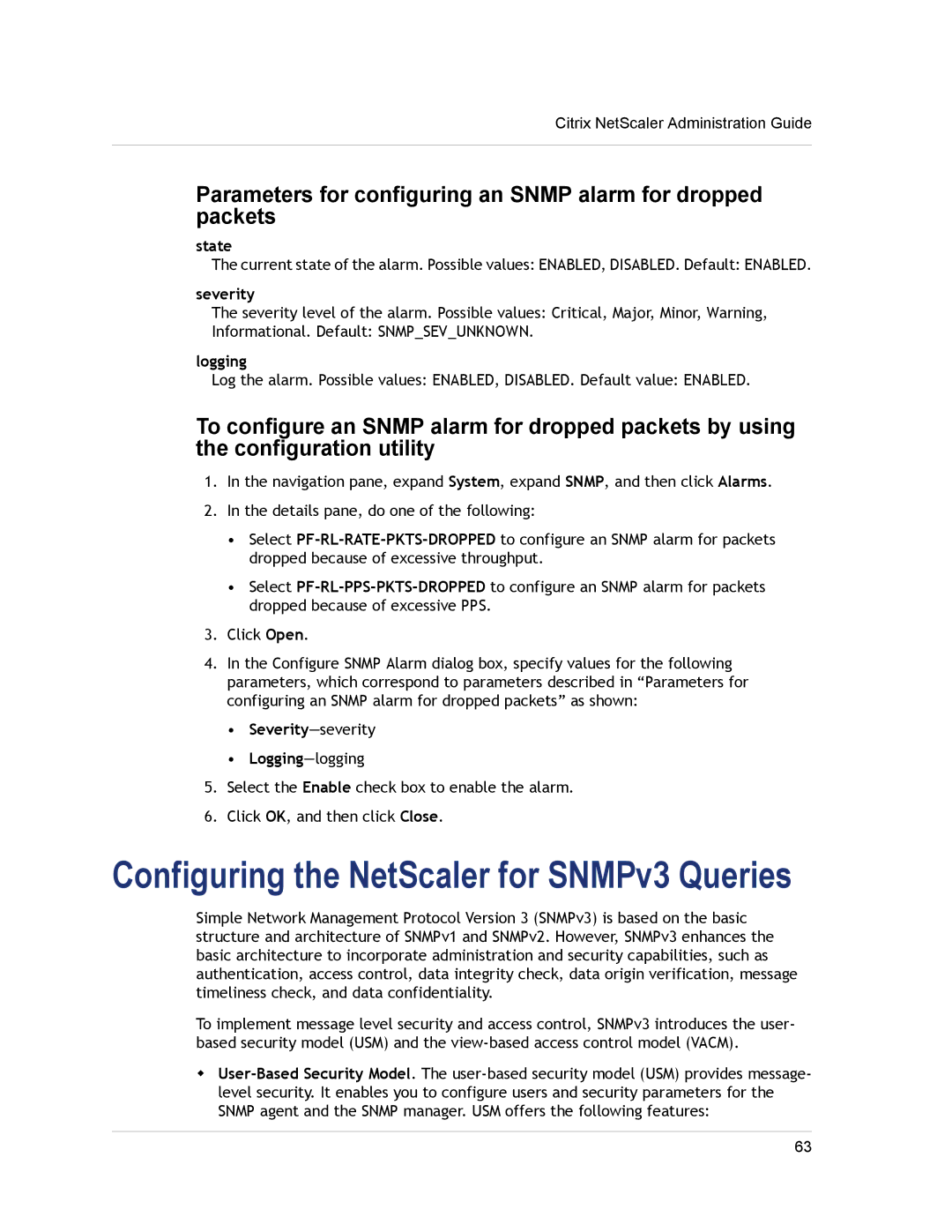Citrix NetScaler Administration Guide
Parameters for configuring an SNMP alarm for dropped packets
state
The current state of the alarm. Possible values: ENABLED, DISABLED. Default: ENABLED.
severity
The severity level of the alarm. Possible values: Critical, Major, Minor, Warning,
Informational. Default: SNMP_SEV_UNKNOWN.
logging
Log the alarm. Possible values: ENABLED, DISABLED. Default value: ENABLED.
To configure an SNMP alarm for dropped packets by using the configuration utility
1.In the navigation pane, expand System, expand SNMP, and then click Alarms.
2.In the details pane, do one of the following:
•Select
•Select
3.Click Open.
4.In the Configure SNMP Alarm dialog box, specify values for the following parameters, which correspond to parameters described in “Parameters for configuring an SNMP alarm for dropped packets” as shown:
•
•
5.Select the Enable check box to enable the alarm.
6.Click OK, and then click Close.
Configuring the NetScaler for SNMPv3 Queries
Simple Network Management Protocol Version 3 (SNMPv3) is based on the basic structure and architecture of SNMPv1 and SNMPv2. However, SNMPv3 enhances the basic architecture to incorporate administration and security capabilities, such as authentication, access control, data integrity check, data origin verification, message timeliness check, and data confidentiality.
To implement message level security and access control, SNMPv3 introduces the user- based security model (USM) and the
w
63