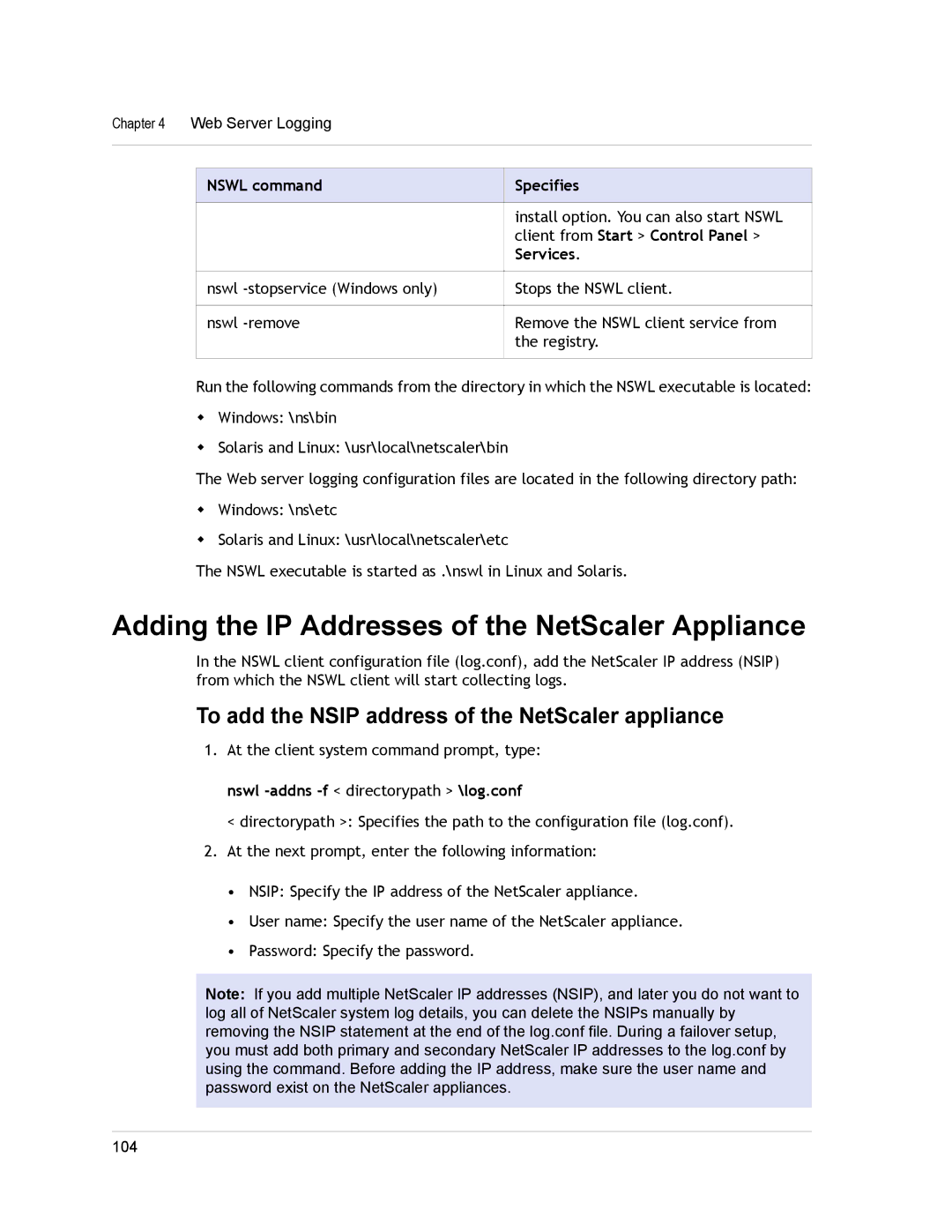Chapter 4 Web Server Logging
NSWL command
nswl
nswl
Specifies
install option. You can also start NSWL client from Start > Control Panel > Services.
Stops the NSWL client.
Remove the NSWL client service from the registry.
Run the following commands from the directory in which the NSWL executable is located:
wWindows: \ns\bin
wSolaris and Linux: \usr\local\netscaler\bin
The Web server logging configuration files are located in the following directory path:
wWindows: \ns\etc
wSolaris and Linux: \usr\local\netscaler\etc
The NSWL executable is started as .\nswl in Linux and Solaris.
Adding the IP Addresses of the NetScaler Appliance
In the NSWL client configuration file (log.conf), add the NetScaler IP address (NSIP) from which the NSWL client will start collecting logs.
To add the NSIP address of the NetScaler appliance
1.At the client system command prompt, type:
nswl -addns -f < directorypath > \log.conf
< directorypath >: Specifies the path to the configuration file (log.conf).
2.At the next prompt, enter the following information:
• NSIP: Specify the IP address of the NetScaler appliance.
• User name: Specify the user name of the NetScaler appliance.
• Password: Specify the password.
Note: If you add multiple NetScaler IP addresses (NSIP), and later you do not want to log all of NetScaler system log details, you can delete the NSIPs manually by removing the NSIP statement at the end of the log.conf file. During a failover setup, you must add both primary and secondary NetScaler IP addresses to the log.conf by using the command. Before adding the IP address, make sure the user name and password exist on the NetScaler appliances.
104