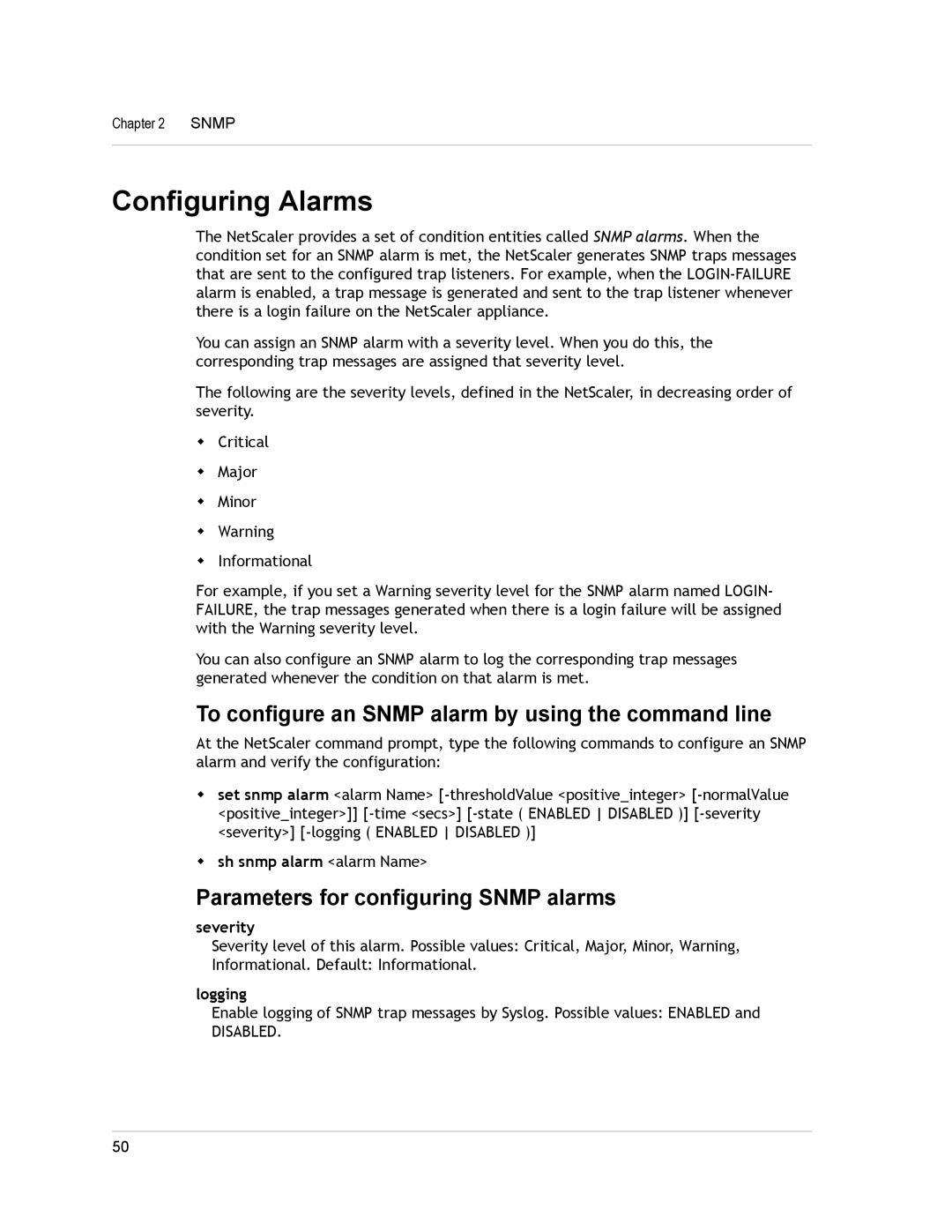Chapter 2 SNMP
Configuring Alarms
The NetScaler provides a set of condition entities called SNMP alarms. When the condition set for an SNMP alarm is met, the NetScaler generates SNMP traps messages that are sent to the configured trap listeners. For example, when the
You can assign an SNMP alarm with a severity level. When you do this, the corresponding trap messages are assigned that severity level.
The following are the severity levels, defined in the NetScaler, in decreasing order of severity.
wCritical
wMajor
wMinor
wWarning
wInformational
For example, if you set a Warning severity level for the SNMP alarm named LOGIN- FAILURE, the trap messages generated when there is a login failure will be assigned with the Warning severity level.
You can also configure an SNMP alarm to log the corresponding trap messages generated whenever the condition on that alarm is met.
To configure an SNMP alarm by using the command line
At the NetScaler command prompt, type the following commands to configure an SNMP alarm and verify the configuration:
wset snmp alarm <alarm Name>
wsh snmp alarm <alarm Name>
Parameters for configuring SNMP alarms
severity
Severity level of this alarm. Possible values: Critical, Major, Minor, Warning,
Informational. Default: Informational.
logging
Enable logging of SNMP trap messages by Syslog. Possible values: ENABLED and
DISABLED.
50