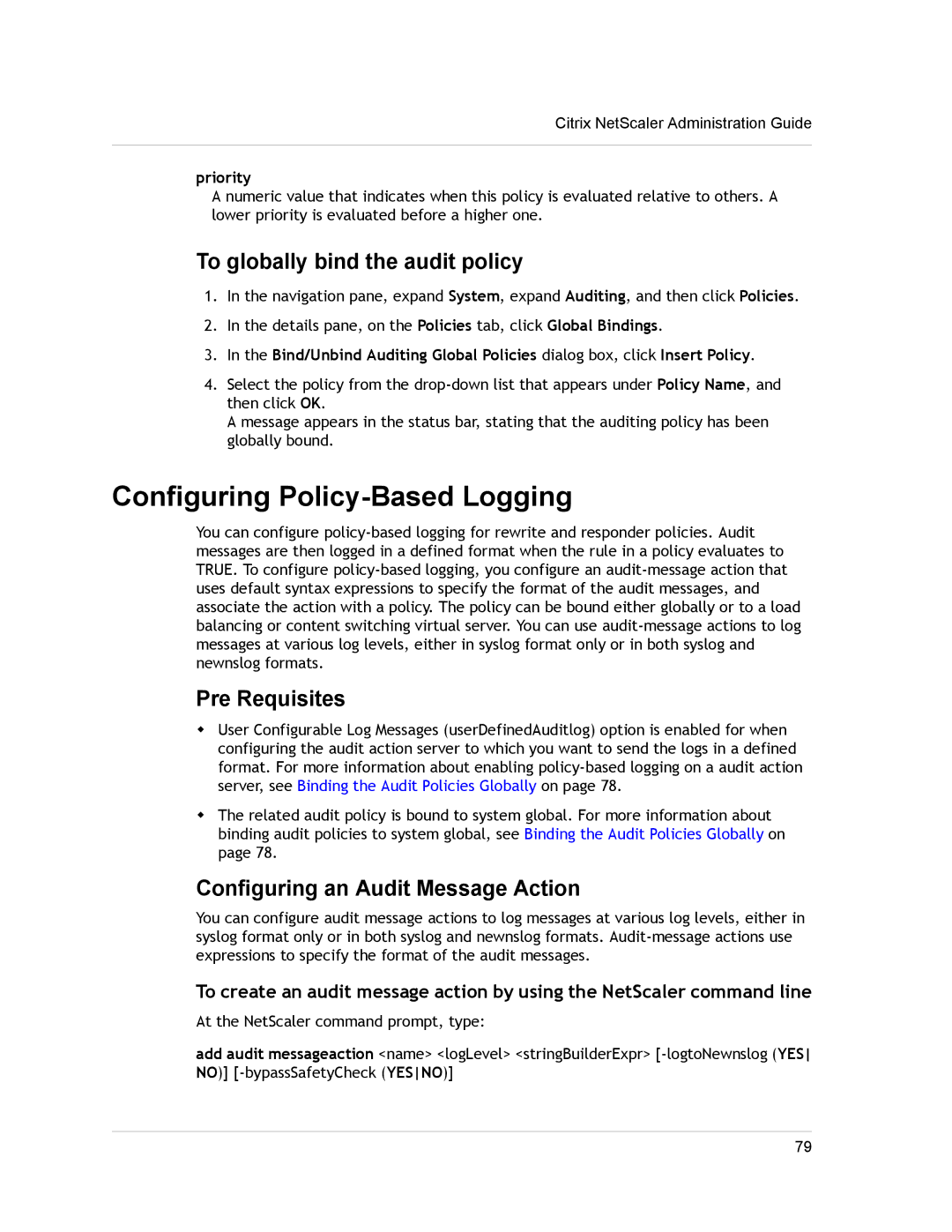Citrix NetScaler Administration Guide
priority
A numeric value that indicates when this policy is evaluated relative to others. A lower priority is evaluated before a higher one.
To globally bind the audit policy
1.In the navigation pane, expand System, expand Auditing, and then click Policies.
2.In the details pane, on the Policies tab, click Global Bindings.
3.In the Bind/Unbind Auditing Global Policies dialog box, click Insert Policy.
4.Select the policy from the
A message appears in the status bar, stating that the auditing policy has been globally bound.
Configuring Policy-Based Logging
You can configure
Pre Requisites
wUser Configurable Log Messages (userDefinedAuditlog) option is enabled for when configuring the audit action server to which you want to send the logs in a defined format. For more information about enabling
wThe related audit policy is bound to system global. For more information about binding audit policies to system global, see Binding the Audit Policies Globally on page 78.
Configuring an Audit Message Action
You can configure audit message actions to log messages at various log levels, either in syslog format only or in both syslog and newnslog formats.
To create an audit message action by using the NetScaler command line
At the NetScaler command prompt, type:
add audit messageaction <name> <logLevel> <stringBuilderExpr>
79