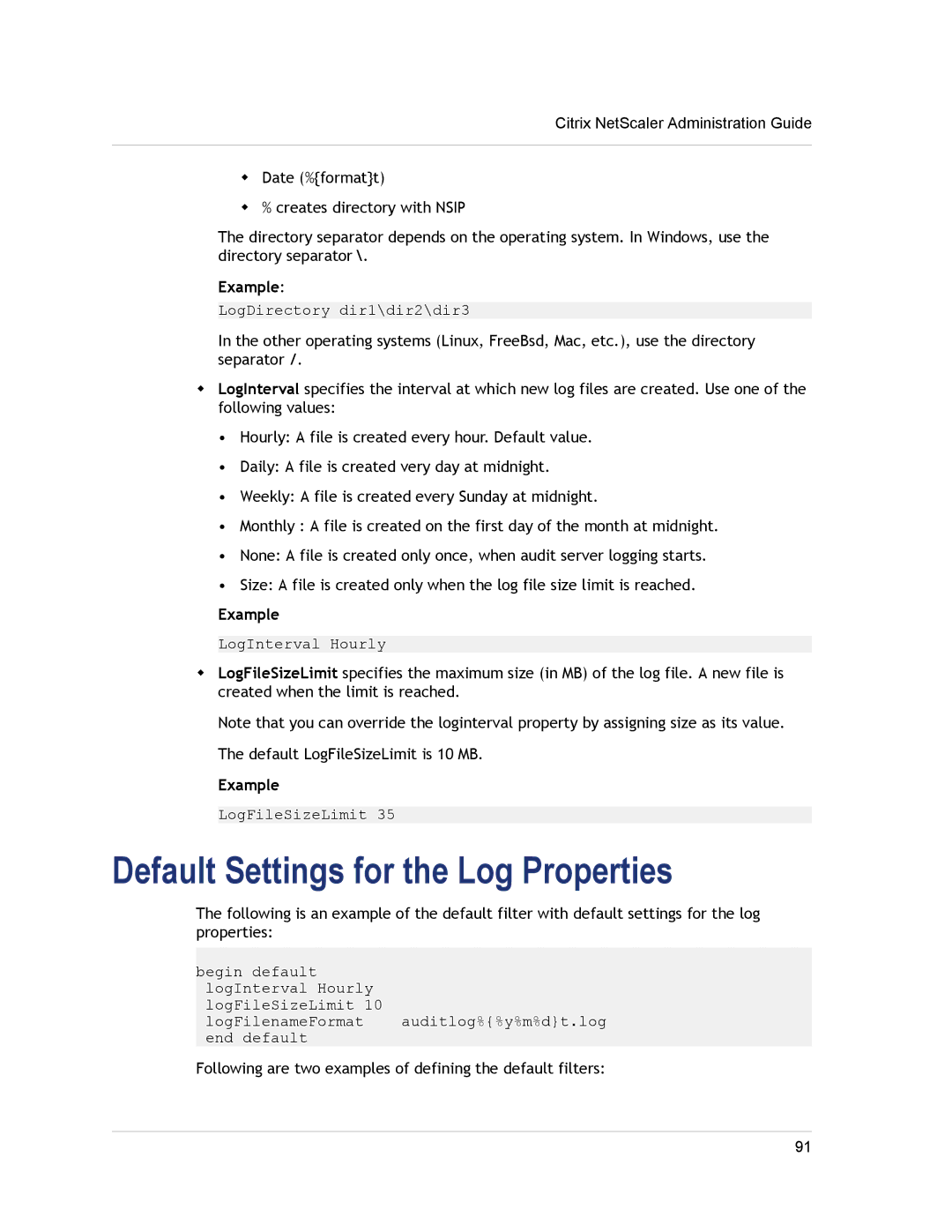Citrix NetScaler Administration Guide
wDate (%{format}t)
w% creates directory with NSIP
The directory separator depends on the operating system. In Windows, use the directory separator \.
Example:
LogDirectory dir1\dir2\dir3
In the other operating systems (Linux, FreeBsd, Mac, etc.), use the directory separator /.
wLogInterval specifies the interval at which new log files are created. Use one of the following values:
•Hourly: A file is created every hour. Default value.
•Daily: A file is created very day at midnight.
•Weekly: A file is created every Sunday at midnight.
•Monthly : A file is created on the first day of the month at midnight.
•None: A file is created only once, when audit server logging starts.
•Size: A file is created only when the log file size limit is reached.
Example
LogInterval Hourly
wLogFileSizeLimit specifies the maximum size (in MB) of the log file. A new file is created when the limit is reached.
Note that you can override the loginterval property by assigning size as its value. The default LogFileSizeLimit is 10 MB.
Example
LogFileSizeLimit 35
Default Settings for the Log Properties
The following is an example of the default filter with default settings for the log properties:
begin default logInterval Hourly logFileSizeLimit 10
logFilenameFormat auditlog%{%y%m%d}t.log end default
Following are two examples of defining the default filters:
91