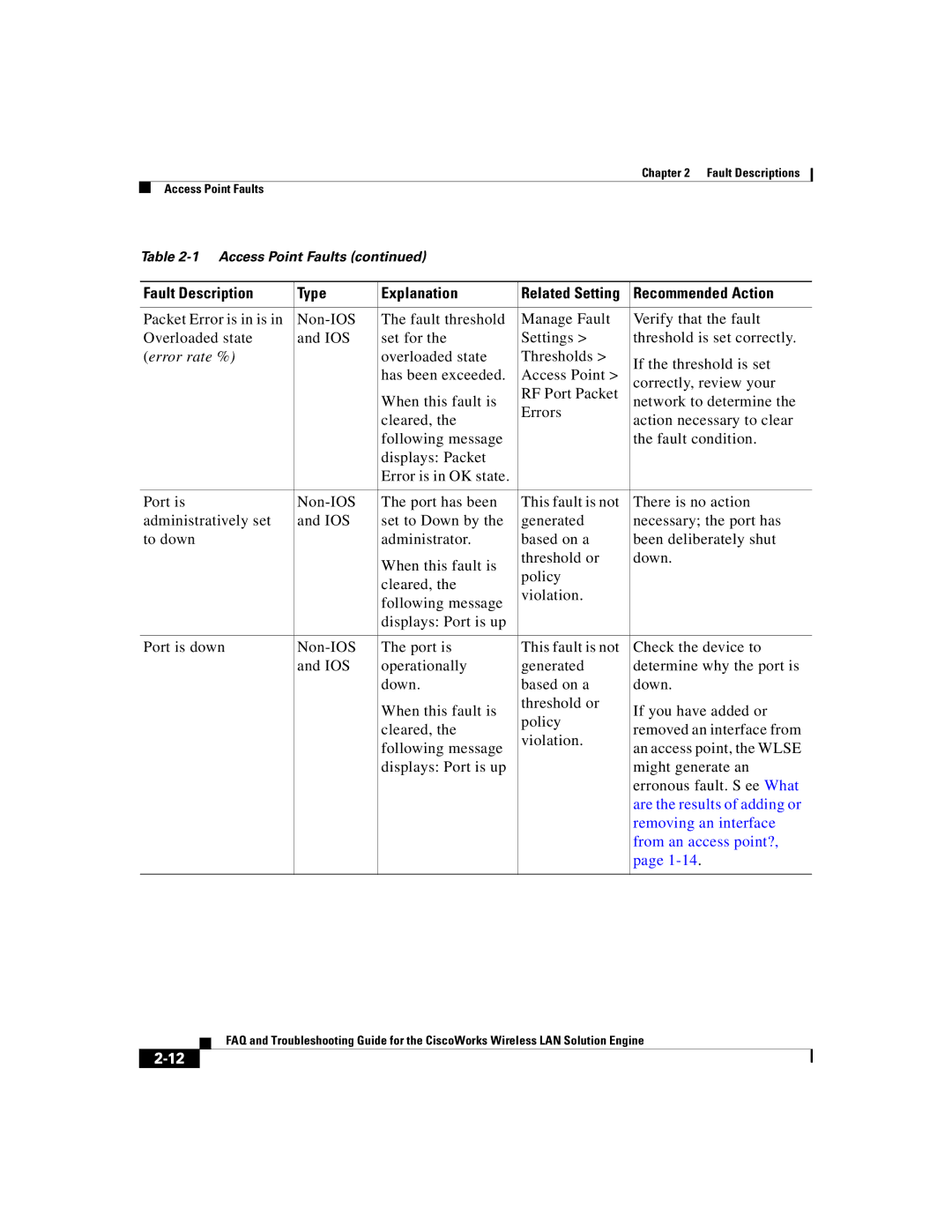Chapter 2 Fault Descriptions
Access Point Faults
Table
Fault Description | Type | Explanation | Related Setting | Recommended Action |
|
|
|
|
|
Packet Error is in is in | The fault threshold | Manage Fault | Verify that the fault | |
Overloaded state | and IOS | set for the | Settings > | threshold is set correctly. |
(error rate %) |
| overloaded state | Thresholds > | If the threshold is set |
|
| has been exceeded. | Access Point > | |
|
| correctly, review your | ||
|
|
| RF Port Packet | |
|
| When this fault is | network to determine the | |
|
| Errors | ||
|
| cleared, the | action necessary to clear | |
|
|
| ||
|
| following message |
| the fault condition. |
|
| displays: Packet |
|
|
|
| Error is in OK state. |
|
|
|
|
|
|
|
Port is | The port has been | This fault is not | There is no action | |
administratively set | and IOS | set to Down by the | generated | necessary; the port has |
to down |
| administrator. | based on a | been deliberately shut |
|
| When this fault is | threshold or | down. |
|
| policy |
| |
|
| cleared, the |
| |
|
| violation. |
| |
|
| following message |
| |
|
|
|
| |
|
| displays: Port is up |
|
|
|
|
|
|
|
Port is down | The port is | This fault is not | Check the device to | |
| and IOS | operationally | generated | determine why the port is |
|
| down. | based on a | down. |
|
| When this fault is | threshold or | If you have added or |
|
| policy | ||
|
| cleared, the | removed an interface from | |
|
| violation. | ||
|
| following message | an access point, the WLSE | |
|
|
| ||
|
| displays: Port is up |
| might generate an |
|
|
|
| erronous fault. S ee What |
|
|
|
| are the results of adding or |
|
|
|
| removing an interface |
|
|
|
| from an access point?, |
|
|
|
| page |
|
|
|
|
|
FAQ and Troubleshooting Guide for the CiscoWorks Wireless LAN Solution Engine