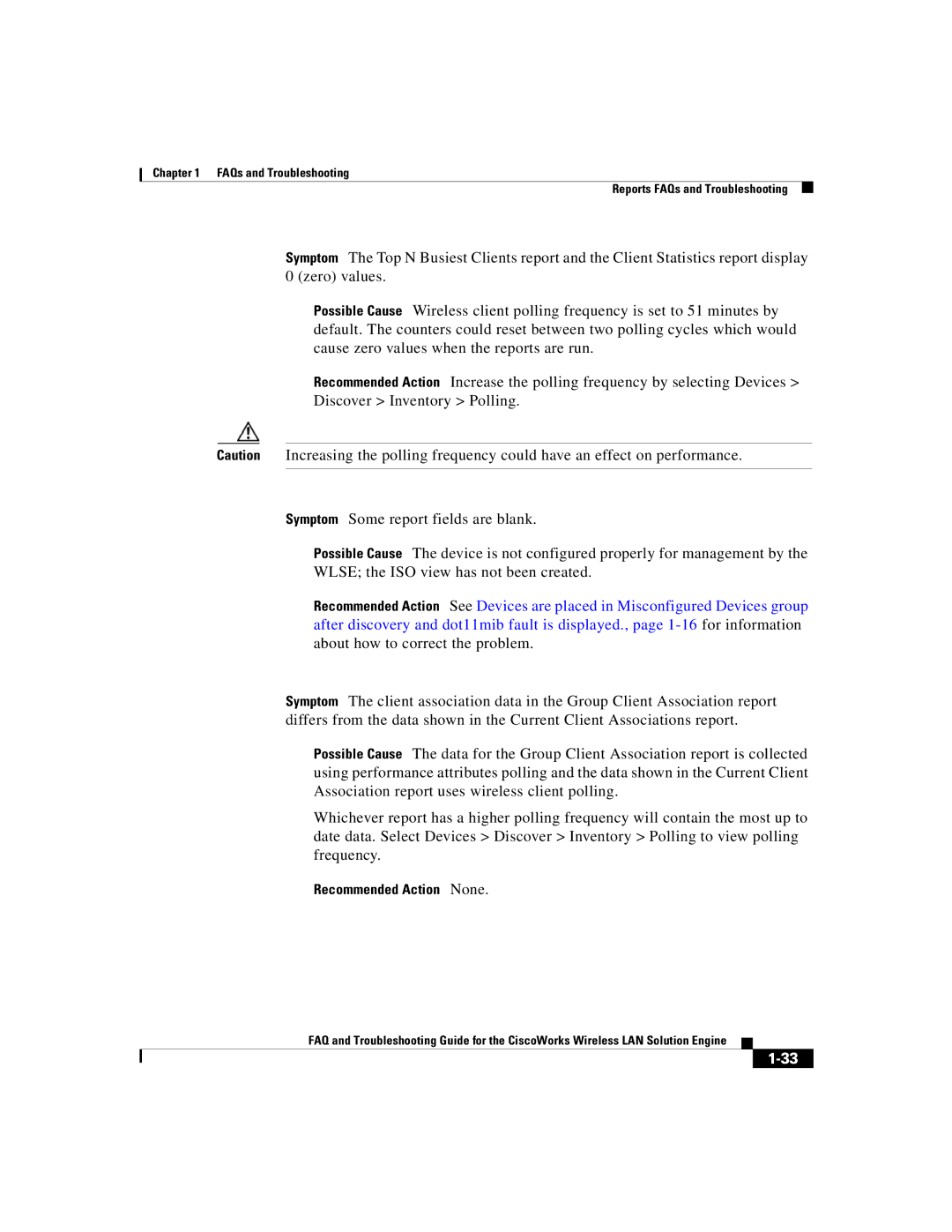Chapter 1 FAQs and Troubleshooting
Reports FAQs and Troubleshooting
Symptom The Top N Busiest Clients report and the Client Statistics report display 0 (zero) values.
Possible Cause Wireless client polling frequency is set to 51 minutes by default. The counters could reset between two polling cycles which would cause zero values when the reports are run.
Recommended Action Increase the polling frequency by selecting Devices >
Discover > Inventory > Polling.
Caution Increasing the polling frequency could have an effect on performance.
Symptom Some report fields are blank.
Possible Cause The device is not configured properly for management by the
WLSE; the ISO view has not been created.
Recommended Action See Devices are placed in Misconfigured Devices group after discovery and dot11mib fault is displayed., page
Symptom The client association data in the Group Client Association report differs from the data shown in the Current Client Associations report.
Possible Cause The data for the Group Client Association report is collected using performance attributes polling and the data shown in the Current Client Association report uses wireless client polling.
Whichever report has a higher polling frequency will contain the most up to date data. Select Devices > Discover > Inventory > Polling to view polling frequency.
Recommended Action None.
FAQ and Troubleshooting Guide for the CiscoWorks Wireless LAN Solution Engine