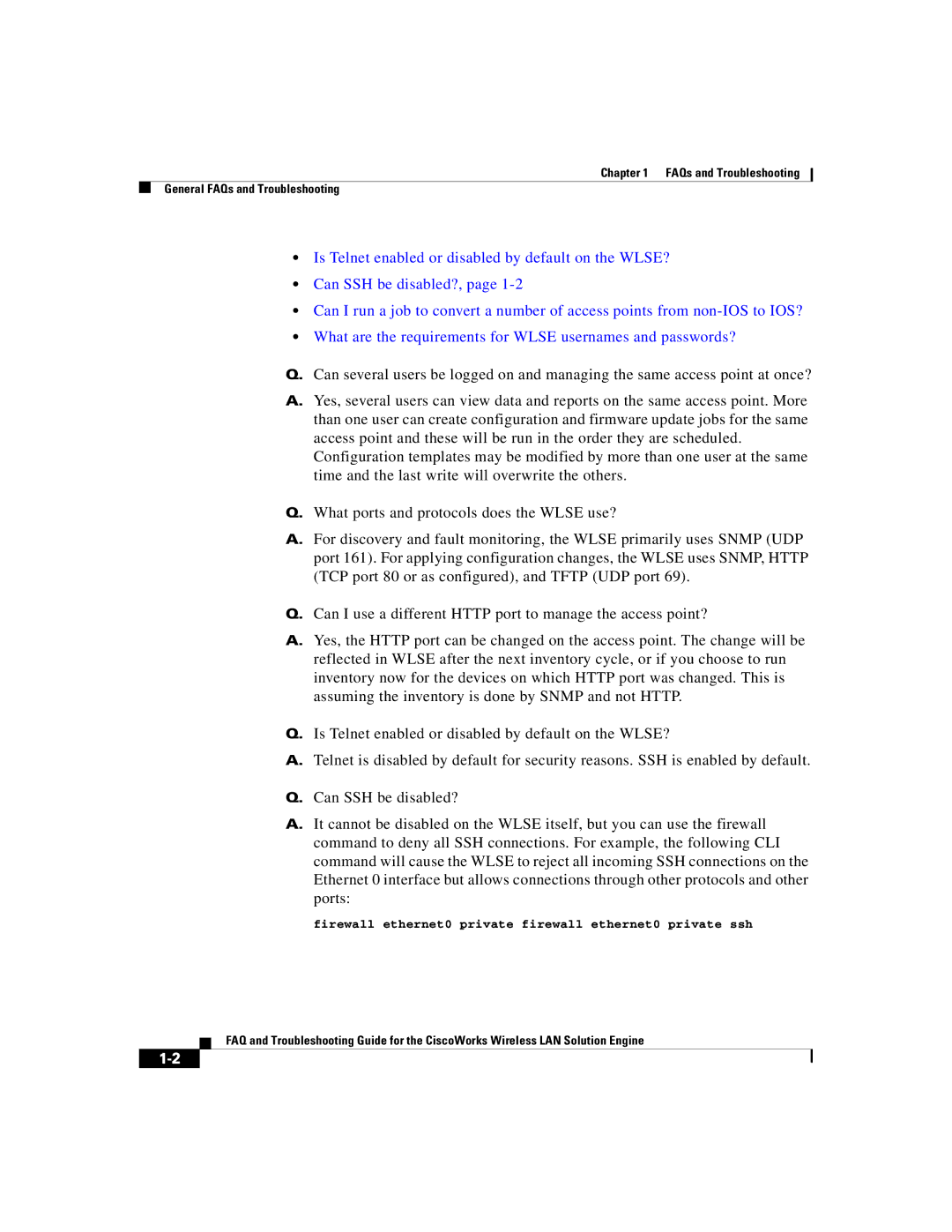Chapter 1 FAQs and Troubleshooting
General FAQs and Troubleshooting
•Is Telnet enabled or disabled by default on the WLSE?
•Can SSH be disabled?, page
•Can I run a job to convert a number of access points from
•What are the requirements for WLSE usernames and passwords?
Q.Can several users be logged on and managing the same access point at once?
A.Yes, several users can view data and reports on the same access point. More than one user can create configuration and firmware update jobs for the same access point and these will be run in the order they are scheduled.
Configuration templates may be modified by more than one user at the same time and the last write will overwrite the others.
Q.What ports and protocols does the WLSE use?
A.For discovery and fault monitoring, the WLSE primarily uses SNMP (UDP port 161). For applying configuration changes, the WLSE uses SNMP, HTTP (TCP port 80 or as configured), and TFTP (UDP port 69).
Q.Can I use a different HTTP port to manage the access point?
A.Yes, the HTTP port can be changed on the access point. The change will be reflected in WLSE after the next inventory cycle, or if you choose to run inventory now for the devices on which HTTP port was changed. This is assuming the inventory is done by SNMP and not HTTP.
Q.Is Telnet enabled or disabled by default on the WLSE?
A.Telnet is disabled by default for security reasons. SSH is enabled by default.
Q.Can SSH be disabled?
A.It cannot be disabled on the WLSE itself, but you can use the firewall command to deny all SSH connections. For example, the following CLI command will cause the WLSE to reject all incoming SSH connections on the Ethernet 0 interface but allows connections through other protocols and other ports:
firewall ethernet0 private firewall ethernet0 private ssh
FAQ and Troubleshooting Guide for the CiscoWorks Wireless LAN Solution Engine