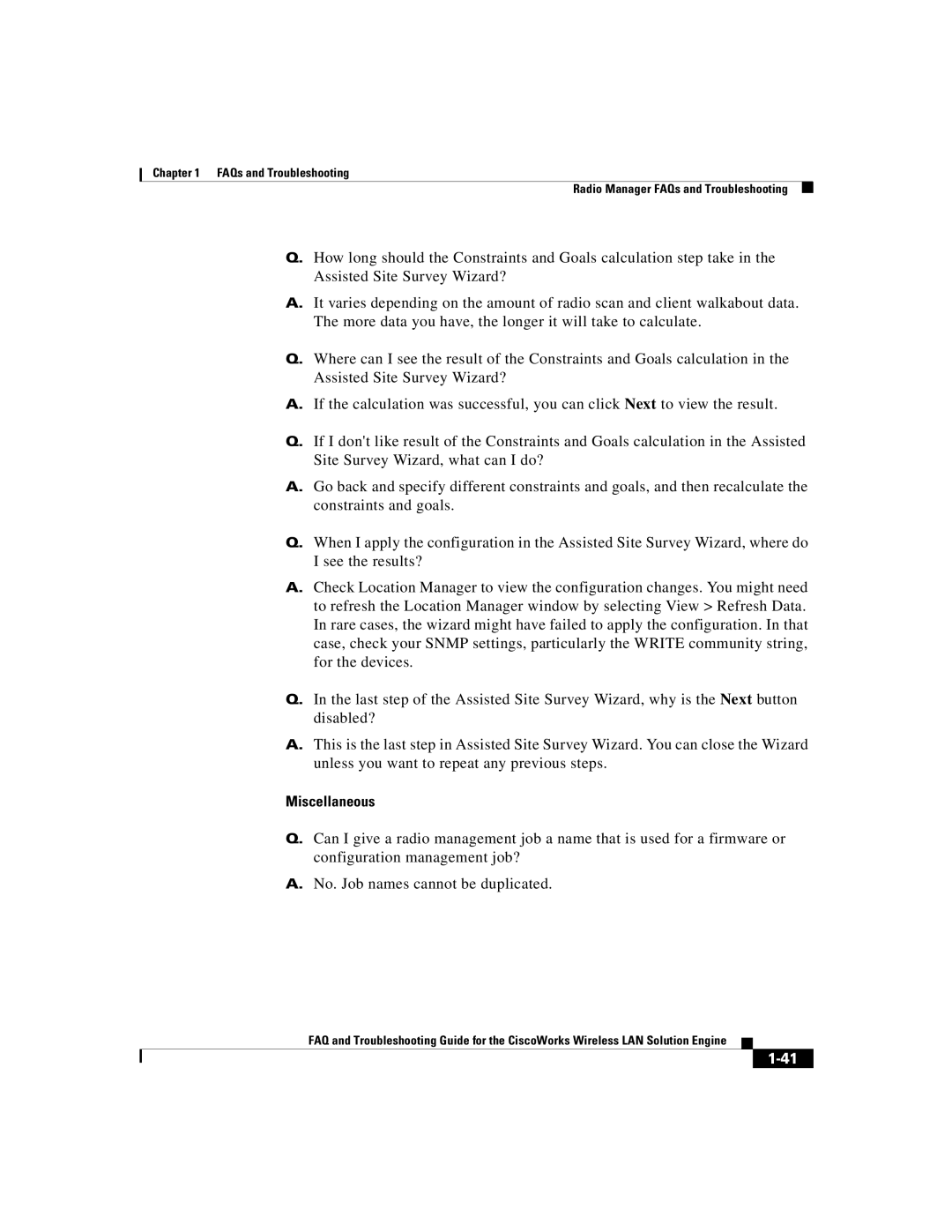Chapter 1 FAQs and Troubleshooting
Radio Manager FAQs and Troubleshooting
Q.How long should the Constraints and Goals calculation step take in the Assisted Site Survey Wizard?
A.It varies depending on the amount of radio scan and client walkabout data. The more data you have, the longer it will take to calculate.
Q.Where can I see the result of the Constraints and Goals calculation in the Assisted Site Survey Wizard?
A.If the calculation was successful, you can click Next to view the result.
Q.If I don't like result of the Constraints and Goals calculation in the Assisted Site Survey Wizard, what can I do?
A.Go back and specify different constraints and goals, and then recalculate the constraints and goals.
Q.When I apply the configuration in the Assisted Site Survey Wizard, where do I see the results?
A.Check Location Manager to view the configuration changes. You might need to refresh the Location Manager window by selecting View > Refresh Data. In rare cases, the wizard might have failed to apply the configuration. In that case, check your SNMP settings, particularly the WRITE community string, for the devices.
Q.In the last step of the Assisted Site Survey Wizard, why is the Next button disabled?
A.This is the last step in Assisted Site Survey Wizard. You can close the Wizard unless you want to repeat any previous steps.
Miscellaneous
Q.Can I give a radio management job a name that is used for a firmware or configuration management job?
A.No. Job names cannot be duplicated.
FAQ and Troubleshooting Guide for the CiscoWorks Wireless LAN Solution Engine