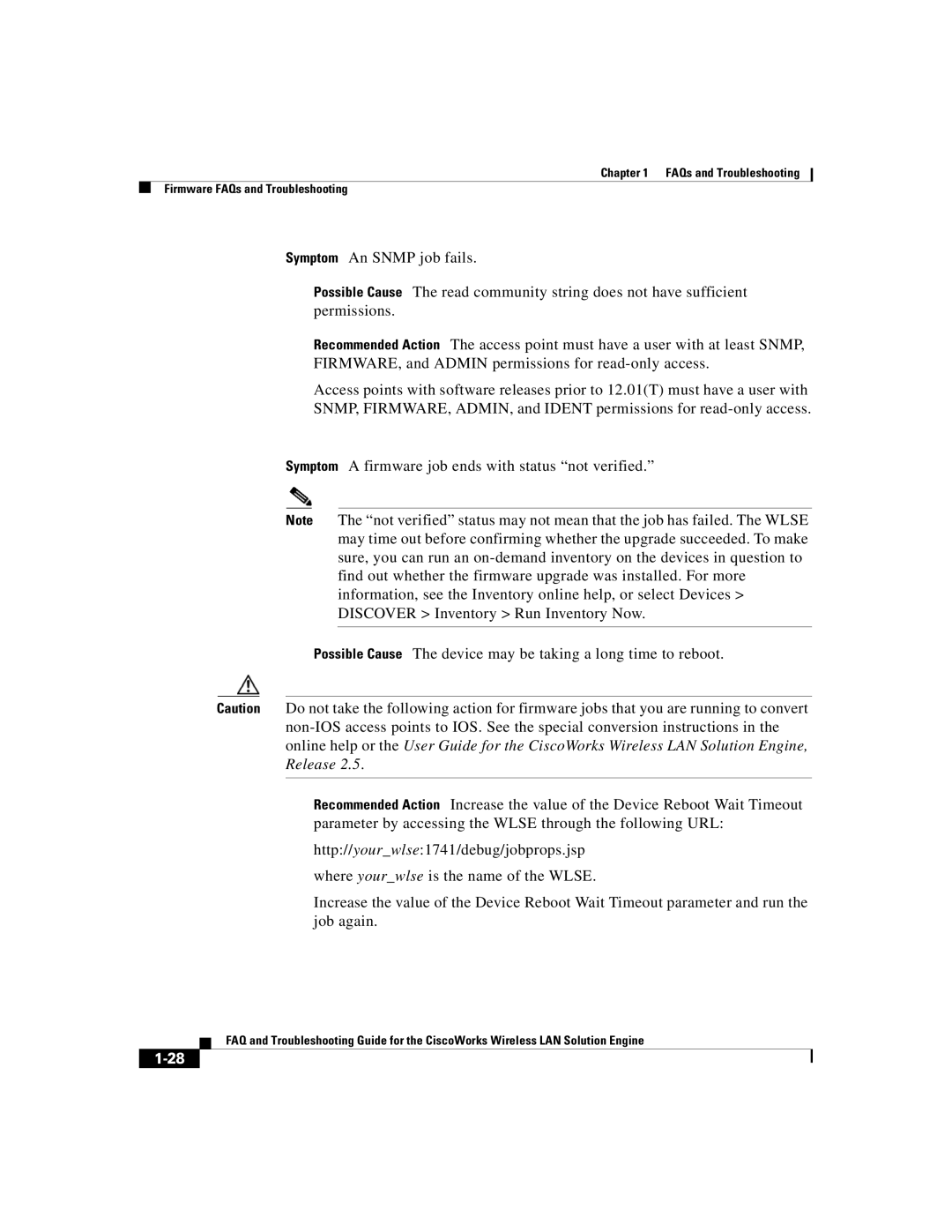Chapter 1 FAQs and Troubleshooting
Firmware FAQs and Troubleshooting
Symptom An SNMP job fails.
Possible Cause The read community string does not have sufficient permissions.
Recommended Action The access point must have a user with at least SNMP, FIRMWARE, and ADMIN permissions for
Access points with software releases prior to 12.01(T) must have a user with SNMP, FIRMWARE, ADMIN, and IDENT permissions for
Symptom A firmware job ends with status “not verified.”
Note The “not verified” status may not mean that the job has failed. The WLSE may time out before confirming whether the upgrade succeeded. To make sure, you can run an
Possible Cause The device may be taking a long time to reboot.
Caution Do not take the following action for firmware jobs that you are running to convert
Recommended Action Increase the value of the Device Reboot Wait Timeout parameter by accessing the WLSE through the following URL:
http://your_wlse:1741/debug/jobprops.jsp
where your_wlse is the name of the WLSE.
Increase the value of the Device Reboot Wait Timeout parameter and run the job again.
FAQ and Troubleshooting Guide for the CiscoWorks Wireless LAN Solution Engine