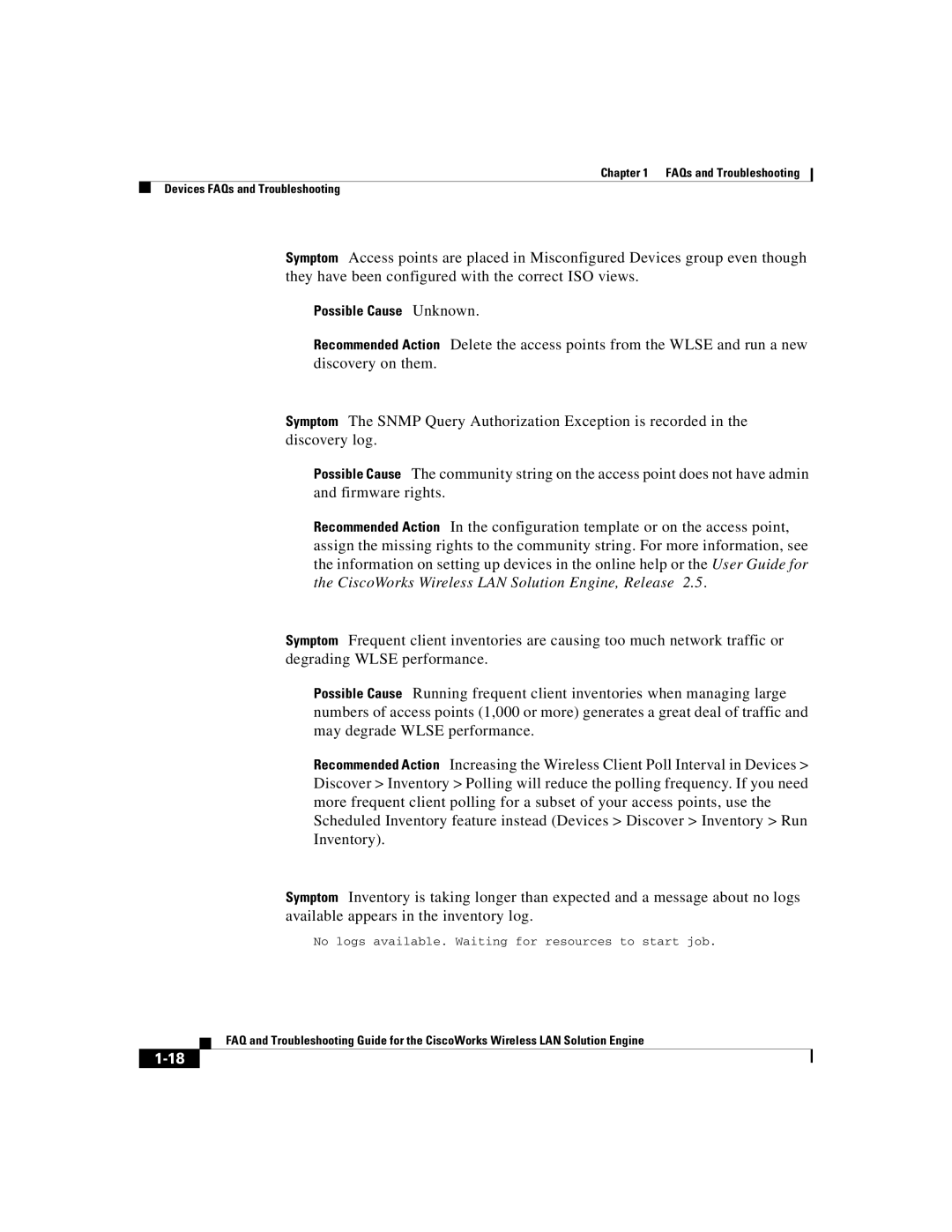Chapter 1 FAQs and Troubleshooting
Devices FAQs and Troubleshooting
Symptom Access points are placed in Misconfigured Devices group even though they have been configured with the correct ISO views.
Possible Cause Unknown.
Recommended Action Delete the access points from the WLSE and run a new discovery on them.
Symptom The SNMP Query Authorization Exception is recorded in the discovery log.
Possible Cause The community string on the access point does not have admin and firmware rights.
Recommended Action In the configuration template or on the access point, assign the missing rights to the community string. For more information, see the information on setting up devices in the online help or the User Guide for the CiscoWorks Wireless LAN Solution Engine, Release 2.5.
Symptom Frequent client inventories are causing too much network traffic or degrading WLSE performance.
Possible Cause Running frequent client inventories when managing large numbers of access points (1,000 or more) generates a great deal of traffic and may degrade WLSE performance.
Recommended Action Increasing the Wireless Client Poll Interval in Devices > Discover > Inventory > Polling will reduce the polling frequency. If you need more frequent client polling for a subset of your access points, use the Scheduled Inventory feature instead (Devices > Discover > Inventory > Run Inventory).
Symptom Inventory is taking longer than expected and a message about no logs available appears in the inventory log.
No logs available. Waiting for resources to start job.
FAQ and Troubleshooting Guide for the CiscoWorks Wireless LAN Solution Engine