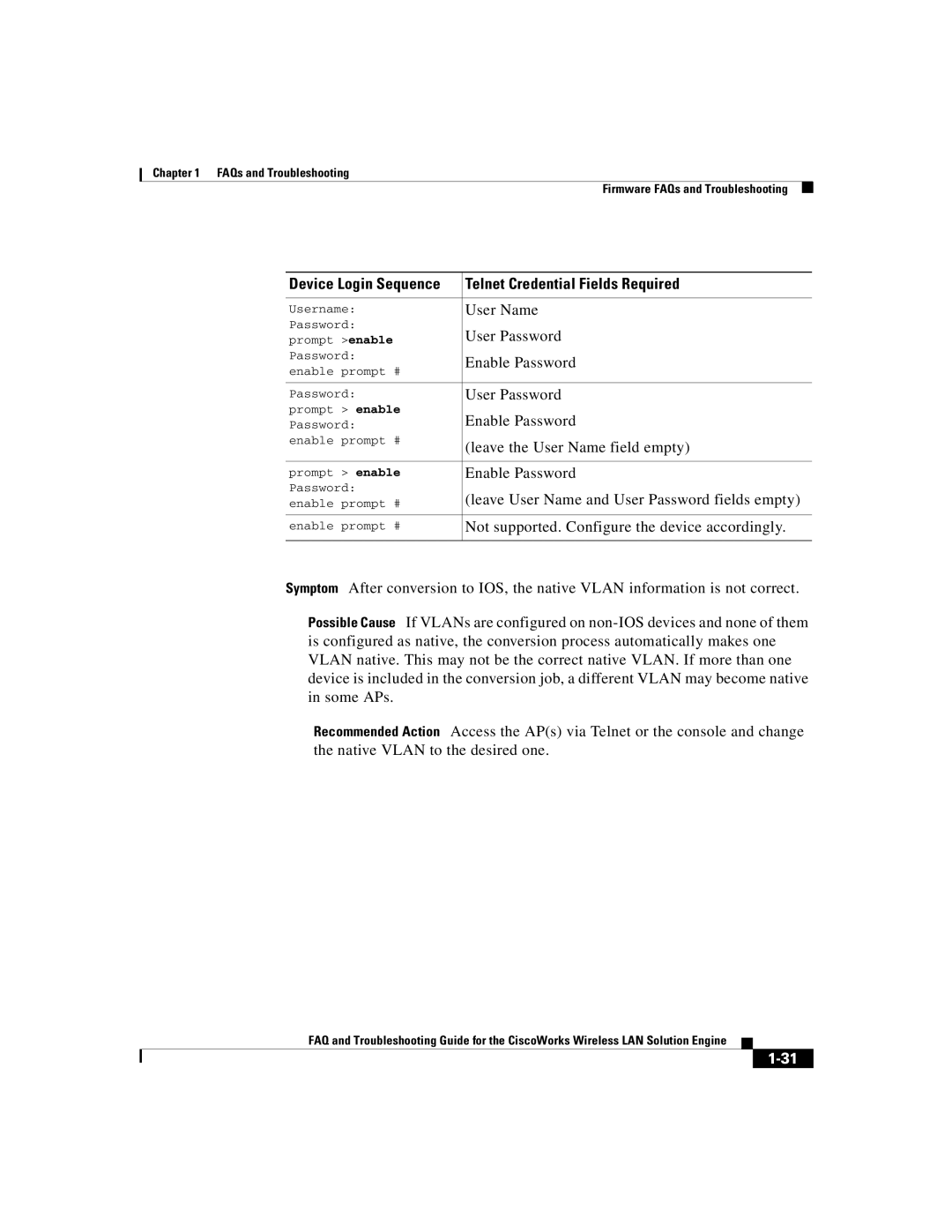Chapter 1 FAQs and Troubleshooting
Firmware FAQs and Troubleshooting
Device Login Sequence | Telnet Credential Fields Required | |
|
| |
Username: | User Name | |
Password: | User Password | |
prompt >enable | ||
Password: | Enable Password | |
enable prompt # | ||
| ||
|
| |
Password: | User Password | |
prompt > enable | Enable Password | |
Password: | ||
enable prompt # | (leave the User Name field empty) | |
| ||
|
| |
prompt > enable | Enable Password | |
Password: | (leave User Name and User Password fields empty) | |
enable prompt # | ||
|
| |
enable prompt # | Not supported. Configure the device accordingly. | |
|
|
Symptom After conversion to IOS, the native VLAN information is not correct.
Possible Cause If VLANs are configured on
Recommended Action Access the AP(s) via Telnet or the console and change the native VLAN to the desired one.
FAQ and Troubleshooting Guide for the CiscoWorks Wireless LAN Solution Engine