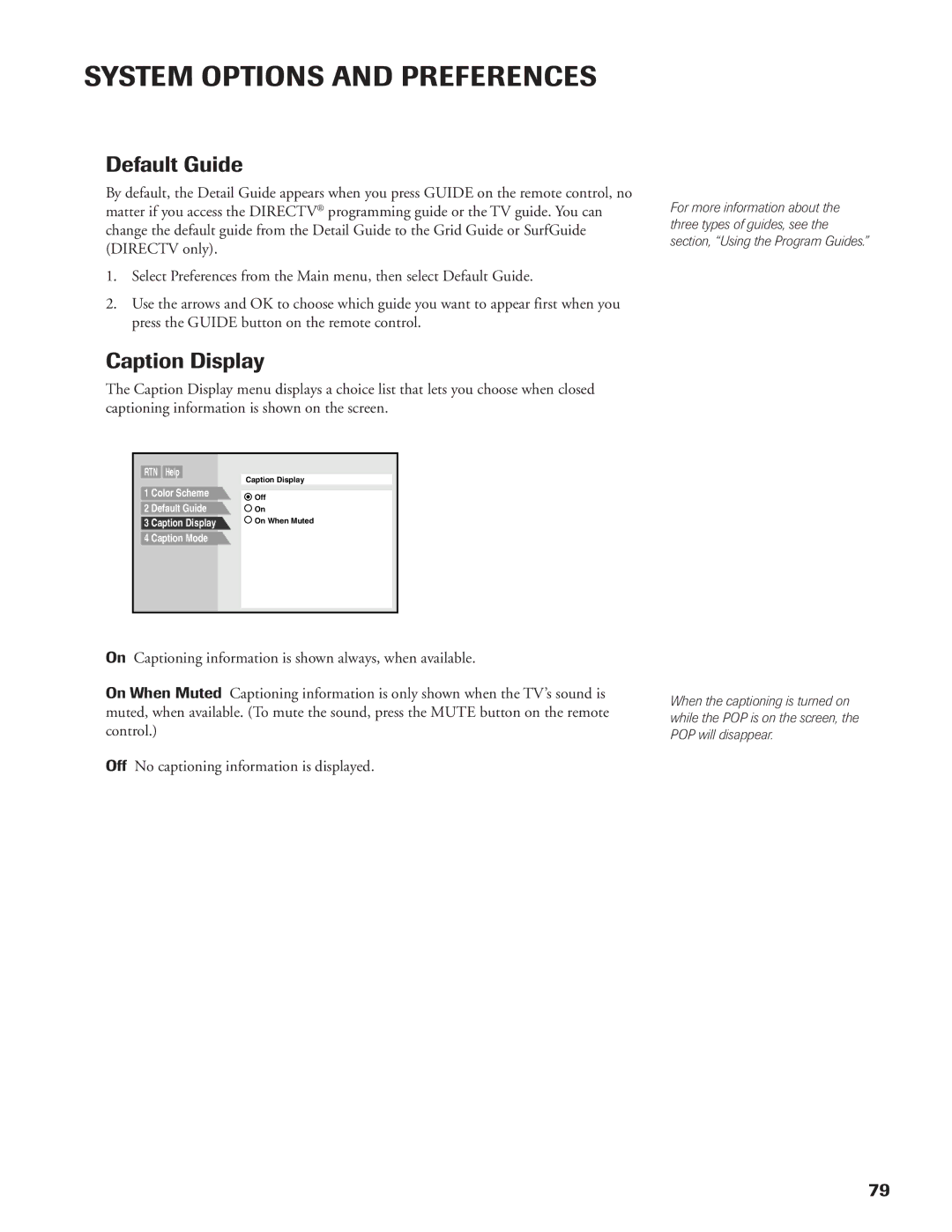SYSTEM OPTIONS AND PREFERENCES
Default Guide
By default, the Detail Guide appears when you press GUIDE on the remote control, no matter if you access the DIRECTV® programming guide or the TV guide. You can change the default guide from the Detail Guide to the Grid Guide or SurfGuide (DIRECTV only).
1.Select Preferences from the Main menu, then select Default Guide.
2.Use the arrows and OK to choose which guide you want to appear first when you press the GUIDE button on the remote control.
Caption Display
The Caption Display menu displays a choice list that lets you choose when closed captioning information is shown on the screen.
RTN Help
|
| Caption Display | |
1 Color Scheme |
| ||
Off | |||
2 | Default Guide | ||
On | |||
3 | Caption Display | On When Muted | |
4 Caption Mode |
| ||
|
|
| |
For more information about the three types of guides, see the section, “Using the Program Guides.”
On Captioning information is shown always, when available.
On When Muted Captioning information is only shown when the TV’s sound is muted, when available. (To mute the sound, press the MUTE button on the remote control.)
Off No captioning information is displayed.
When the captioning is turned on while the POP is on the screen, the POP will disappear.
79