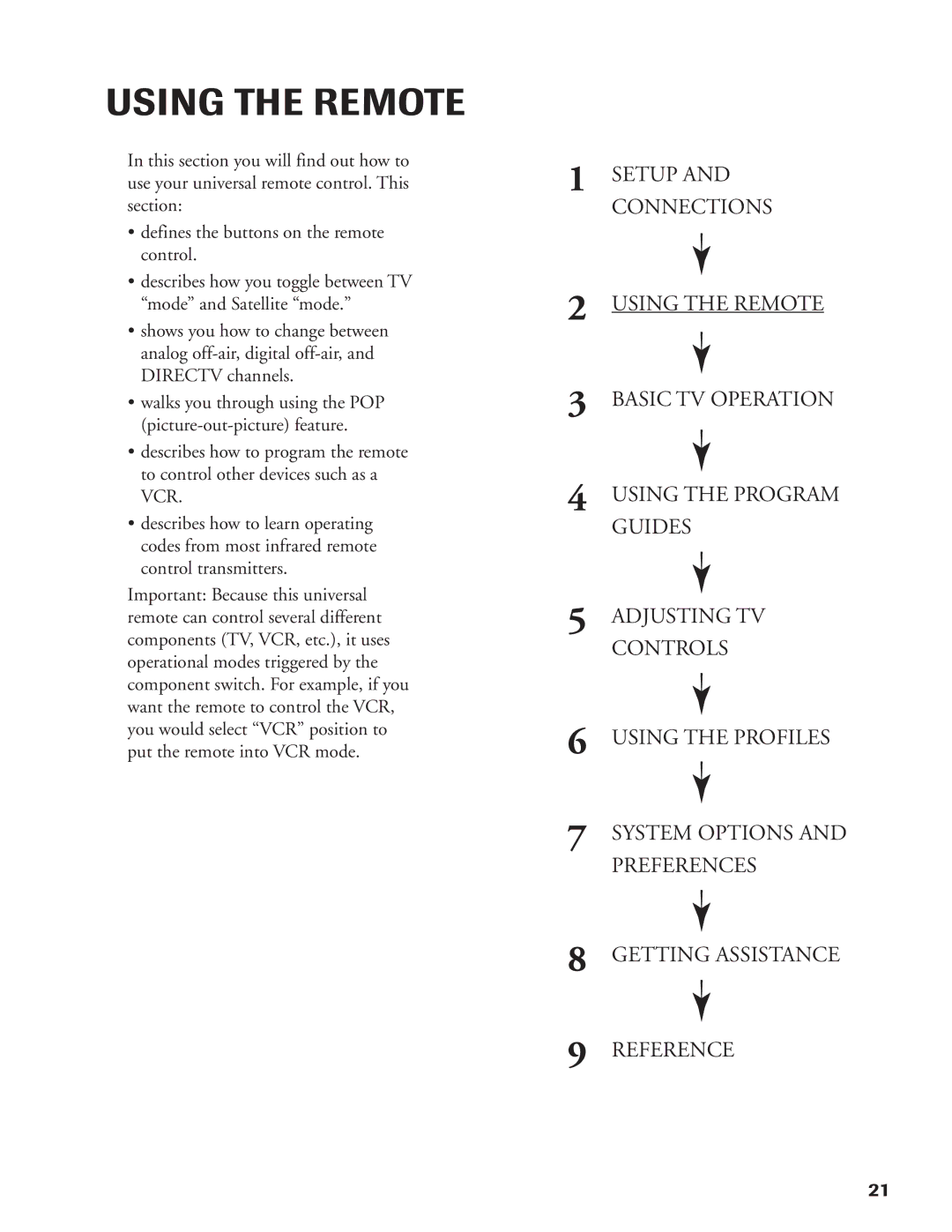USING THE REMOTE
In this section you will find out how to use your universal remote control. This section:
•defines the buttons on the remote control.
•describes how you toggle between TV “mode” and Satellite “mode.”
•shows you how to change between analog
•walks you through using the POP
•describes how to program the remote to control other devices such as a VCR.
•describes how to learn operating codes from most infrared remote control transmitters.
Important: Because this universal remote can control several different components (TV, VCR, etc.), it uses operational modes triggered by the component switch. For example, if you want the remote to control the VCR, you would select “VCR” position to put the remote into VCR mode.
1
2
3
4
5
6
7
8
9
SETUP AND
CONNECTIONS
➛
USING THE REMOTE
➛
BASIC TV OPERATION
➛
USING THE PROGRAM GUIDES
➛
ADJUSTING TV
CONTROLS
➛
USING THE PROFILES
➛
SYSTEM OPTIONS AND PREFERENCES
➛
GETTING ASSISTANCE
➛
REFERENCE
21