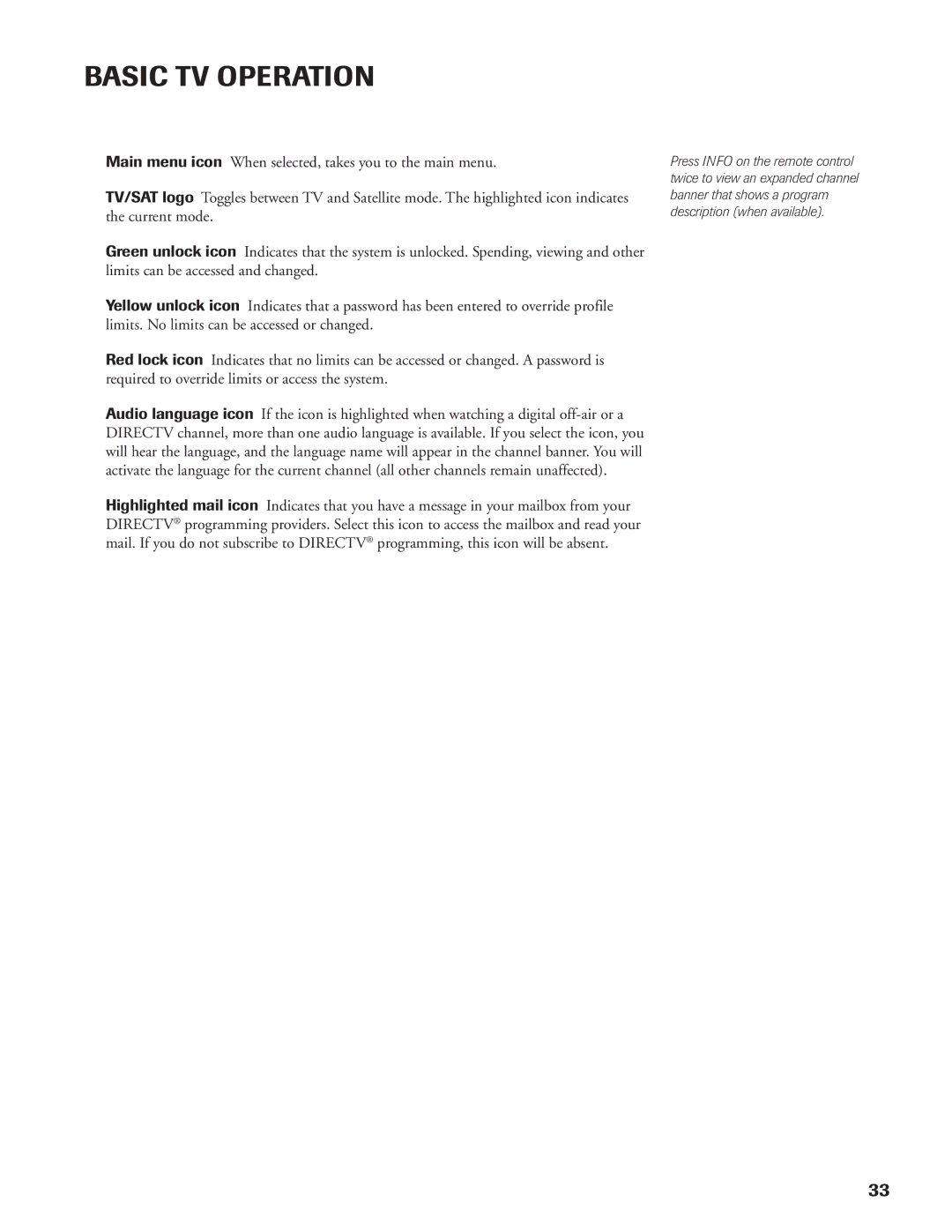BASIC TV OPERATION
Main menu icon When selected, takes you to the main menu.
TV/SAT logo Toggles between TV and Satellite mode. The highlighted icon indicates the current mode.
Green unlock icon Indicates that the system is unlocked. Spending, viewing and other limits can be accessed and changed.
Yellow unlock icon Indicates that a password has been entered to override profile limits. No limits can be accessed or changed.
Red lock icon Indicates that no limits can be accessed or changed. A password is required to override limits or access the system.
Audio language icon If the icon is highlighted when watching a digital
Highlighted mail icon Indicates that you have a message in your mailbox from your DIRECTV® programming providers. Select this icon to access the mailbox and read your mail. If you do not subscribe to DIRECTV® programming, this icon will be absent.
Press INFO on the remote control twice to view an expanded channel banner that shows a program description (when available).
33