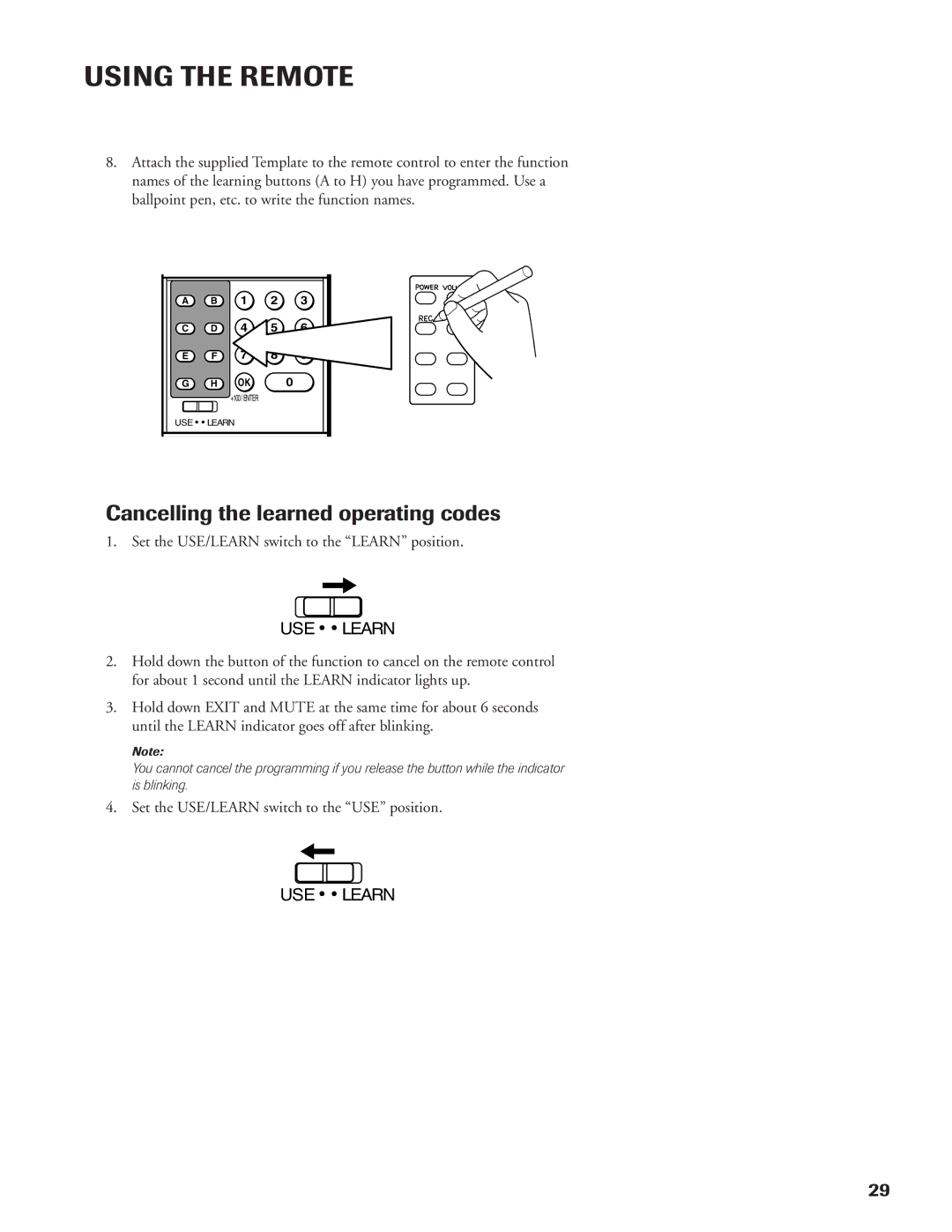USING THE REMOTE
8.Attach the supplied Template to the remote control to enter the function names of the learning buttons (A to H) you have programmed. Use a ballpoint pen, etc. to write the function names.
A | B | 1 | 2 | 3 |
C | D | 4 | 5 | 6 |
E | F | 7 | 8 | 9 |
G | H | OK |
| 0 |
|
| +100/ENTER |
|
|
USE | LEARN |
|
| |
Cancelling the learned operating codes
1. Set the USE/LEARN switch to the “LEARN” position.
USE 
 LEARN
LEARN
2.Hold down the button of the function to cancel on the remote control for about 1 second until the LEARN indicator lights up.
3.Hold down EXIT and MUTE at the same time for about 6 seconds until the LEARN indicator goes off after blinking.
Note:
You cannot cancel the programming if you release the button while the indicator is blinking.
4.Set the USE/LEARN switch to the “USE” position.
USE 
 LEARN
LEARN
29