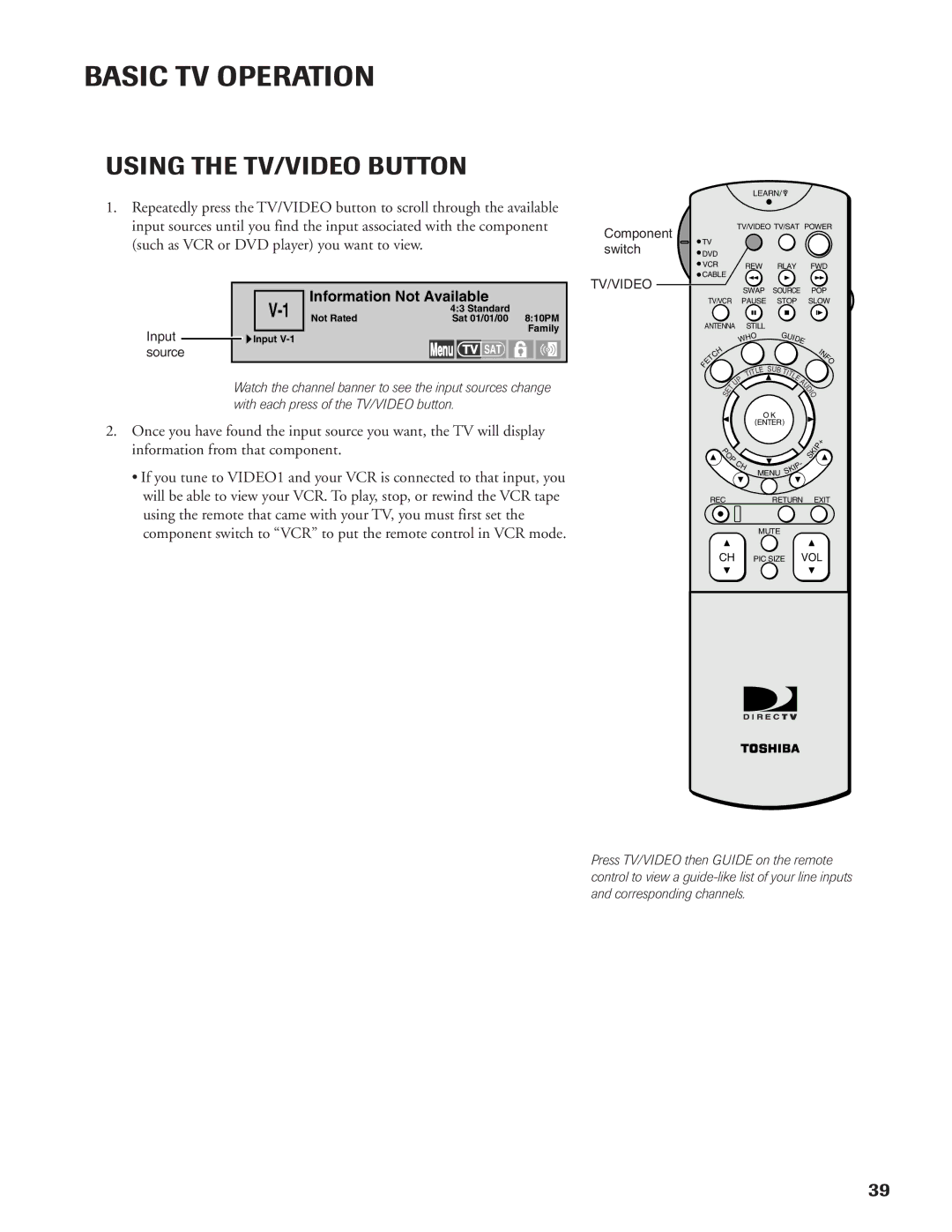BASIC TV OPERATION
USING THE TV/VIDEO BUTTON
1.Repeatedly press the TV/VIDEO button to scroll through the available input sources until you find the input associated with the component (such as VCR or DVD player) you want to view.
|
|
|
|
| Information Not Available | ||||||
|
|
|
| ||||||||
|
|
|
|
| 4:3 Standard | ||||||
|
|
|
| Not Rated | Sat 01/01/00 8:10PM | ||||||
Input |
|
|
|
|
|
|
|
| Family | ||
|
| Input |
| ||||||||
|
|
| Menu | TV | SAT |
|
|
| |||
source |
|
|
|
|
|
|
| ||||
|
|
|
|
|
|
|
|
|
|
|
|
Watch the channel banner to see the input sources change with each press of the TV/VIDEO button.
2.Once you have found the input source you want, the TV will display information from that component.
•If you tune to VIDEO1 and your VCR is connected to that input, you will be able to view your VCR. To play, stop, or rewind the VCR tape using the remote that came with your TV, you must first set the component switch to “VCR” to put the remote control in VCR mode.
|
|
|
|
|
|
|
| LEARN/ |
|
|
|
|
|
| |||
Component |
|
|
|
|
| TV/VIDEO TV/SAT POWER | |||||||||||
TV |
|
|
|
|
|
|
|
|
|
|
|
|
|
|
| ||
switch |
|
|
|
|
|
|
|
|
|
|
|
|
|
|
| ||
DVD |
|
|
|
|
|
|
|
|
|
|
|
|
|
|
| ||
| VCR |
|
|
| REW |
| RLAY |
| FWD | ||||||||
TV/VIDEO | CABLE |
|
|
|
|
|
|
|
|
|
|
|
|
|
|
| |
|
|
|
|
| SWAP |
| SOURCE |
| POP | ||||||||
|
|
|
|
|
|
|
| ||||||||||
|
| TV/VCR |
| PAUSE |
| STOP |
| SLOW | |||||||||
|
| ANTENNA |
| STILL |
|
|
|
|
|
|
|
|
| ||||
|
|
|
|
|
|
|
| O |
|
| G | UI |
|
|
|
| |
|
|
|
|
|
| H |
|
|
|
|
|
|
| ||||
|
|
|
|
|
| W |
|
|
|
|
|
| D |
|
|
| |
|
|
|
|
|
|
|
|
|
|
|
|
|
| E |
|
|
|
|
| H |
|
|
|
|
|
|
|
|
|
|
|
|
|
| I |
|
| C |
|
|
|
|
|
|
|
|
|
|
|
|
|
| N |
|
|
|
|
|
|
|
|
|
|
|
|
|
|
|
| F | |
|
| T |
|
|
|
|
|
|
|
|
|
|
|
|
|
| O |
| F | E |
|
|
|
|
| LE | S | UB |
|
|
|
|
|
|
|
|
|
|
|
|
|
| TI |
|
|
|
|
| |||||
|
|
|
|
|
|
| IT |
|
|
|
|
|
|
| |||
|
|
|
|
|
| T |
|
|
|
| TL |
|
|
|
| ||
|
|
|
|
|
| P |
|
|
|
|
|
| E |
|
|
| |
|
|
|
|
|
|
|
|
|
|
|
|
| A |
|
| ||
|
|
|
| T | U |
|
|
|
|
|
|
| U |
|
| ||
|
|
|
|
|
|
|
|
|
|
|
|
|
| I |
| ||
|
| S | E |
|
|
|
|
|
|
|
|
|
|
| D |
| |
|
|
|
|
|
|
|
|
|
|
|
|
| O | ||||
|
|
|
|
|
|
|
| O K |
|
|
|
|
|
|
| ||
|
|
|
|
|
|
|
| (ENTER) |
|
|
|
|
|
| |||
|
| P |
|
|
|
|
|
|
|
|
|
|
|
| K | I P+ | |
|
| O |
|
|
|
|
|
|
|
|
|
| S |
| |||
|
|
| P | C |
|
|
|
|
|
|
| - |
|
| |||
|
|
|
|
|
|
|
|
|
|
|
|
|
|
|
| ||
|
|
|
|
|
| H |
|
|
|
|
|
| IP |
|
|
| |
|
|
|
|
|
|
|
|
|
|
|
| K |
|
|
|
| |
|
|
|
|
|
|
|
| MENU | S |
|
|
|
|
| |||
|
|
|
|
|
|
|
|
|
|
|
|
|
|
| |||
|
| REC |
|
|
|
|
|
|
| RETURN |
| EXIT | |||||
|
|
|
|
|
|
|
| MUTE |
|
|
|
|
|
|
| ||
|
| CH |
|
| PIC SIZE VOL | ||||||||||||
A B 1 2 3
C D 4 5 6
E F 7 8 9
G H OK | 0 |
+100/ENTER
USE ![]()
![]() LEARN
LEARN ![]()
![]() CT-90012
CT-90012
Press TV/VIDEO then GUIDE on the remote control to view a
39