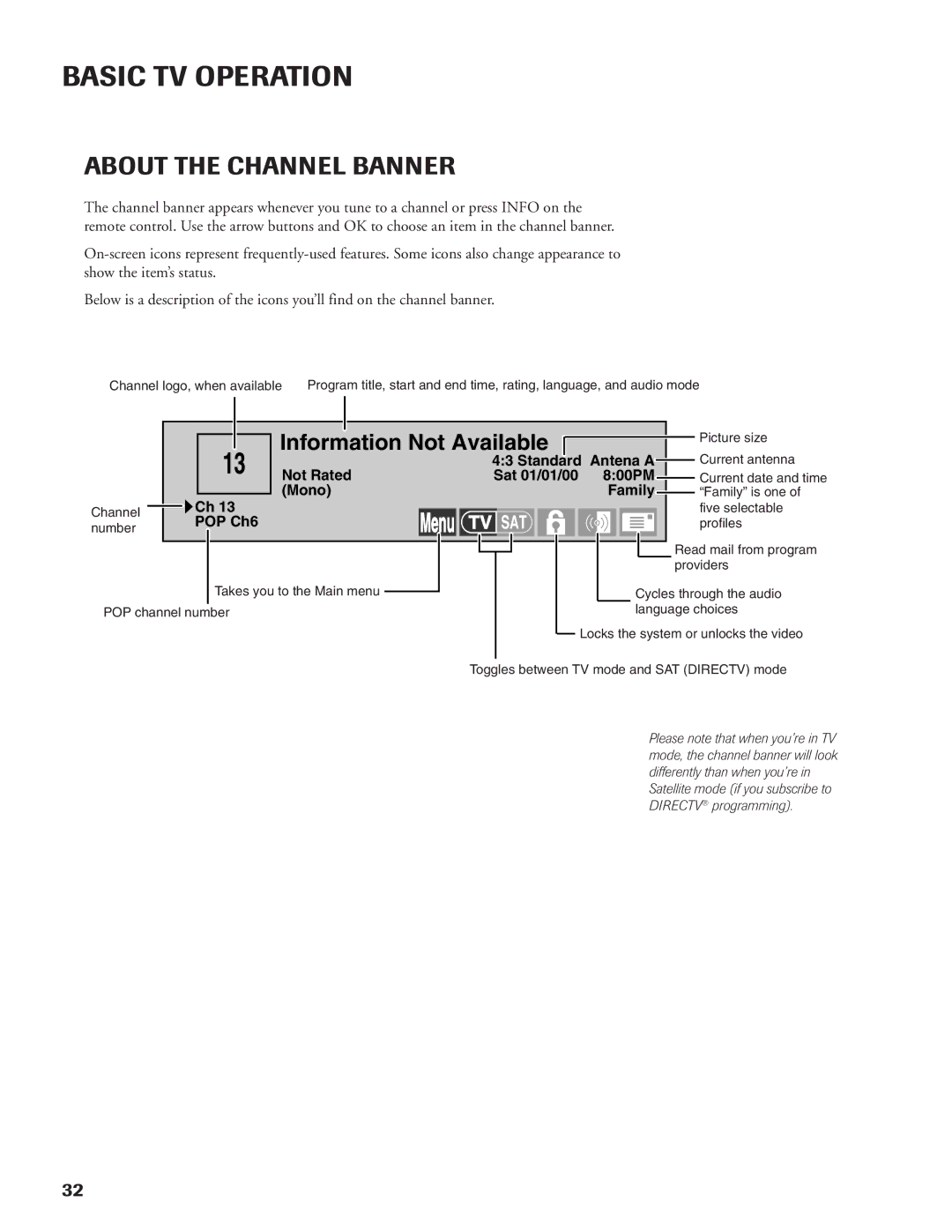BASIC TV OPERATION
ABOUT THE CHANNEL BANNER
The channel banner appears whenever you tune to a channel or press INFO on the remote control. Use the arrow buttons and OK to choose an item in the channel banner.
Below is a description of the icons you’ll find on the channel banner.
Channel logo, when available Program title, start and end time, rating, language, and audio mode
|
|
|
|
|
|
|
|
|
|
|
|
|
|
|
|
|
|
|
|
|
|
|
|
|
|
|
|
|
|
|
|
|
|
|
|
|
|
|
|
|
|
|
|
|
|
|
|
|
|
|
|
|
|
|
|
|
|
|
|
|
|
|
|
|
|
| Information Not Available |
|
|
|
|
|
|
|
|
|
|
| Picture size | ||||||||||
|
|
|
| 13 |
|
|
|
|
|
| Current antenna | ||||||||||||||||||
|
|
|
|
|
|
|
|
|
| 4:3 Standard Antena A |
|
|
| ||||||||||||||||
|
|
|
| Not Rated |
|
|
| Sat 01/01/00 8:00PM |
|
|
| Current date and time | |||||||||||||||||
|
|
|
|
|
|
|
|
| |||||||||||||||||||||
|
|
|
|
|
|
| (Mono) |
|
|
|
|
|
|
|
|
|
| Family |
|
|
| “Family” is one of | |||||||
|
|
| Ch 13 |
|
|
| |||||||||||||||||||||||
|
|
|
|
|
|
|
|
|
|
|
|
|
|
|
|
|
|
|
|
|
|
|
|
| five selectable | ||||
Channel |
|
|
|
| Menu | TV | SAT |
|
|
|
|
|
|
|
|
|
|
| |||||||||||
| POP Ch6 |
|
|
|
|
|
|
|
|
|
|
|
|
|
|
|
| profiles | |||||||||||
number |
|
|
|
|
|
|
|
|
|
|
|
|
|
|
|
|
| ||||||||||||
|
|
|
|
|
|
|
|
|
|
|
|
|
| ||||||||||||||||
|
|
|
|
|
|
|
|
|
|
|
|
|
| ||||||||||||||||
|
|
|
|
|
|
|
|
|
|
|
|
|
| ||||||||||||||||
|
|
|
|
|
|
|
|
|
|
|
|
|
|
|
|
|
|
|
|
|
|
|
|
|
|
|
| Read mail from program | |
|
|
|
|
|
|
|
|
|
|
|
|
|
|
|
|
|
|
|
|
|
|
|
|
|
|
|
| ||
|
|
|
|
| Takes you to the Main menu |
|
|
|
|
|
|
|
|
|
|
|
|
|
|
|
|
|
|
| providers | ||||
|
|
|
|
|
|
|
|
|
|
|
|
|
|
|
|
|
|
| Cycles through the audio | ||||||||||
|
|
|
|
|
|
|
|
|
|
|
|
|
|
|
|
|
| ||||||||||||
POP channel number |
|
|
|
|
|
|
|
|
|
|
|
|
|
|
|
| language choices | ||||||||||||
|
|
|
|
|
|
|
|
|
|
|
|
|
|
|
|
|
|
| Locks the system or unlocks the video | ||||||||||
|
|
|
|
|
|
|
|
|
|
|
|
|
|
|
|
|
|
| |||||||||||
|
|
|
|
|
|
|
|
|
|
|
|
|
|
|
| ||||||||||||||
|
|
|
|
|
|
|
|
|
|
|
| Toggles between TV mode and SAT (DIRECTV) mode | |||||||||||||||||
Please note that when you’re in TV mode, the channel banner will look differently than when you’re in Satellite mode (if you subscribe to DIRECTV® programming).
32